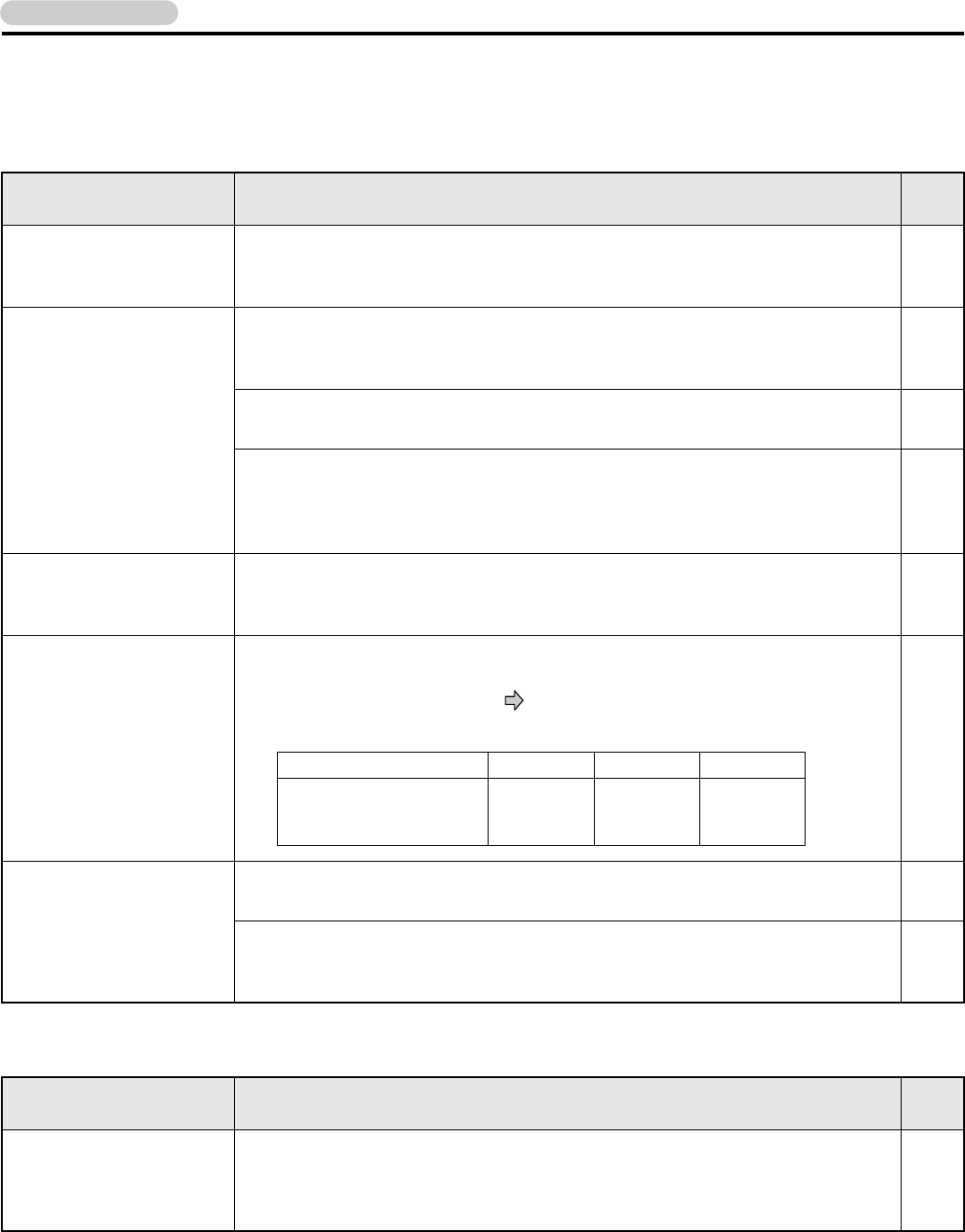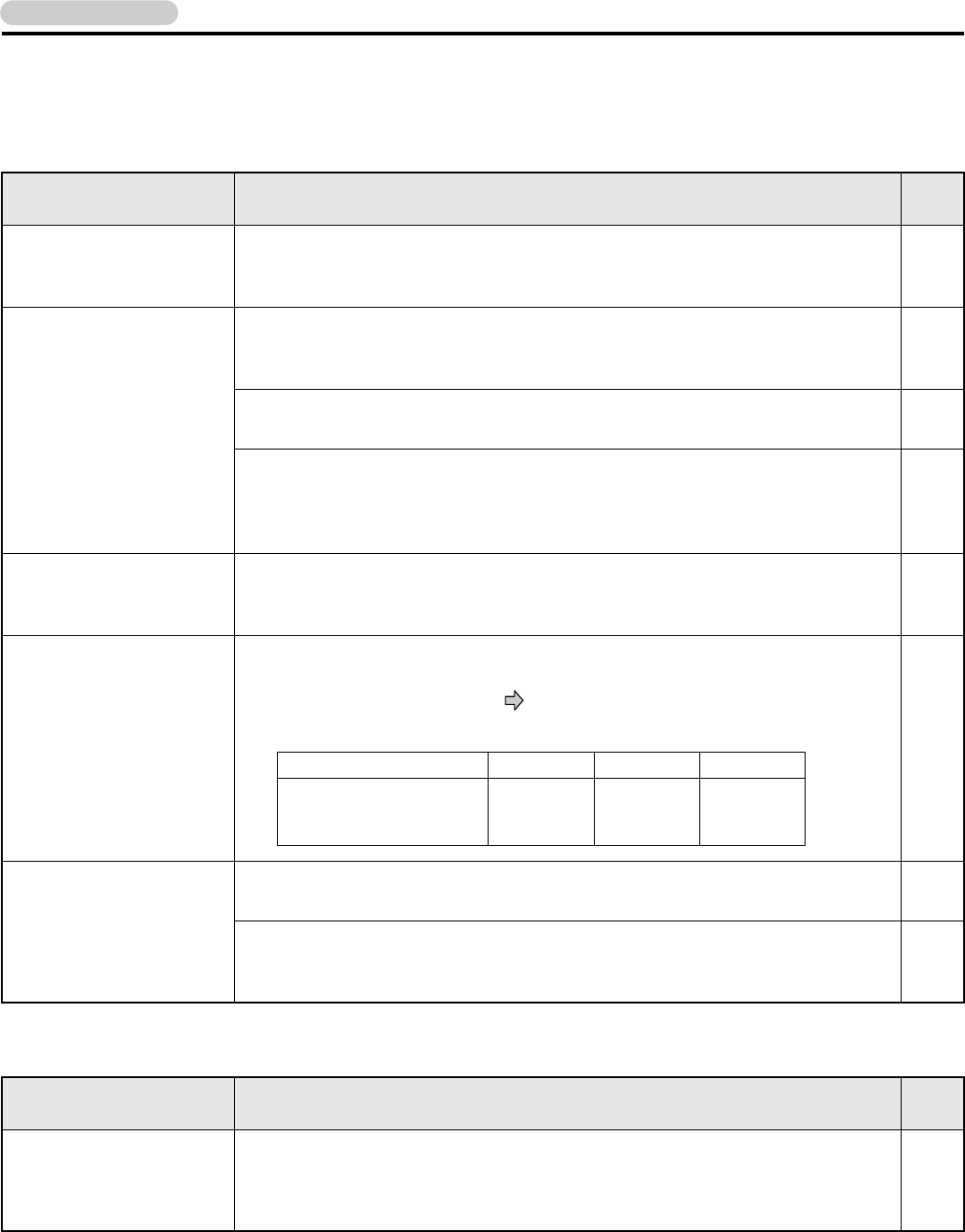
86
Troubleshooting (continued)
Reference
■ CF Card-Related Problems (continued)
■ Other problems
Problem Cause and Action
See
Page
Insufficient playback
volume
● Could the CF card playback level be set to the minimum?
➔ Adjust CF Mix Level to raise the playback level.
38,
79
Can’t record ● Is the CF card inserted all the way into the slot?
➔ Make sure that the card is oriented correctly, and that it is pushed all the way into
the slot.
27
● Could you be attempting to record an extremely short performance?
➔ You can’t record for less than four seconds.
29
● Is it possible that the maximum recordable time or number of tracks (maximum of
99 tracks) for the card has been exceeded?
➔ If there are unwanted tracks on the card, delete them before you continue
recording.
58
The recording time is too
short
● Have you selected the correct recording mode?
➔ The available recording time will depend on the recording mode. Choose the
recording mode that’s appropriate for the material you’re recording.
36
It takes a long time to
erase a track
● Could you be erasing a long track?
➔ The amount of time needed to erase a track will depend on the length of the track
and on the recording mode ( Page 36).
—
Wave files written using
your computer are not
recognized
● Could the wave files be too short?
➔ Wave files shorter than four seconds will not be recognized.
—
● Could the filename contain double-byte characters (e.g., Japanese) or “~” (tilde)?
➔ Filenames containing double-byte characters (e.g., Japanese) or “~” (tilde) will not
be recognized.
—
Problem Cause and Action
See
Page
You hear noise when
playing a file from a CF
card track on your
computer
● Could you be playing a file with a filename extension of “.DAT”?
➔ “.DAT” files are in a special format used only by the CD-2. Do not attempt to play
them on your computer.
—
The following table shows the time required to erase a track that is three hours long.
Recording mode Standard Long WAV
Time required for erasure Approx.
1 minute
30 seconds
Approx.
45 seconds
Approx.
3 minutes