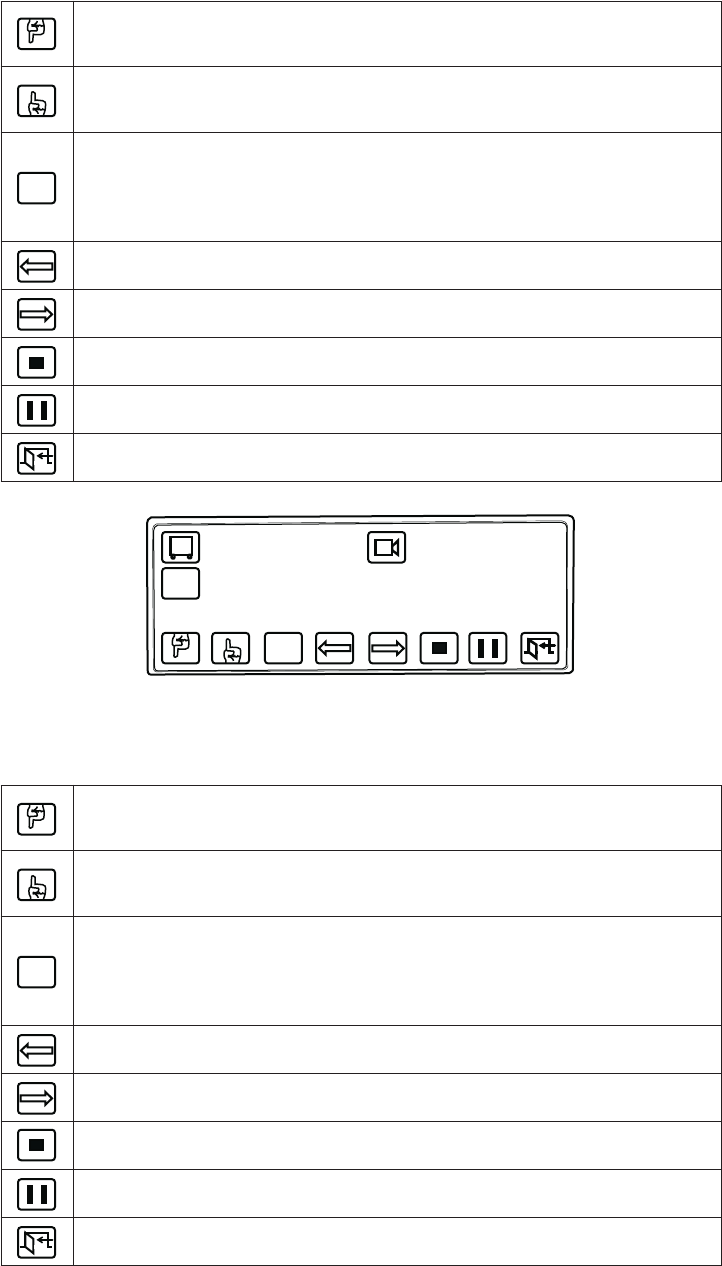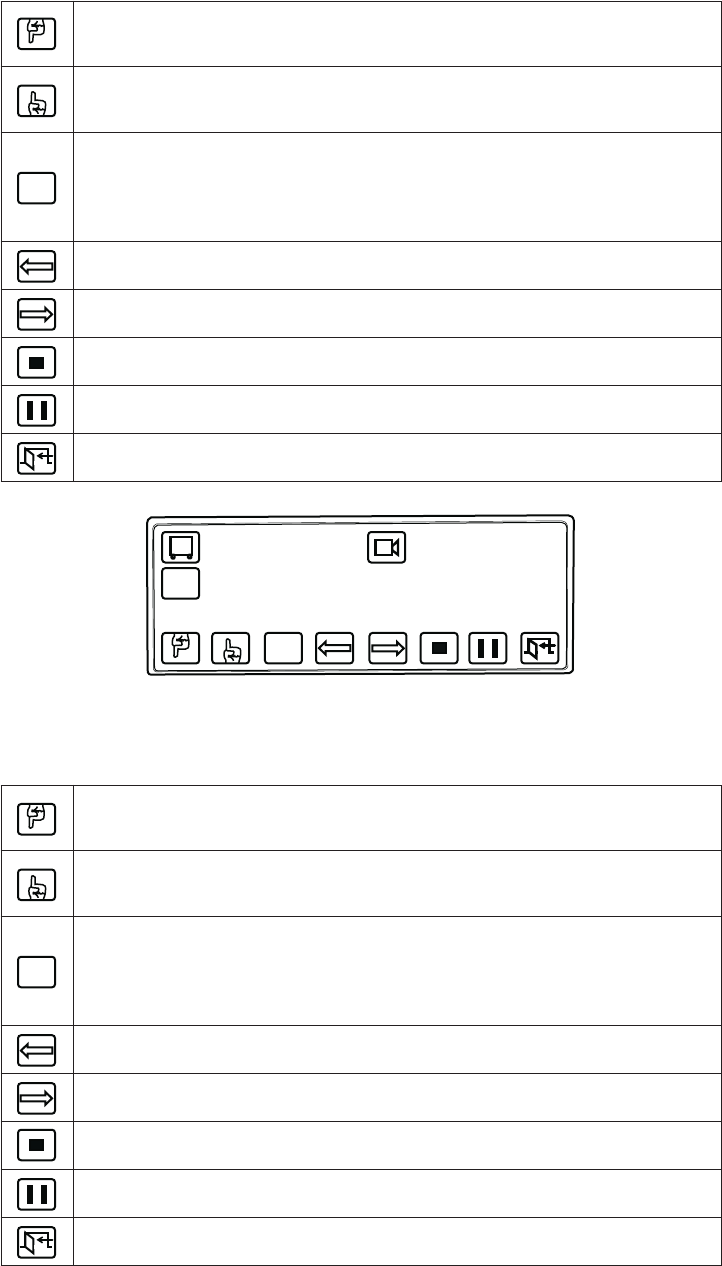
C1519M-E (6/06) 25
Figure 24.
Sequence Menu
Table M. Macro Menu
Select to request the previous logical macro number in the system and grant control of the macro
if it is available.
Select to request the next logical macro number in the system and grant control of the macro if it
is available.
This icon shows whether or not the user has control of the selected macro. If the icon is
highlighted, you have control. Select this icon to either request or release control of the selected
macro. If you enter a number before selecting this icon, the keyboard requests control of that
macro.
Select to start or stop a macro.
Select to start or stop a macro.
Select to send a stop command to the selected macro.
Select to send a MACRO PAUSE command to the selected macro.
Select to return to Main Menu 1.
Table N. Sequence Menu
Select to request the previous logical sequence number in the system and grant control of the
sequence if it is available.
Select to request the next logical sequence number in the system and grant control of the
sequence if it is available.
This icon shows whether or not you have control of the selected sequence. If the sequence is
highlighted, you have control. Select this icon to request or release control of the selected
sequence. If you enter a number before selecting this icon, the keyboard will request control of
that sequence number.
Select to send a SEQ PLAY BWD command to the selected sequence.
Select to send a SEQ PLAY FWD command to the selected sequence.
Reserved for future use.
Reserved for future use.
Select to return to Main Menu 1.
MAC
SEQ
1 1
SEQ
00916
SEQ