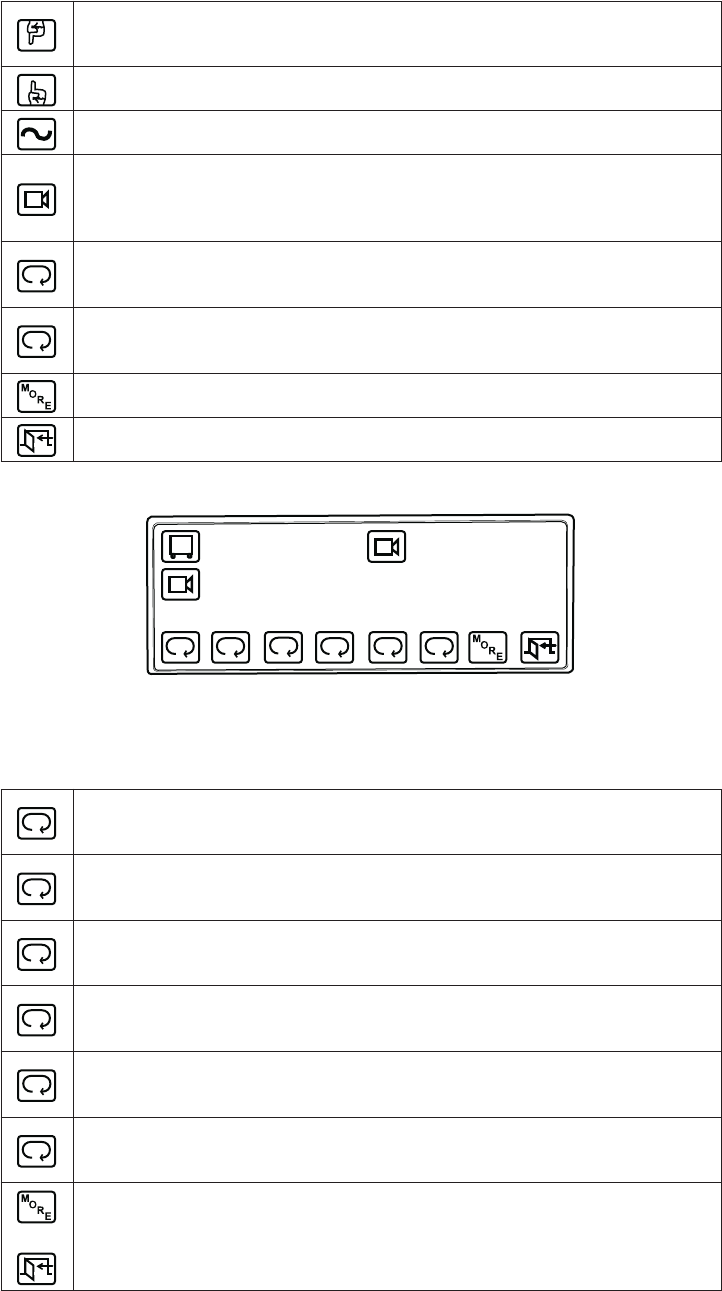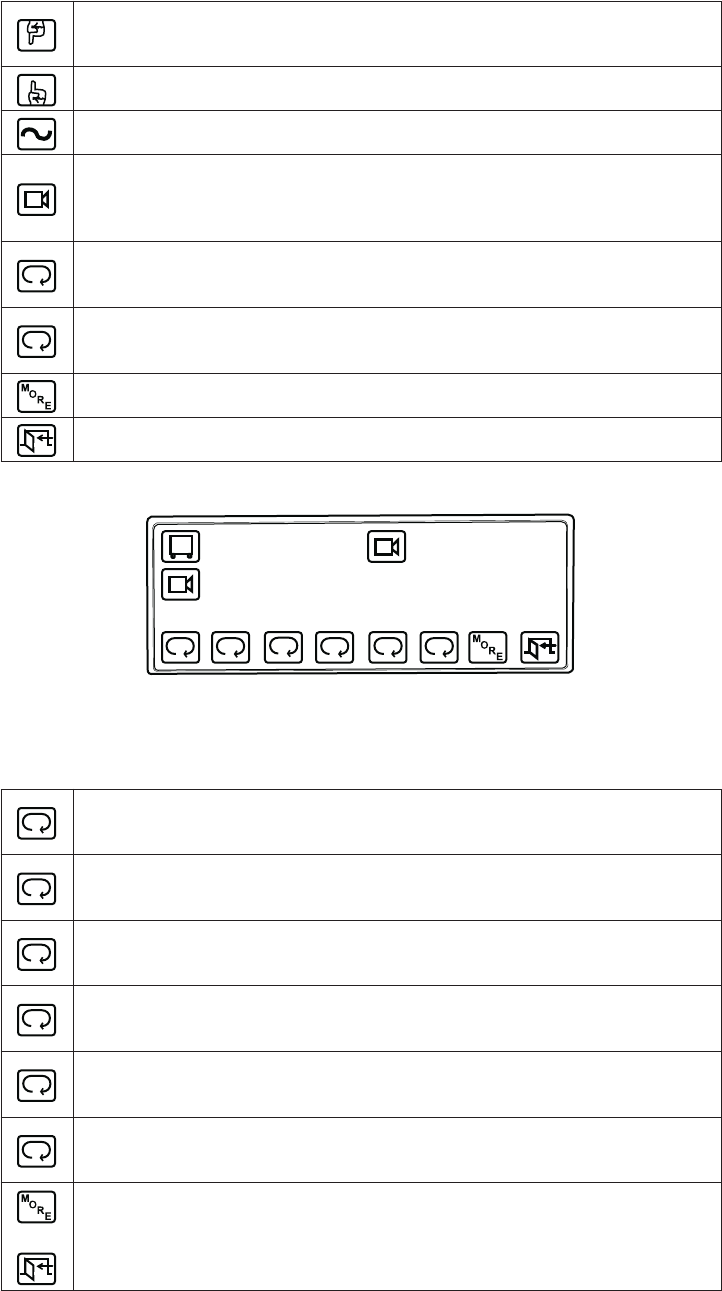
20 C1519M-E (6/06)
Figure 16.
Camera Menu 2
Table E.
Camera Menu 1
Select to request the previous logical camera number in the system and grant control if it is
available.
Select to request the next logical camera number in the system and grant control if it is available.
Select to run a selected pattern.
This icon shows whether or not you have control of the selected camera. A highlighted icon
means you have control. Select this icon to request or release control of the selected camera.
If you enter a number before selecting this icon, the keyboard requests control of that camera.
Select to send an AUX 1 set command to the selected camera. When you release the key, a clear
command is sent.
Select to send an AUX 2 set command to the selected camera. When you release the key, a clear
command is sent.
Select to bring up Camera Menu 2.
Select to return to Main Menu 1.
Table F.
Camera Menu 2
Select to send an AUX 3 set command to the selected camera. When you release the key, a clear
command is sent.
Select to send an AUX 4 set command to the selected camera. When you release the key, a clear
command is sent.
Select to send an AUX 5 set command to the selected camera. When you release the key, a clear
command is sent.
Select to send an AUX 6 set command to the selected camera. When you release the key, a clear
command is sent.
Select to send an AUX 7 set command to the selected camera. When you release the key, a clear
command is sent.
Select to send an AUX 8 set command to the selected camera. When you release the key, a clear
command is sent.
or
Select to return to Camera Menu 1
1
2
1
1
3
4
5
6
7
8
00908
3
4
5
6
7
8