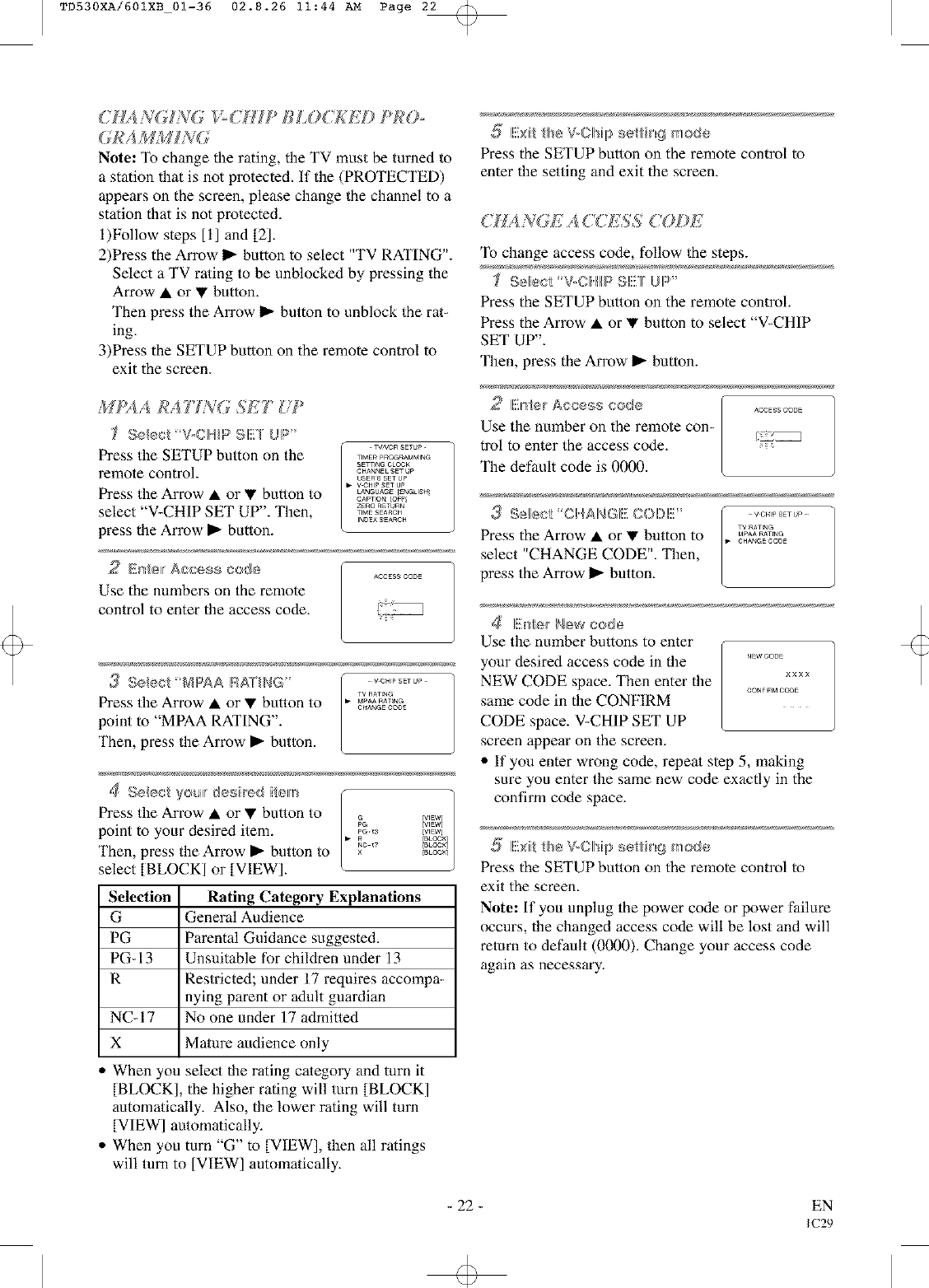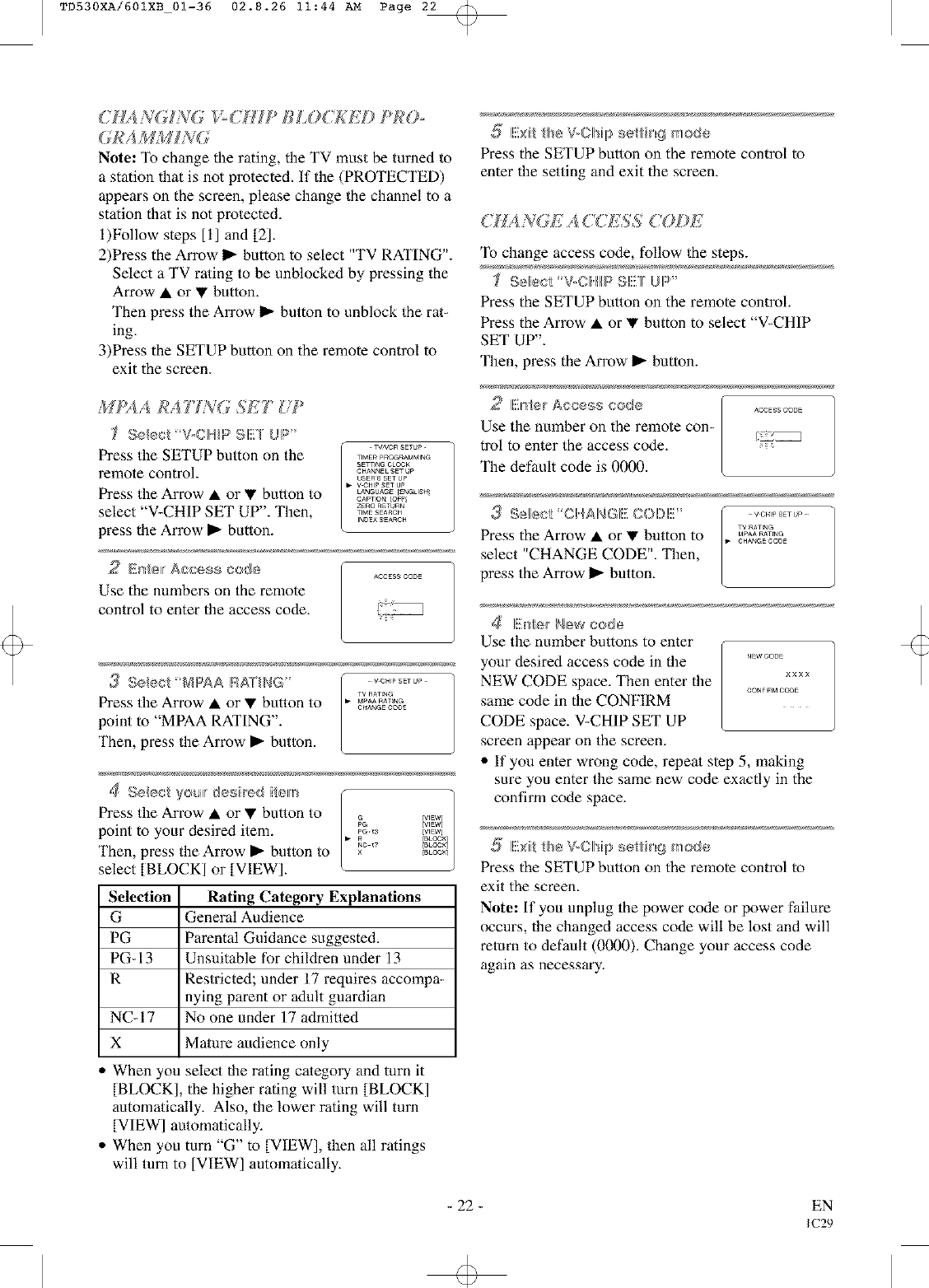
TD530XA/601XB 01-36 02.8.26 11:44 AM Page 22
<'HA N<}/N<i _,cCHYP BLOCKA'D PROo
G£'AMML%r(_
Note: To change the rating, the TV must be turned to
a station that is not protected. If the (PROTECTED)
appears on the screen, please change the channel to a
station that is not protected.
l)Follow steps [1] and [2].
2)Press the Arrow _ button to select "TV RATING".
Select a TV rating to he unblocked by pressing the
Arrow • or • button.
Then press the Arrow I_ button to unblock the rat-
ing.
3)Press the SETUP button on the remote control to
exit the screen.
MPAA A'A77NG 57E'P' UP
Seee_ V_C_I_R SI1!!_1UIP'
Press the SETUP button on the
remote control.
Press the Arrow • or • button to
select "V-CHIP SET UP". Then,
press the Arrow _ button.
TV/VCRSETUP 1
TIMER pRCX=RAMMING
SETT_r_C,CLOCK
¢HAr_r_EL SET UP
USER'S SET UP
VCHIPSET UP
LANGUAGE [£NGUSH_
¢APTIOr_ /OF_
ZERO RaTUnr_
TIMa SEARCH
INOE× SEARCH
2 £_te,' Access cede
ACCESS CODE
Use the numbers on the remote
control to enter the access code.
3 Seect MIUAA IRA_NG ............
TV RATING
Press the Arrow • or • button to _A_R_,_
C_,_NGE COOE
point to "MPAA RATING".
Then, press the Arrow _ button.
,4 Seee_ you,' dee red item
Press the Arrow • or • button to
point to your desired item ......
_c _7
Then, press the Arrow _ button to
select [BLOCK] or [VIEW].
Selection Rating Category Explanations
G General Audience
PG Parental Guidance suggested.
PG-I 3 Unsuitable for children under 13
R Restricted; under 17 requires accompa-
nying parent or adult guardian
NCd7 No one under 17 admitted
X Mature audience only
• When you select the rating category and turn it
[BLOCK], the higher rating will turn [BLOCK]
automatically. Also, the lower rating will turn
[VIEW[ automatically:
• When you turn "G" to [VIEW], then all ratings
will turn to [VIEW] automatically.
IExit t_*s V_Oll'*ipsett t'_{3mode
Press the SETUP button on the remote control to
enter the setting and exit the screen.
C/IAN( E A C(:'ESSi CO_YE
To change access code, follow the steps.
SelJect V_CNP S£T UIP'
Press the SETUP button on the remote control.
Press the Arrow • or • button to select "V-CHIP
SET UP".
Then, press the Arrow I_ button.
2 I!_r_er Assess cede ..........
Use the number on the remote con-
trol to enter the access code.
The default code is 0000.
3 Se_ec_ OHAIk_G_!! OOI!}IE' ".........
TV _ATING
Press the Arrow • or • button to M_,,^_AT,N_
CHAr_Ga ¢OO£
select "CHANGE CODE". Then,
press the Arrow I_ button.
4 IE_r_erNew cede
Use the number buttons to enter
your desired access code in the .......
NEW CODE space. Then enter tlae ....
CON FI_M CODE
same code in the CONFIRM
CODE space. V_CHIP SET UP
screen appear on the screen.
• If you enter wrong code, repeat step 5, making
sure you enter the same new code exactly in the
confirm code space.
IExit t_*s V_Oll'*ipsett t'_{_mode
Press the SETUP button on the remote control to
exit the screen.
Note: If you unplug the power code or power failure
occurs, the changed access code will be lost and will
return to default (0000). Change your access code
again as necessary.
- 22 - EN
IC29