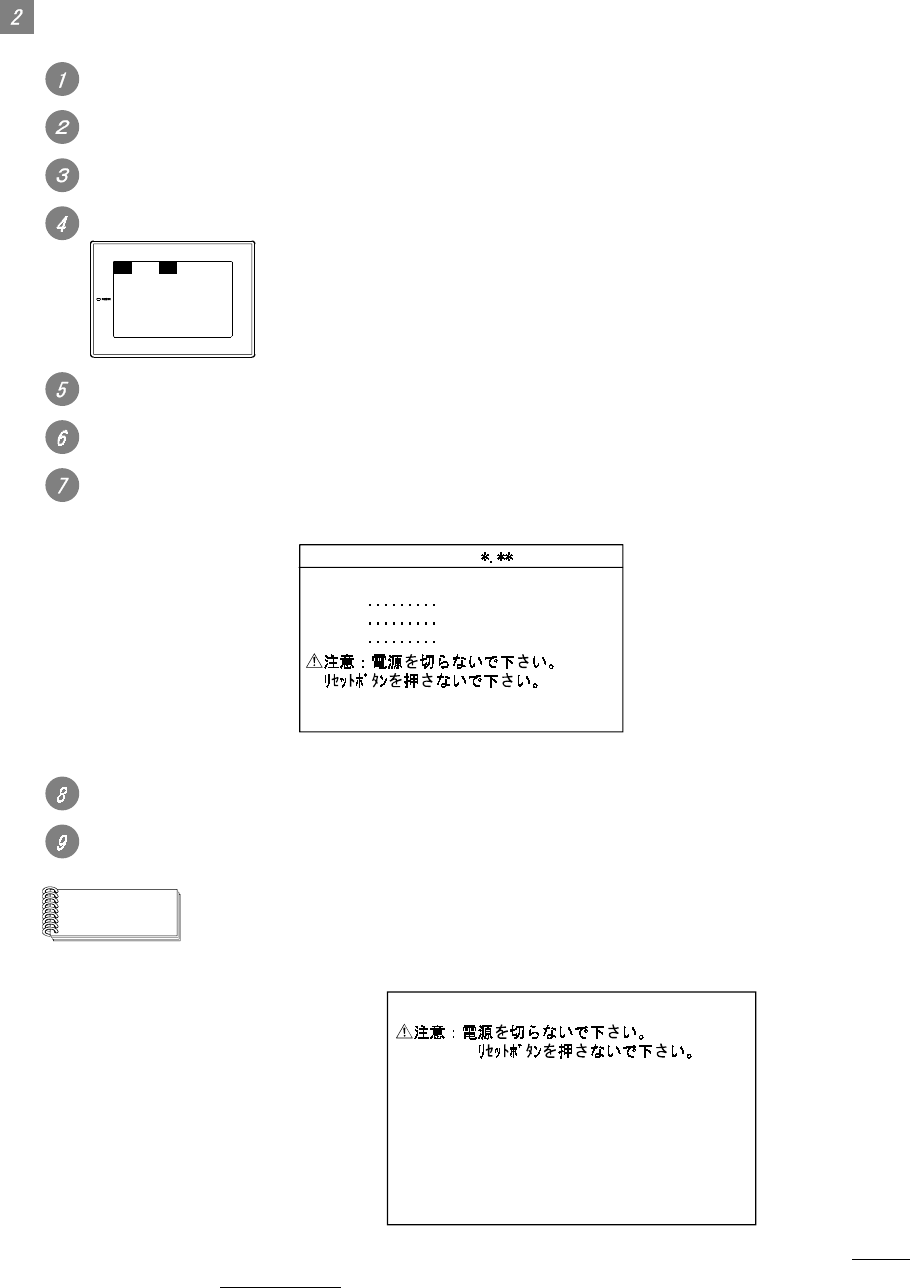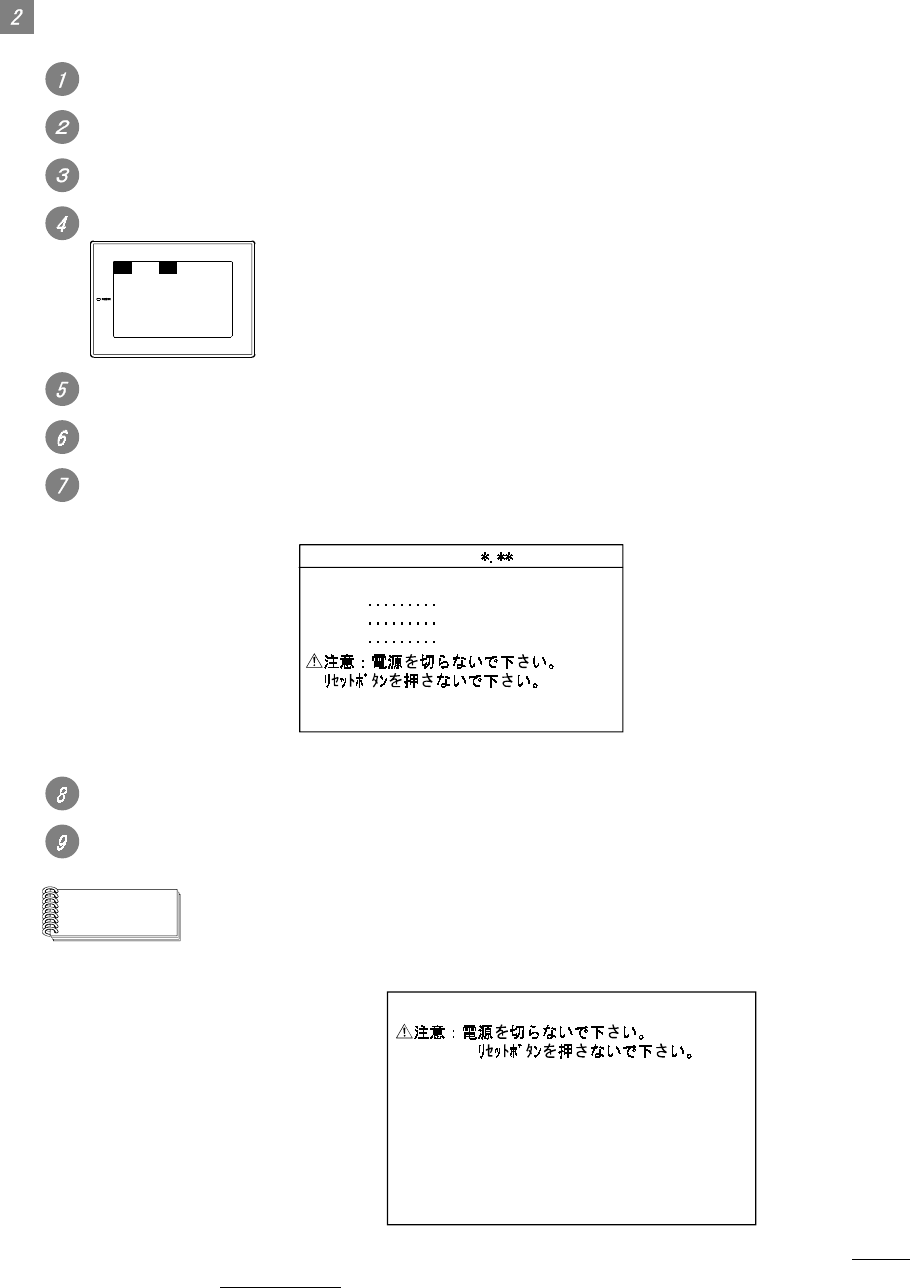
5 - 30 5 - 30
Installation method on GOT
Turn OFF the GOT.
Mount the PC card to the GOT.
Turn ON the PC card access switch.
Turn ON the power while pressing two locations shown below on the GOT screen.
Message "The system will be initialized" appears on the GOT. The ROM_BIOS is installed.
After installation, message "Cycle power on unit" appears on the GOT.
After resetting, the ROM_BIOS is automatically rewritten.
Never turn OFF the power of the GOT or press the reset switch during rewriting.
GOT screen during rewriting ROM_BIOS
Step Status
1.Erase OK
2.Weite OK
3.Verify Doing
Don't turn off the power supply.
Don't push the reset button.
Set UP ROM_BIOS Ver
After rewriting, message "Cycle power on unit" appears on the GOT.
After resetting, transfer the OS or the monitor data.
Remark
Installing ROM_BIOS of old version
When the GOT is reset to install the old version ROM_BIOS, the message below
appears and the GOT stops. (The old version ROM_BIOS cannot be rewritten.)
ROM_BIOS setup Ver1.1.0[B]
Don't turn off the power supply.
Don't push the reset button.
ROM_BIOS Not Rewriterble.
GOT stopped
Please install operating system.
When the message appears, transfer the OS or the monitor data with the above
screen status.