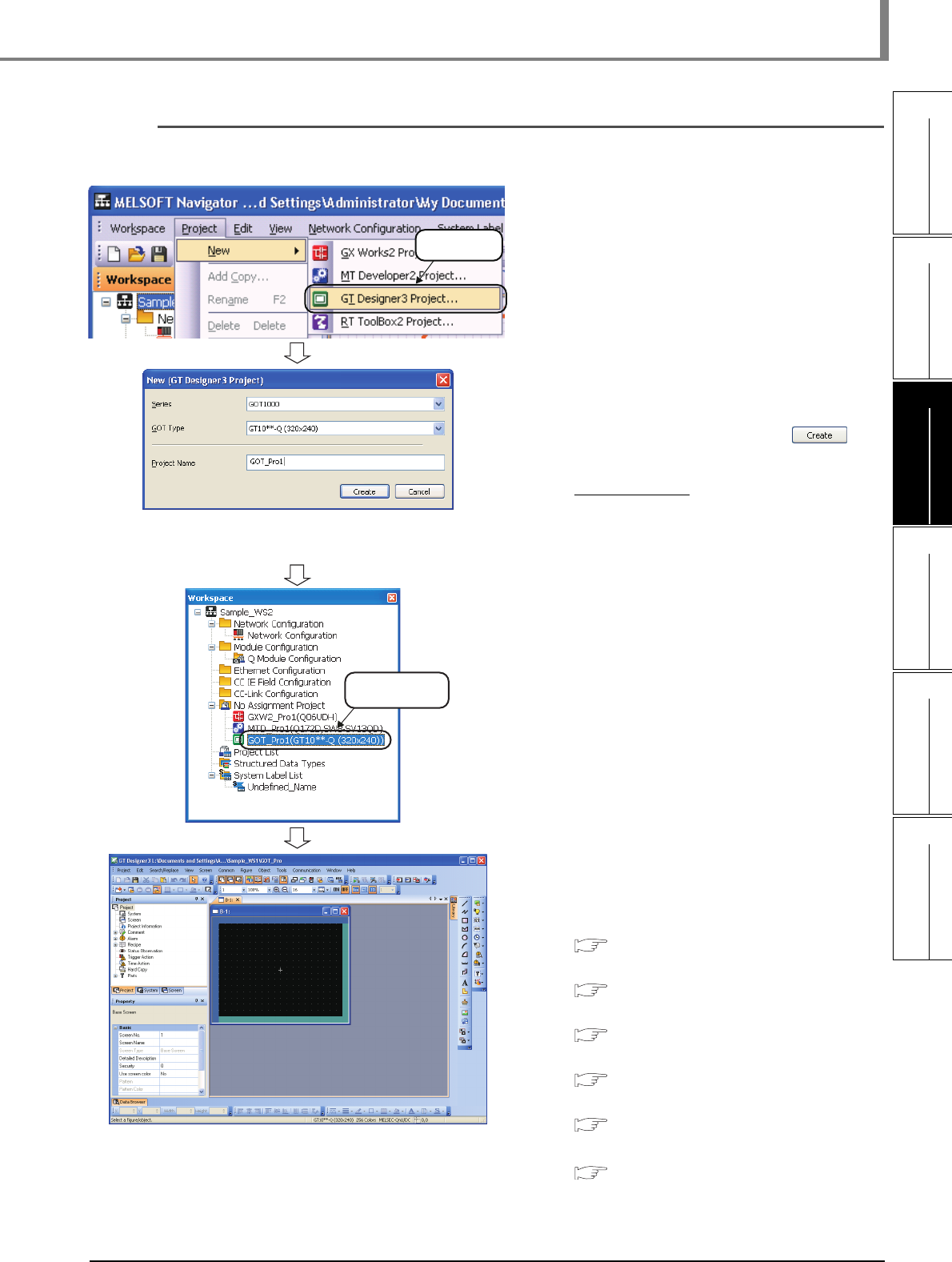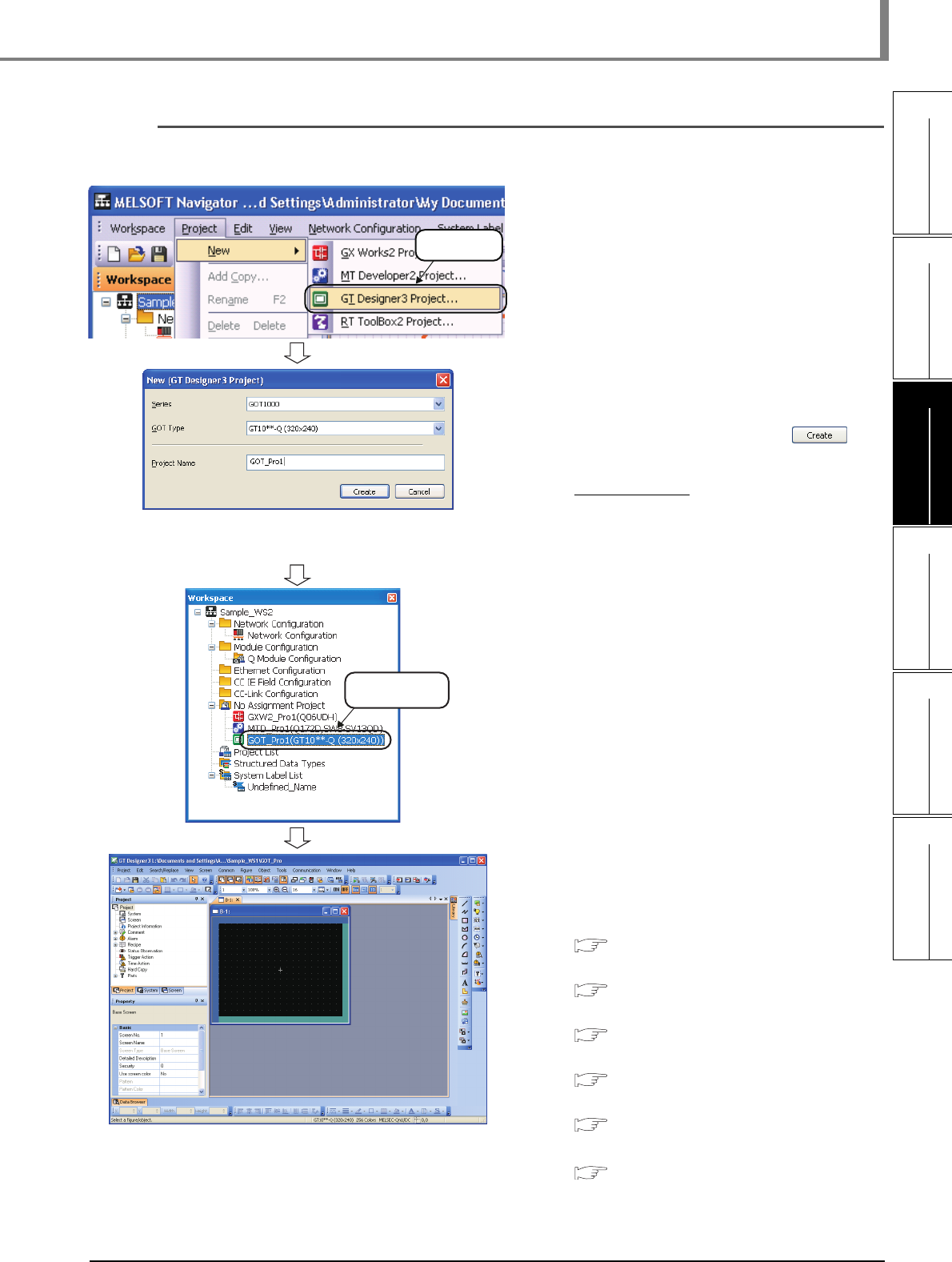
3.5.1 Creating new projects
3 - 33
1
OVERVIEW
2
SCREEN
CONFIGURATION
3
OPERATING PROCEDURE
OF MELSOFT NAVIGATOR
4
USING SYSTEM
LABELS
5
CREATING SYSTEM
BACKUP DATA
6
USING PROGRAM
JUMP FUNCTION
3.5 Creating Projects
■ GOT projects
Create a new GOT project.
1. Select [Project] ⇒ [New] ⇒ [GT
Designer3 Project] in the menu bar to
display the "New (GT Designer3
Project)" dialog box.
2. Set "Series", "GOT Type", and "Project
Name".
After setting the item, click the
button.
Setting example
• Series : GOT1000
• GOT Type : GT10**-Q (320 x 240)
• Project Name : GOT_Pro1
3. The new project is created.
Double-click the created project on the
Workspace window.
4. The GOT project is activated.
For editing GOT projects, refer to the
following manuals.
GT Designer3 Version 1 Screen Design
Manual (Fundamentals)
GT Designer3 Version 1 Screen Design
Manual (Functions)
GT Designer3 (GOT2000) Screen Design
Manual
GT Simulator3 Version 1 Operating
Manual
GT SoftGOT1000 Version 3 Operating
Manual
GT SoftGOT2000 Version1 Operating
Manual
Select
Double click