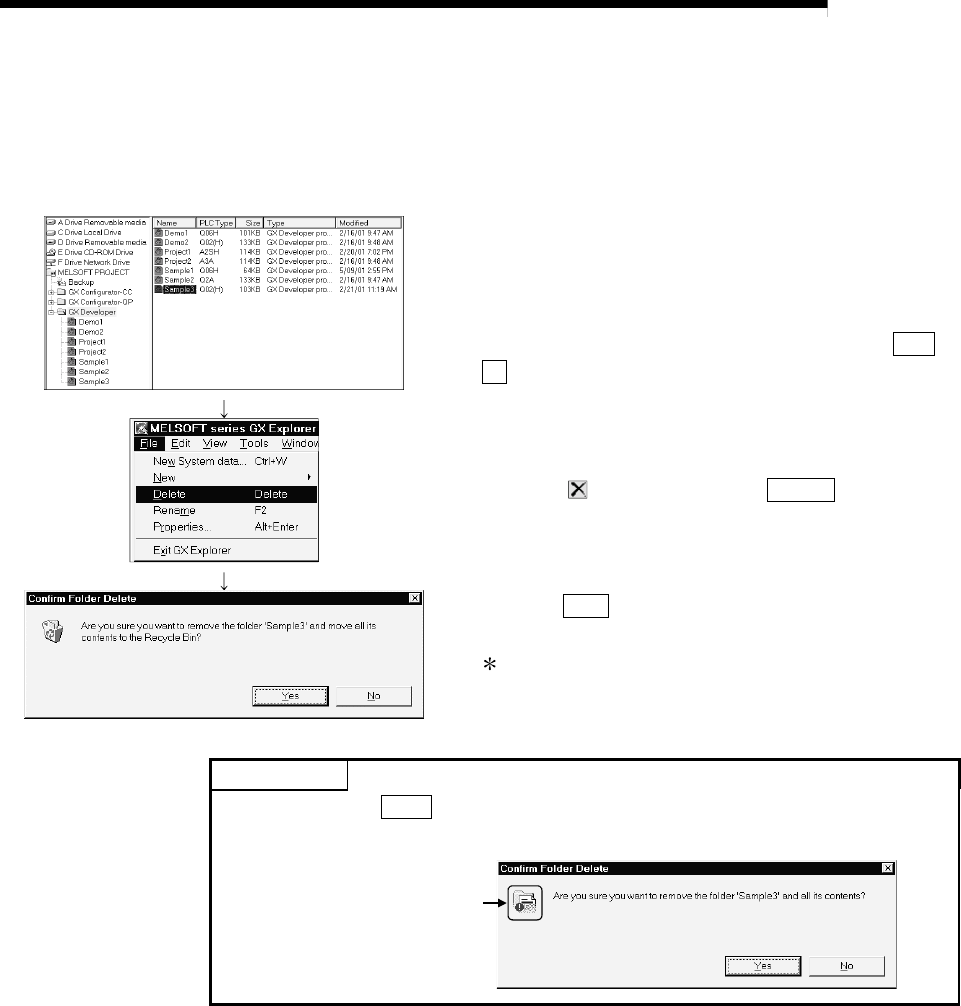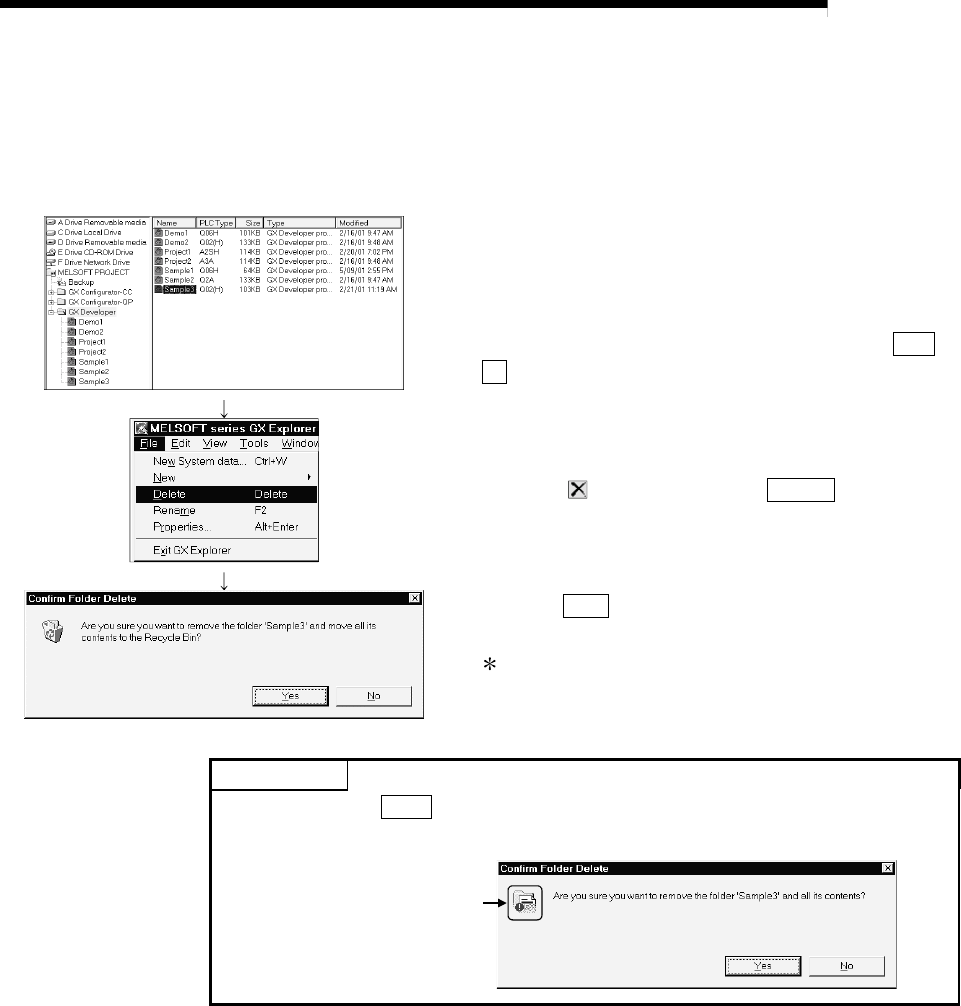
6 - 3 6 - 3
MELSOFT
6 MANAGEMENT OF PROJECTS IN THE PERSONAL COMPUTER
6.2 Deleting the Project
Delete a project.
Another folder or file can be deleted by similar operation.
1) Choose the project to be deleted.
Choosing the [Edit] - [Select All] menu allows you to
batch-select the projects being displayed in the detail
display field.
(Batch selection can also be made by pressing Ctrl
+
A
.)
2) Click the [File] - [Delete] menu.
(You may also right-click, choose the [Delete] menu,
press the
button and click the Delete key.)
3) Click the Yes button in the deletion confirmation
dialog box.
: The deletion confirmation message may not be
displayed depending on the Trash property of
Windows
®
.
POINT
Holding down the Shift key and performing deletion operation deletes the project
without moving it to Trash.
The icon that appears differs
from the one displayed when
the project is moved to Trash.