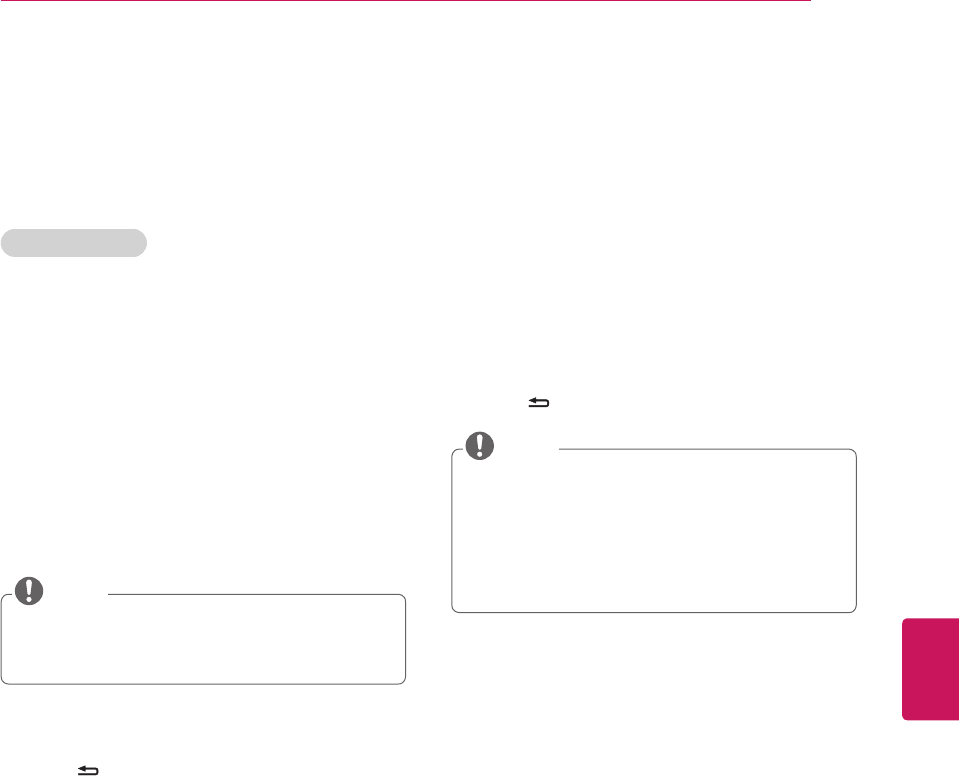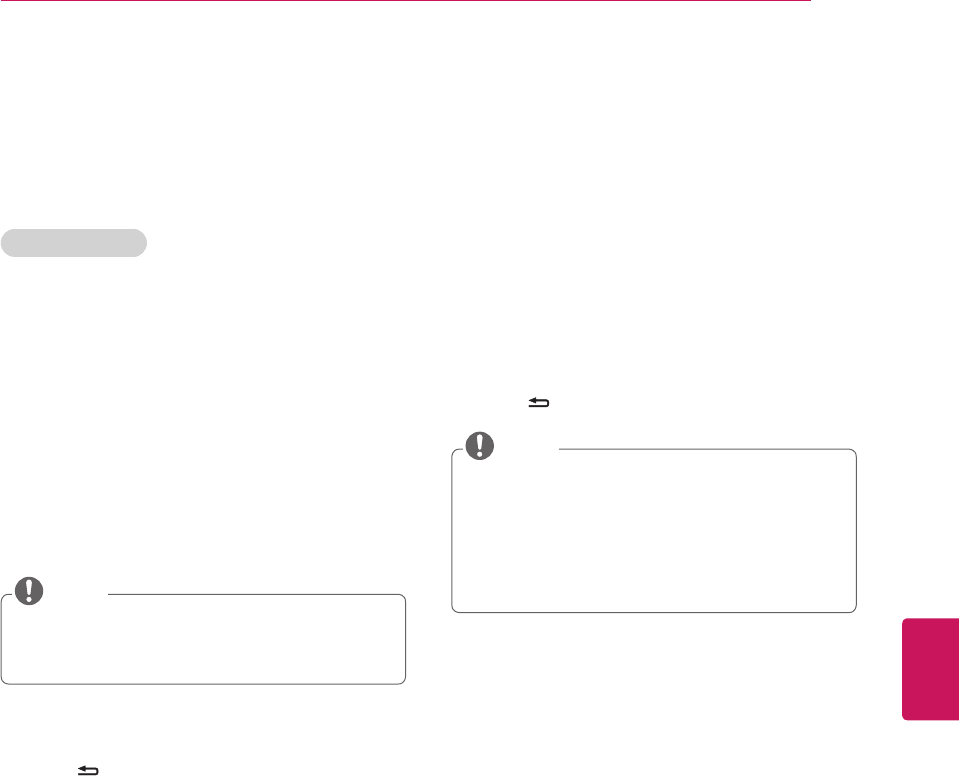
ENGLISH
23
WATCHING TV
Managing channels
Setting up channels
Storing channels
To store channels automatically,
1
Press
SETTINGS
to access the main menus.
2
Press the Navigation buttons to scroll to
CHANNEL
and press
OK
.
3
Press the Navigation buttons to scroll to
Auto
Tuning
and press
OK
.
4
Select
Yes
to start automatic tuning.
The TV scans and saves available channels
automatically.
If the TV scans and saves channels,
the previously saved channels will be
overwritten.
NOTE
5
When you are finished, press
EXIT
.
When you return to the previous menu,
press
BACK
.
To store channels manually,
1
Press
SETTINGS
to access the main menus.
2
Press the Navigation buttons to scroll
CHANNEL
and press
OK
.
3
Press the Navigation buttons to scroll to
Manual Tuning
and press
OK
.
4
Scroll through the channel types, and then add
or delete channels.
5
When you are finished, press
EXIT
.
When you return to the previous menu,
press
BACK
.
You can store up to 800 channels. The
number of channels that you can store
differs depending on the broadcasting signal
environment.
The channels are stored in the order of
DTV
,
TV
,
CADTV
and
CATV
.
NOTE