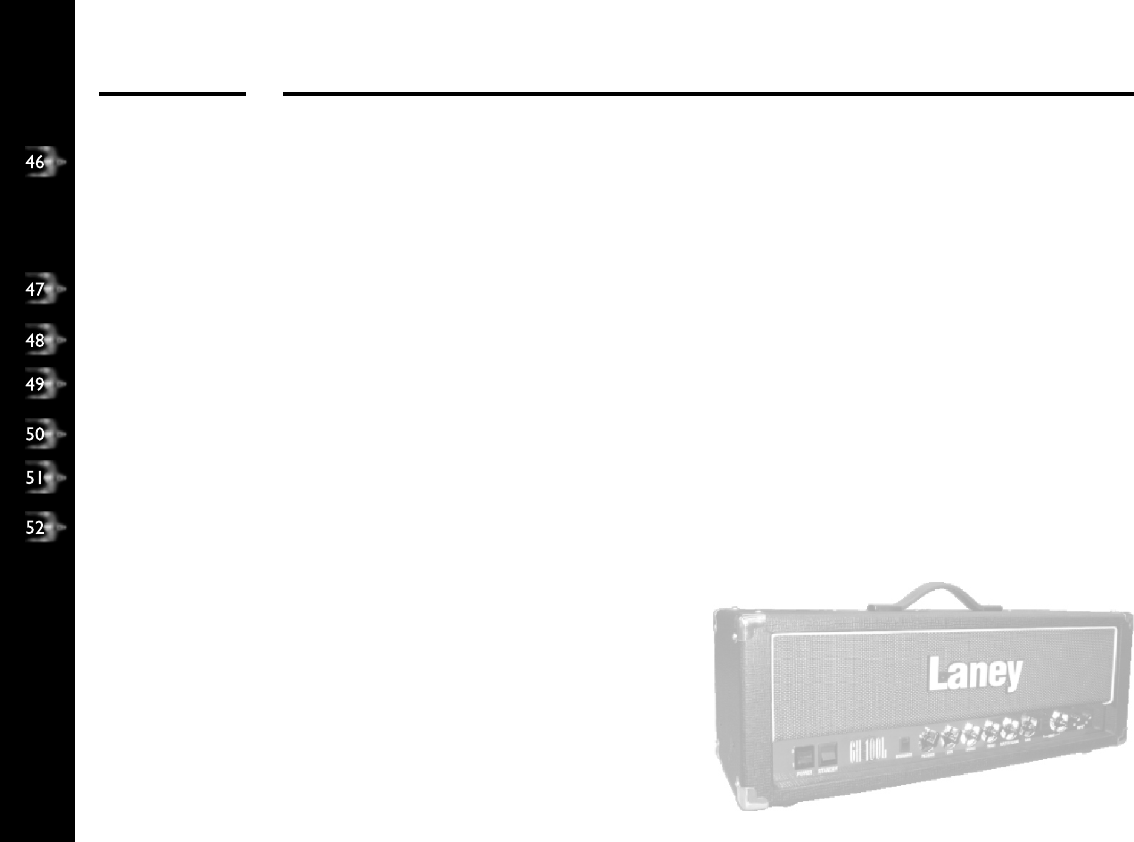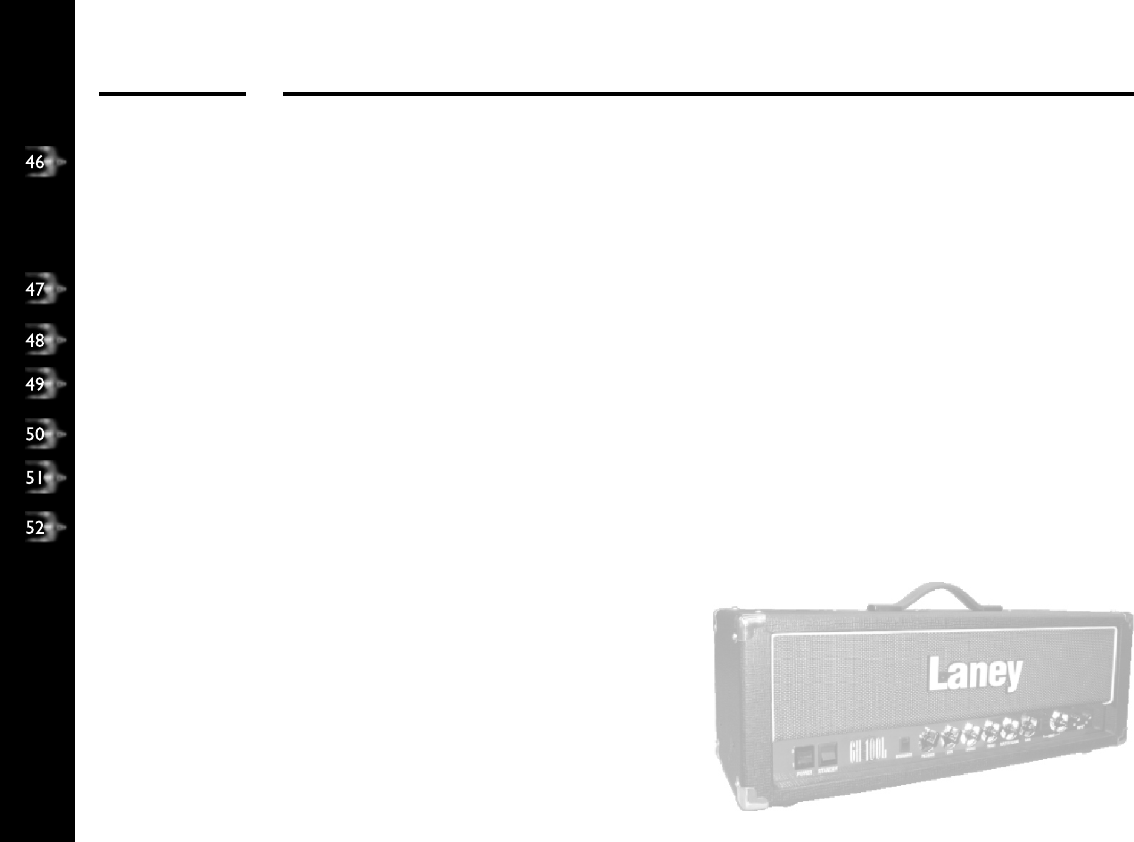
Laney
OPERATING INSTRUCTIONS
0V
H
1
0R
EFFECTS LOOP SEND: Connect the input of your external effect to this socket. A ‘side chain’ effects loop allows you to
connect external effects such as tremolo’s, chorus and delays to your amplifier. Signal leaves the amplifier via the `Send’ (46)
socket and comes back from the effects via the `Return` (44) socket via the FX return level control (43). Some Effects are
better suited to being between the guitar and amplifer input - these are foot pedal types / distortion / wah wah pedals etc.
Rack mount effects will work better in the FX loop on the amplifer rear. Stomp boxes are normally designed for small signals
such as a guitar output whereas rack mount FX are designed for the higher signal level obtained from an FX send.
CHANNEL B SEND: This line level output provides a signal from the pre-amplifier for routing to external effects processors.
It operates in sidechain mode and any external processors should be set to ‘Effect only Mode’ if at all possible.
CHANNEL B RETURN: Connect the output of the Channel B FX processor here if you only want the effect to be assigned
to channel B. Control the amount of effect with the Channel B effect level control on the front panel. (15)
CHANNEL A+B RETURN: This socket is provided for use when a single external FX processor is going to be used on
both channels, but at different mix levels.
CHANNEL A RETURN: Connect the output of the Channel A FX processor here if you only want the effect to be assigned
to channel B. Control the amount of effect with the Channel B effect level control on the front panel. (16)
CHANNEL A SEND: This line level output provides a signal from the pre-amplifier for routing to external effects
processors. It operates in sidechain mode and any external processors should be set to ‘Effect only Mode’ if at all possible.
SERIAL NO: Displays the model and serial number of the unit.
REAR PANEL CONTROLS - CONTINUED
Page 11 /20