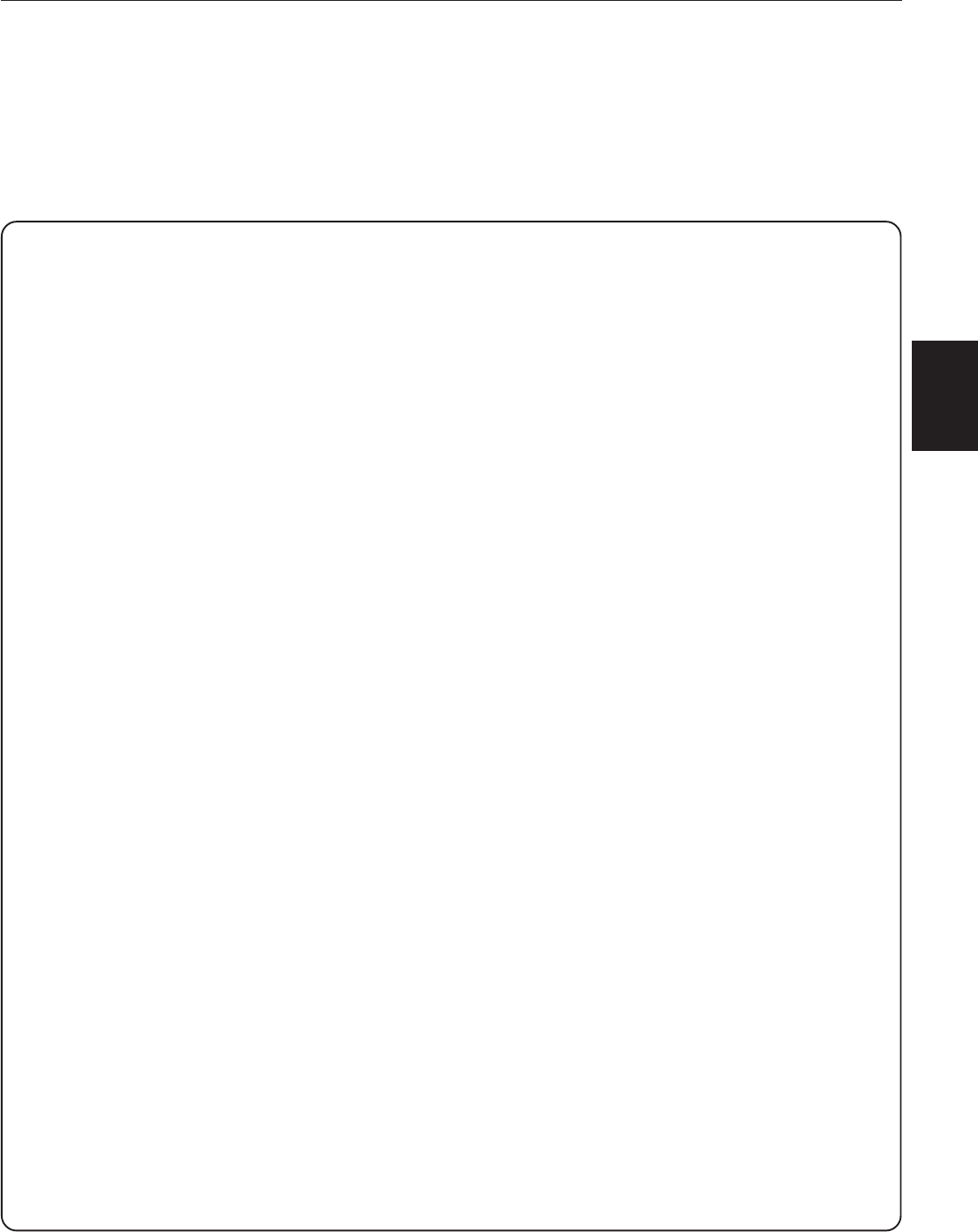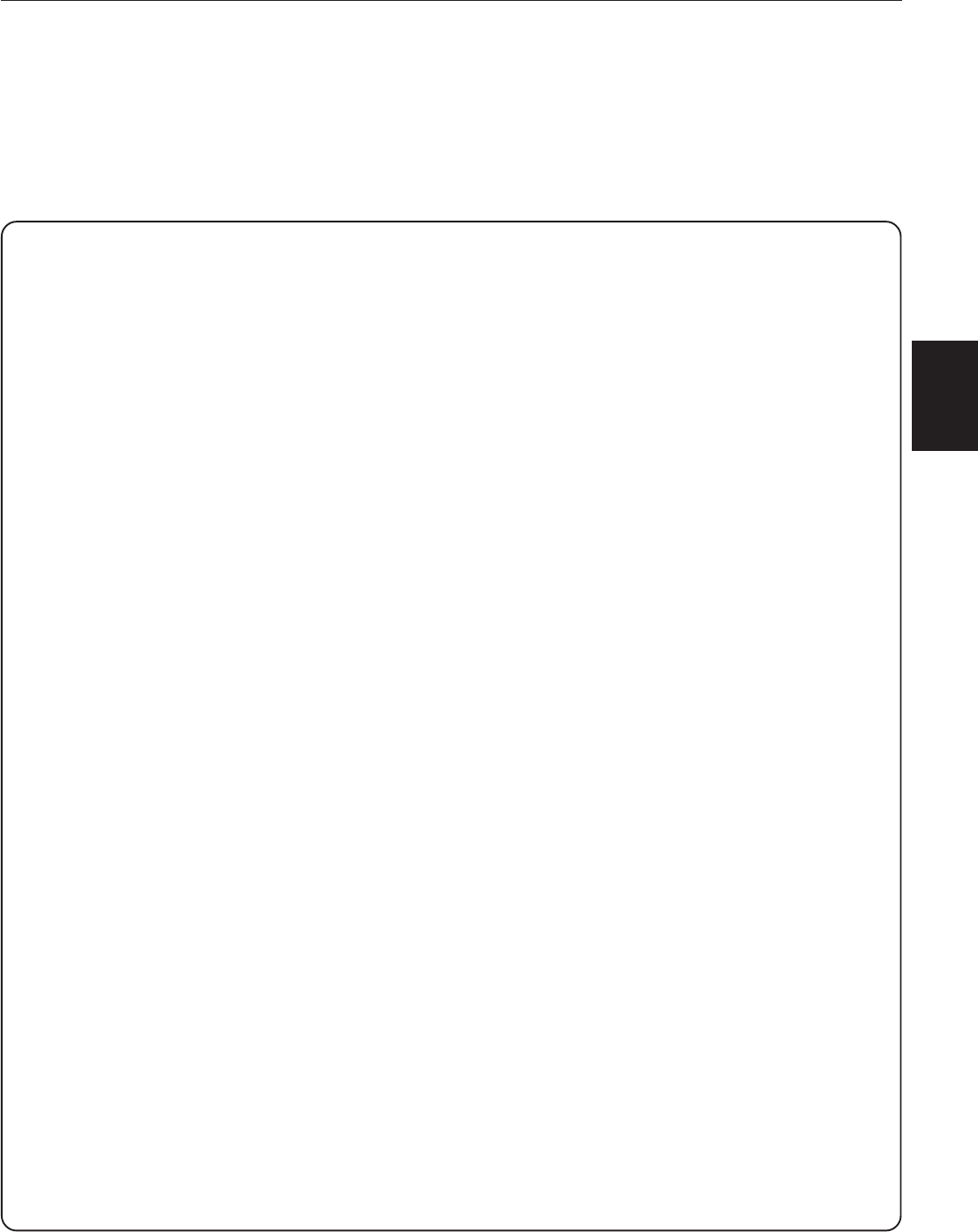
Preliminary knowledge
6
Preliminary
Knowledge
XV-521BK [1U] EN
LVT0435-011A
1 3D PHONIC button (32)
Produces a simulated surround effect.
2 OPEN/CLOSE button (17)
Opens and closes the disc tray.
3 SUBTITLE - DIGEST button (23, 31)
Used to display the subtitle selection display on the TV
screen, as well as used to turn the subtitle on or off (for
DVD VIDEO).
Pressing this button while holding down the SHIFT button
displays beginning scenes of each title, chapter or track on
the TV screen (for DVD VIDEO/Video CD).
4 AUDIO - STROBE button (24, 31)
Selects the audio (for DVD VIDEO/Video CD). Pressing this
button while holding down the SHIFT button displays nine
continuous still pictures (for DVD VIDEO/Video CD).
5 Numeric buttons (10, 16)
Used to select a title or track number, as well as used to
enter a time for the Time search and a chapter number for
the Chapter search.
Also used to select a TV channel in conjunction with the
SHIFT button.
6 SLOW button (25)
Used for slow-motion playback of a picture (for DVD VIDEO/
Video CD).
7 AMP VOL button (16)
Used to control the volume of a JVC audio amplifier/
receiver.
8 SHIFT button
Used together with other buttons for activating their second
functions.
9 PLAY MODE - CANCEL button (27)
Displays an on-screen display for controlling the advanced
playback functions. Pressing this button while holding
down the SHIFT button cancels the last selection of the
program.
0 4 (B.SKIP) - B. SEARCH button (19, 21, 23)
Skips back a chapter, title or track. Also used for the page
selection of a menu screen (for DVD VIDEO/Video CD).
Holding down this button during playback reverses
playback rapidly.
Pressing the button while holding down the SHIFT button
during playback also reverses playback rapidly. If you press
the button while holding down the SHIFT button during
rapid reverse playback, the speed increases.
- 8 (PAUSE) button (18)
Pauses playback.
= TITLE button (20)
Displays the title menu of a DVD VIDEO disc on the TV
screen.
~ CURSOR (5 UP, ∞ DOWN,
2
LEFT,
3
RIGHT) buttons
Used to select an item form a menu or on-screen display,
or to change the setting of an item in the on-screen display.
! Infrared signal-emitting window
Point this window toward the remote sensor on the front
panel when pressing buttons.
@ THEATER POSITION button (32)
Selects a picture character from 4 options (for DVD VIDEO/
Video CD).
# DVD POWER - TV POWER button (17)
Turns the unit on or off (standby). Pressing this button while
holding down the SHIFT button turns the TV on or off.
$ TV/VIDEO button (16)
Switches the TV input mode.
% ANGLE - ZOOM button (26, 30)
Changes camera angles during playback of a DVD VIDEO
disc containing multiple camera angles. Pressing this
button while holding down the SHIFT button zooms in the
picture (for DVD VIDEO/Video CD).
^ TV ch button (16)
Changes the TV channels.
& TV VOL button (16)
Adjusts the TV volume.
* RETURN - CHOICE button (20, 35)
Returns to the previous menu (for DVD VIDEO/Video CD).
Pressing this button while holding down the SHIFT button
displays Preference on-screen display on the TV screen.
( DISPLAY - TIME button (33, 34)
Displays the status information (only for DVD disc) or the
time information (for any disc types). When the time
information appears, pressing this button while holding
the SHIFT button changes the time mode.
) ¢ (F.SKIP) - F. SEARCH button (19, 21, 23)
Skips forward a chapter, title or track. Also used for the
page selection of a menu screen (for DVD VIDEO/Video CD).
Holding down this button during playback advances
playback rapidly.
Pressing the button while holding down the SHIFT button
during playback also advances playback rapidly. If you
press the button while holding down the SHIFT button
during rapid advance playback, the speed increases.
_ 3 (PLAY) button (18)
Starts playback. Also used as a SELECT button for PBC of
Video CDs.
+ ENTER button
Executes the selected item in a menu or on-screen display.
¡ 7 (STOP) button (18)
Stops playback.
Also used to erase all the programmed tracks for the
program play.
™ MENU button (20)
Displays a DVD menu on the TV screen.
EN04-11.XV-521BK[1U] 00.6.9, 3:29 PM6