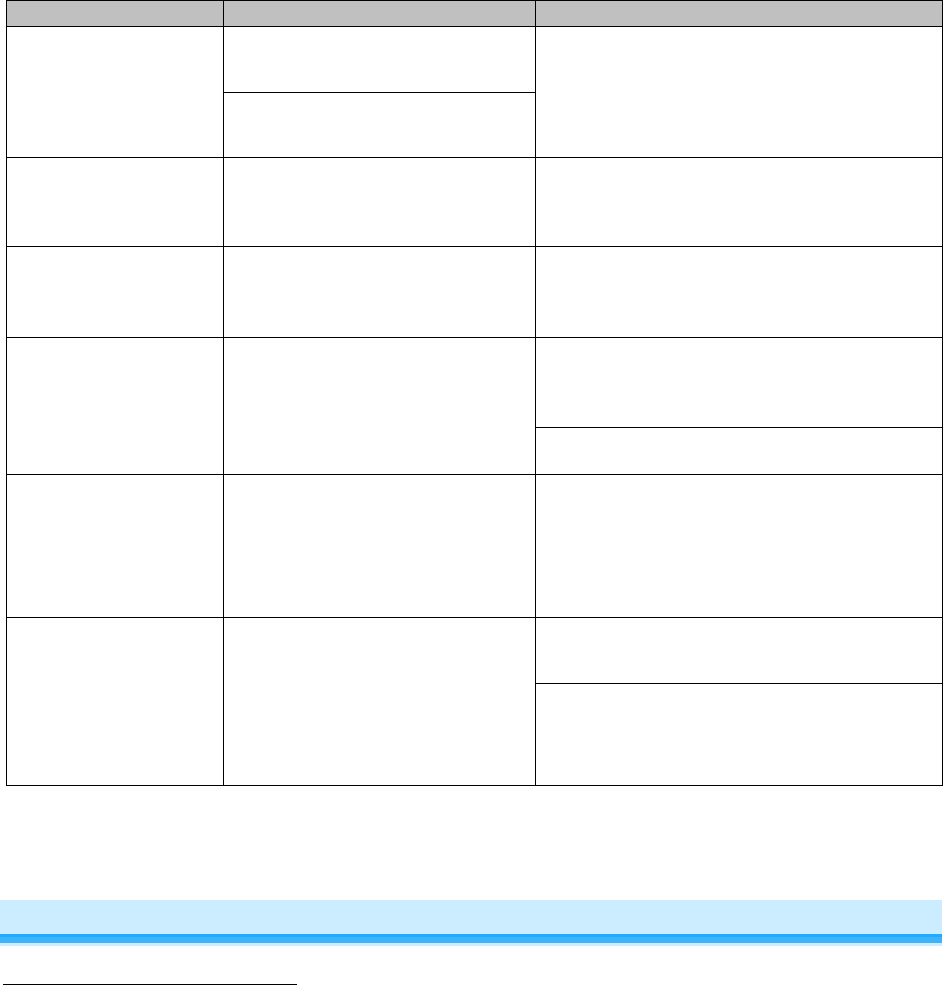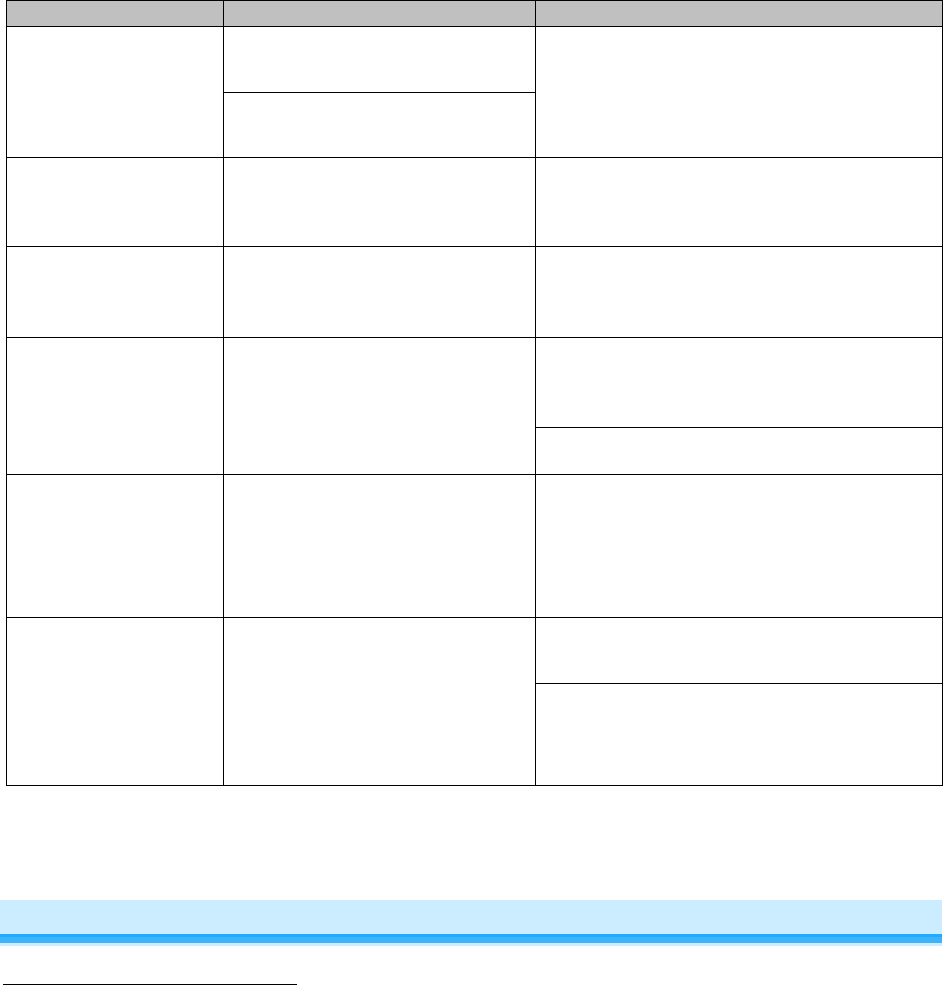
Page 14 of 16 2342-232/2444A2WH4, 2342-432, 2342-532 Rev: 1/21/2014 7:14 AM
Large appliances, such as refrigerators
or air conditioners, may be producing
electrical noise on the power line
Install a power line noise filter (e.g., #1626-10) to
filter electrical noise and minimize signal attenuation
Other electrical devices, such as
computers, televisions, or power strips,
may be absorbing the INSTEON signal
Mini Remote will not turn a
Responder On (it may turn
it off)
Ramp Rate may be Extremely Slow
Or
Responder may be Linked at OFF
Re-link to Responder with fast Ramp Rate
Responder’s Load doesn’t
appear to turn on right
away
The Ramp Rate may be set too slow Re-link to Responder with fast Ramp Rate
Responder(s) is taking a
long time to respond to a
Mini Remote
Mini Remote may be sending
commands to a Responder(s) that is no
longer in use
Remove all unused Responders from the Mini
Remote. HINT: If you are using home automation
software, you can easily check scene membership
and eliminate unnecessary Links
If the above doesn’t work, try the solutions for “Mini
Remote will not turn a Responder On”
Mini Remote blinks red
after I turn a scene On or
Off
One or more scene members not
responding
Or
One or more scene members not
responding AND HouseLinc (or other
software) is attempting to communicate
Monitor for recurrence and if recurs:
a) Remove all scene responders that are no
longer in use, or
b) Add INSTEON devices for better signaling
Mini Remote will not
respond
Something may have caused the Mini
Remote to unexpectedly stop
responding
Power cycle: Turn unit Off (slide switch to left), wait
10 seconds and turn back on
Perform a factory reset on Mini Remote
If you have tried these solutions, reviewed this Owner’s Manual, and still cannot resolve an issue you are having, please
call: 866-243-8022
Certification and Warranty
FCC & Industry Canada Compliance Statement
This device complies with FCC Rules Part 15 and Industry Canada RSS-210 (Rev. 7). Operation is subject to the following two conditions:
(1) This device may not cause harmful interference, and
(2) This device must accept any interference, including interference that may cause undesired operation of the device.
Le present appareil est conforme aux CNR d'Industrie Canada applicables aux appareils radio exempts de licence. L'exploitation est autorise aux deux
conditions suivantes:
(1) l'appareil ne doit pas produire de brouillage, et
(2) l'utilisateur de l'appareil doit accepter tout brouillage radiolectrique subi, mme si le brouillage est susceptible d'en compromettre le
fonctionnement.
The digital circuitry of this device has been tested and found to comply with the limits for a Class B digital device, pursuant to Part 15 of the FCC Rules.
These limits are designed to provide reasonable protection against harmful interference in residential installations. This equipment generates, uses,
and can radiate radio frequency energy and, if not installed and used in accordance with the instructions, may cause harmful interference to radio and
television reception. However, there is no guarantee that interference will not occur in a particular installation. If this device does cause such
interference, which can be verified by turning the device off and on, the user is encouraged to eliminate the interference by one or more of the following
measures:
- Re-orient or relocate the receiving antenna of the device experiencing the interference