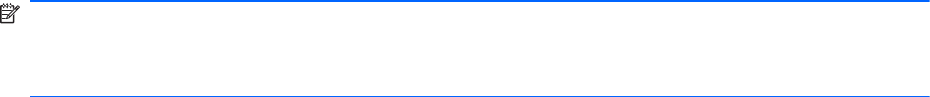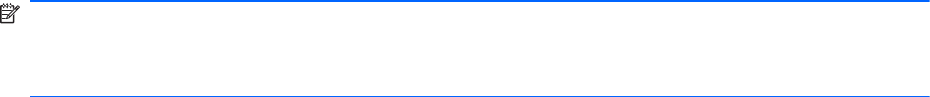
Note the following when backing up:
●
Store personal files in the My Documents folder, and back it up periodically.
●
Back up templates stored in their associated programs.
●
Save customized settings that appear in a window, toolbar, or menu bar by taking a screen shot
of your settings. The screen shot can be a time saver if you have to reset your preferences.
To copy the screen and paste it into a word-processing document:
a. Display the screen you want to save.
b. Copy the screen image:
To copy only the active window, press alt+fn+prt sc.
To copy the entire screen, press fn+prt sc.
c. Open a word-processing document, and then select Edit > Paste.
The screen image is added to the document.
d. Save the document.
To create a backup using the Windows Backup utility (select models only), follow these steps:
NOTE: Be sure that the computer is connected to AC power before you start the backup process.
NOTE: The backup process may take over an hour, depending on file size and the speed of the
computer.
1. Click Start > All Programs > Accessories > System Tools > Backup.
2. Follow the on-screen instructions.
Performing a recovery
In case of system failure or instability, the computer provides the following tools to recover your files:
●
Windows recovery tools (select models only): You can use the Windows Backup utility to recover
information you have previously backed up.
●
Operating System and Driver Recovery discs (included with your computer): You can use the
discs to recover your operating system and programs installed at the factory.
Recovering your information
To recover information you previously backed up, follow these steps:
1. If possible, back up all personal files.
2. Click Start > All Programs > Accessories > System Tools > Backup.
The Backup or Restore Wizard opens.
3. Click Restore files and settings, and then click Next.
4. Follow the on-screen instructions.
ENWW Windows XP 97