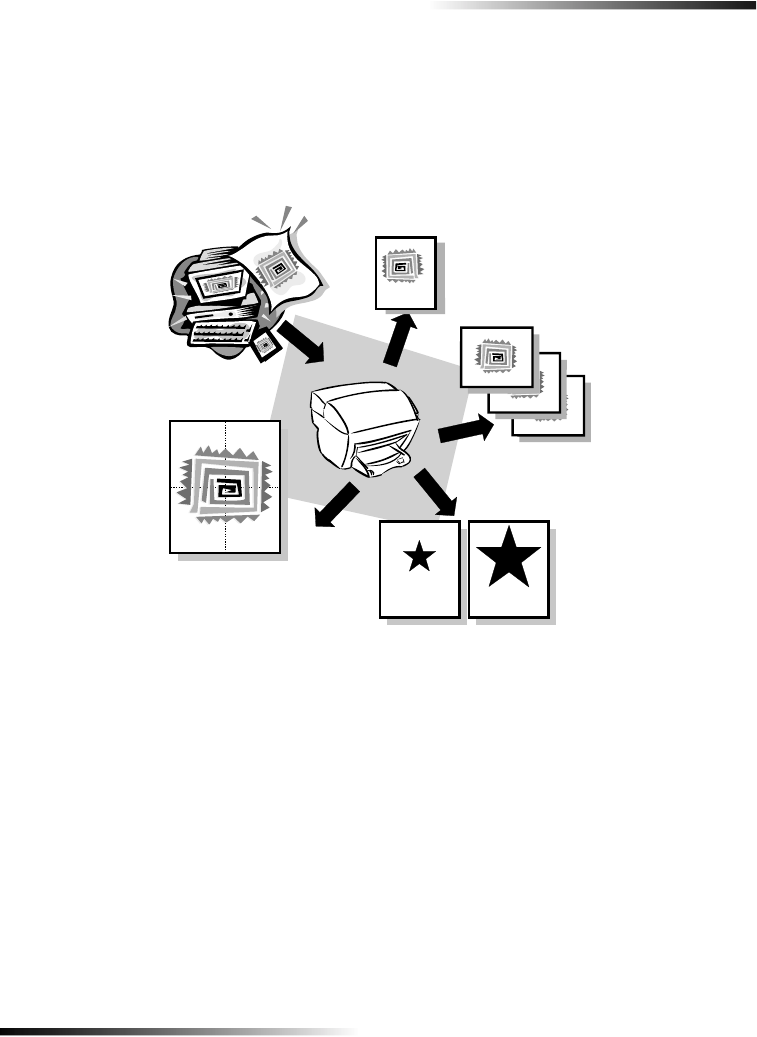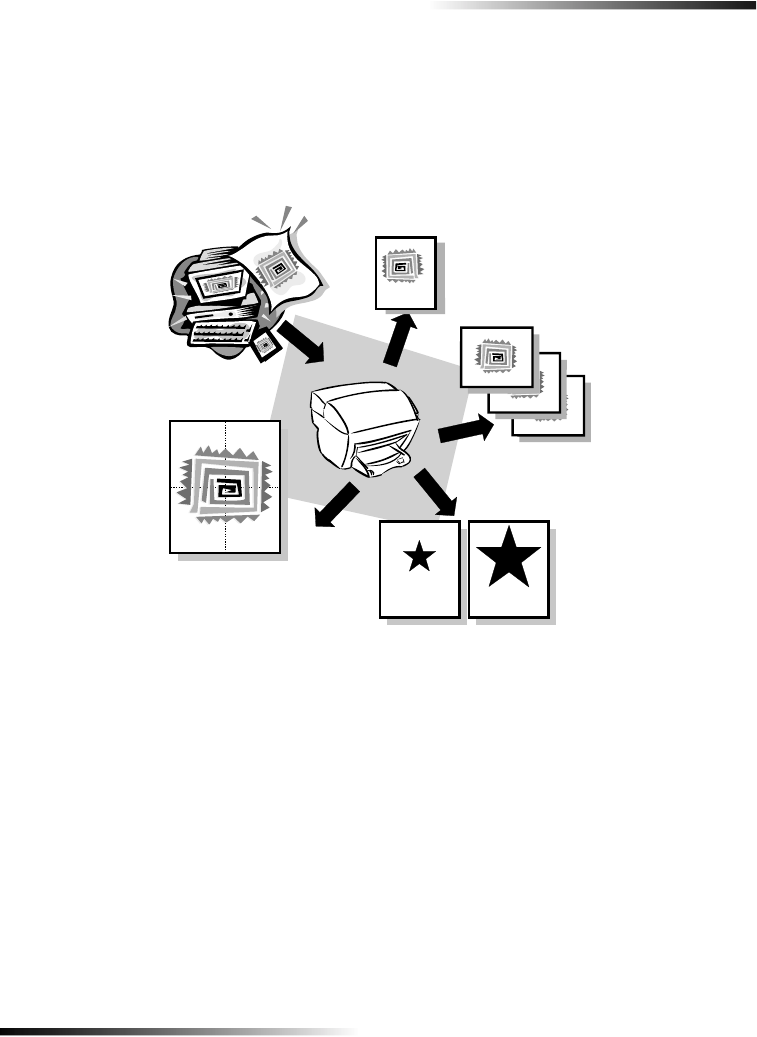
Chapter 7—Use the copy features 21
7
8VHWKHFRS\IHDWXUHV
Using your HP PSC, you can:
• Produce high-quality color and black-and-white copies using a variety of paper
types and sizes, including iron-on transfers.
• Reduce or enlarge the size of the copies you make from 25% to 400% of the copy’s
original size. (Percentages may vary between models.)
• Make the copy lighter or darker, adjust the color intensity, select the number of
copies, and specify the quality of the copies you make.
• Use creative copying features to enlarge a vacation photo (or anything else) for
display on a wall as a poster, make wallet-size photos to give to family members,
make high-quality copies of photos using special photo paper, or copy a report onto
transparency film for use in a presentation to a client.
For comprehensive information, see the fully searchable Onscreen Guide. To access the
guide, go to the Director, click Help, and choose Onscreen Guide.