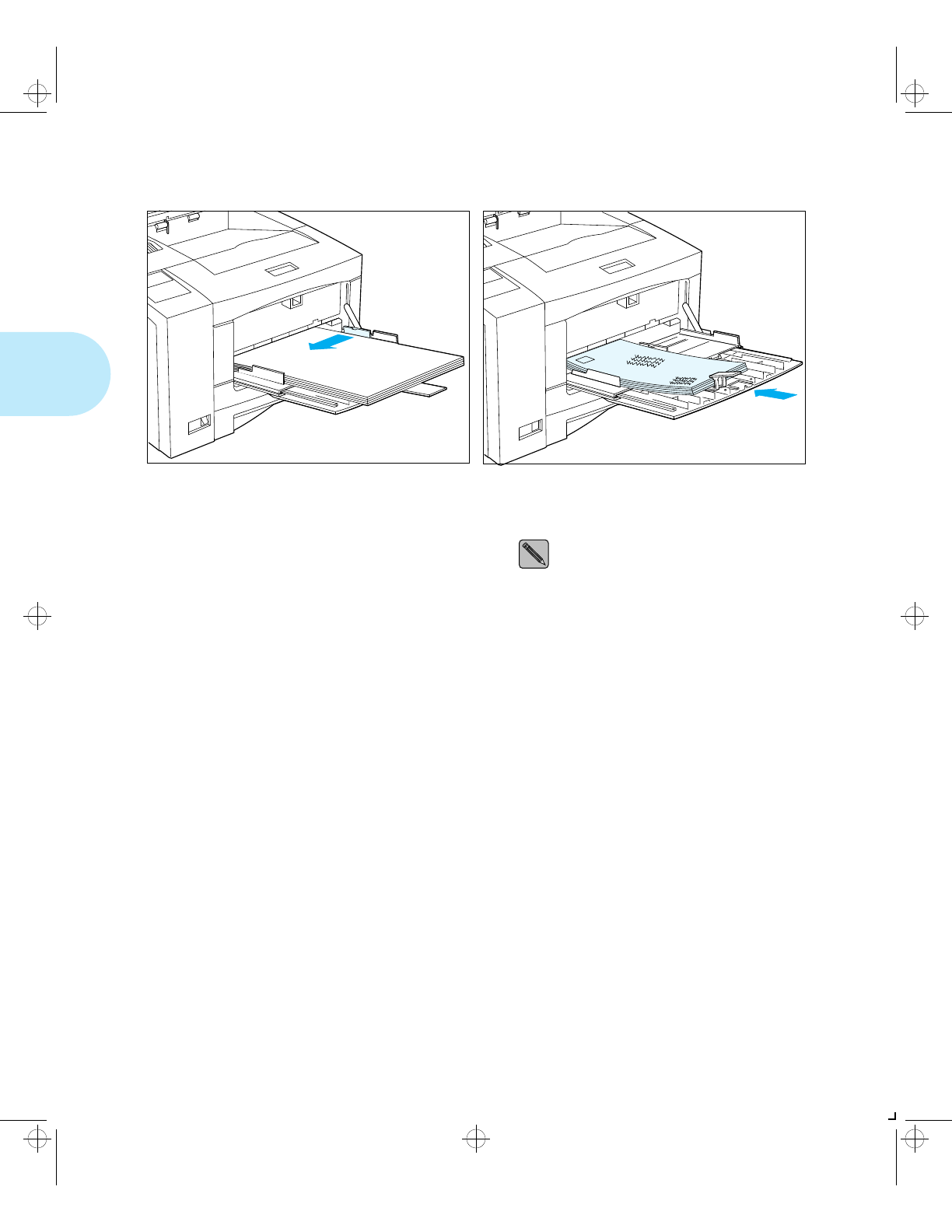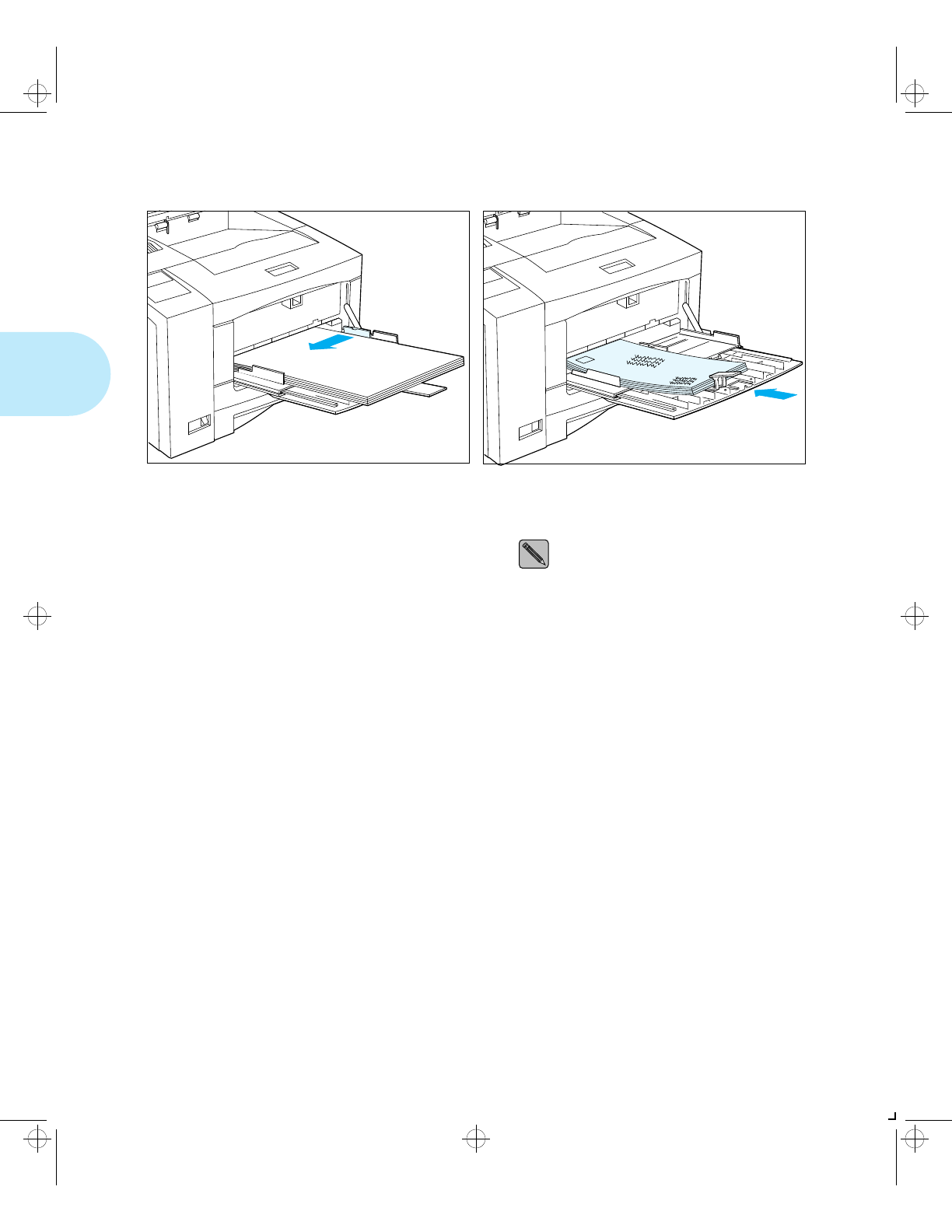
Using the Front Tray
2-12 ❖ LN17 and LN17ps Printers User Guide
5
Adjust the side guide to the size of the
paper loaded in the front tray.
6
When feeding envelopes, slide the end of
the envelope stopper over the end of the
envelope stack.
The envelope stopper keeps
envelopes from backing out of the
stack while feeding.
7
Because the front tray does not have a
paper size sensor, you must tell the
printer which size paper is loaded. Set
the following options after loading paper
in the front tray:
• For PCL jobs, set the Front Tray Size
option to the size paper loaded in the
front tray.
• For PostScript jobs, set the Manual Size
option to the size paper loaded in the
front tray.
See Chapter 3: Using the Control Panel for
instructions on accessing the PCL Emulat
and PostScript menus.
kug-ch02 Page 12 Thursday, March 6, 1997 4:45 PM