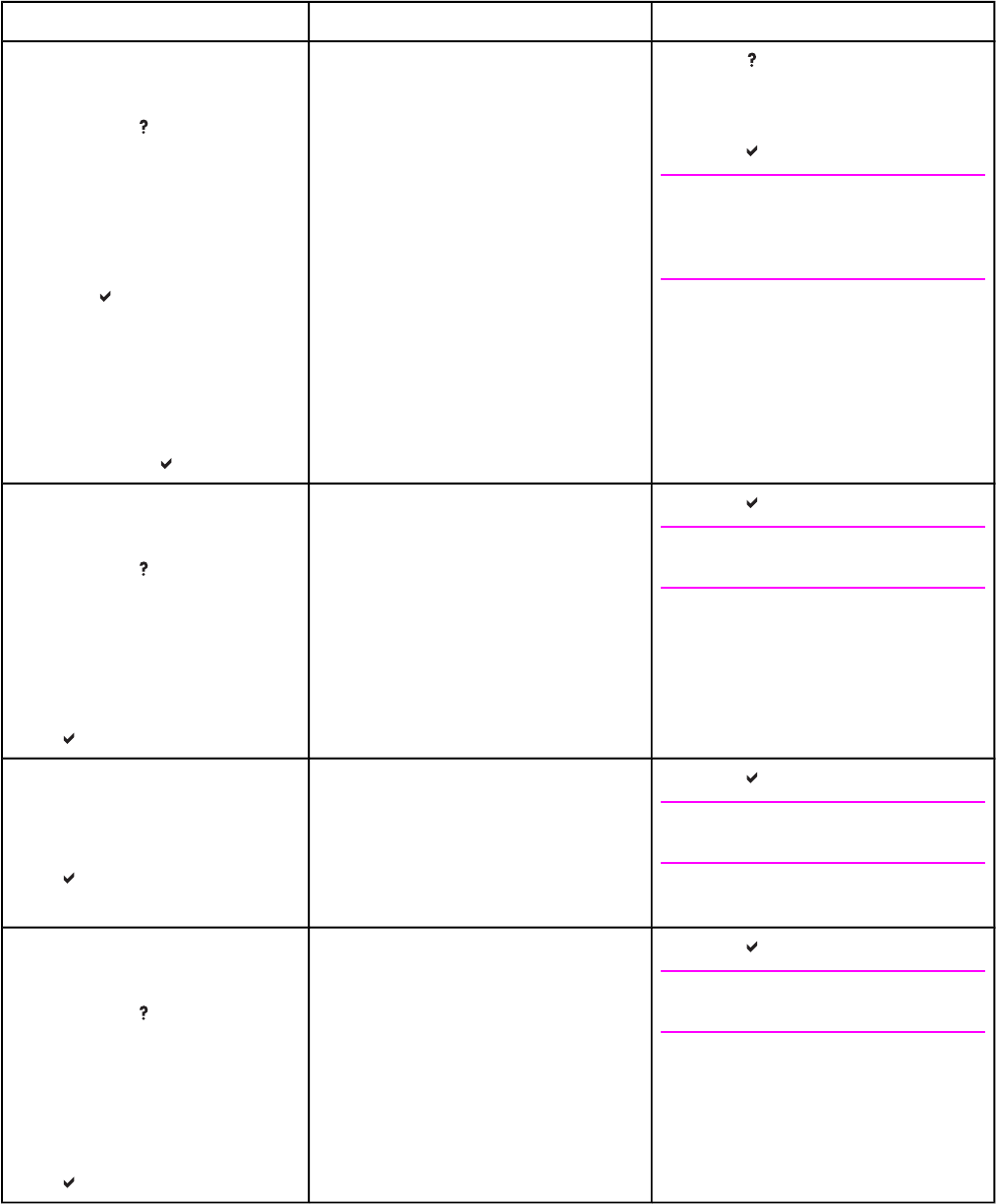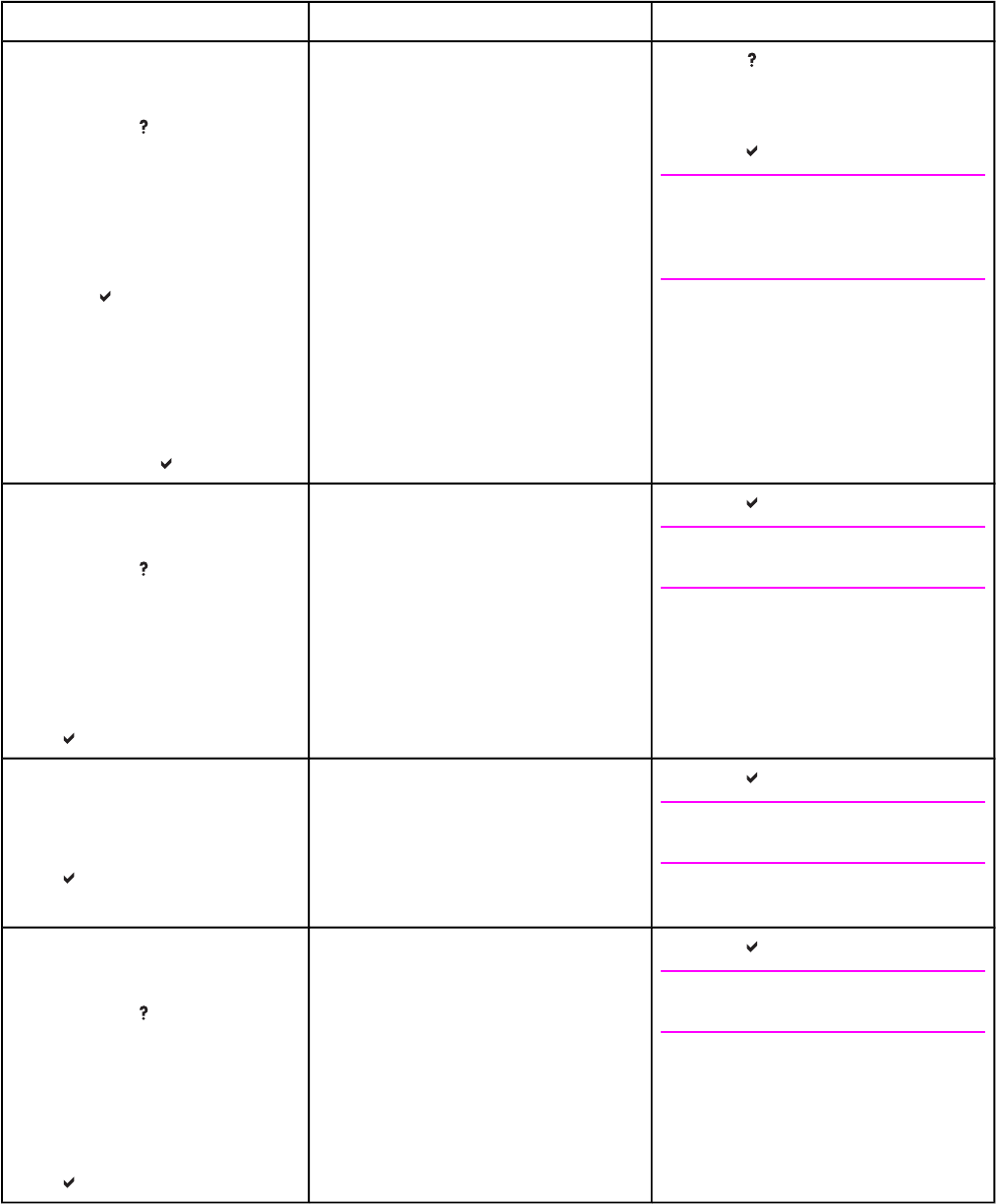
Control panel message Description Recommended action
13.XX.YY.DUPLEX
JOB INTERRUPTED
For help press
alternates with
13.XX.YY.DUPLEX
JOB INTERRUPTED
Discard top sheet
and press
or
13.XX.YY.DUPLEX
JOB INTERRUPTED
Discard top two
sheets and press
A duplex job was interrupted by
interference as paper passed through the
output bin during duplexing.
1.
Press
for more information.
2. Remove one or two pages from the
output bin as directed by the display.
3. Press
to continue printing.
Note
If JAM RECOVERY=OFF some pages
will not be reprinted. Re-send the missing
pages.
20 INSUFFICIENT
MEMORY
For help press
alternates with
20 INSUFFICIENT
MEMORY
To continue
press
The printer has received more data from
the computer than fits in available
memory.
1. Press to continue printing.
Note
A loss of data will occur.
2. Reduce the complexity of the print
job to avoid this error.
3. Adding memory to the printer may
allow printing of more complex
pages.
22 EIO X
BUFFER OVERFLOW
To continue
press
The printer EIO card in slot X has
overflowed its I/O buffer during a busy
state.
1. Press to continue printing.
Note
A loss of data will occur.
2. If the message persists, contact
HP Support.
22 PARALLEL I/O
BUFFER OVERFLOW
For help press
alternates with
22 PARALLEL I/O
BUFFER OVERFLOW
To continue
press
The printer? parallel buffer has
overflowed during a busy state.
1. Press to continue printing.
Note
A loss of data will occur.
2. If the message persists after exiting
Help, contact HP Support.
134 Chapter 8 Problemsolving ENWW