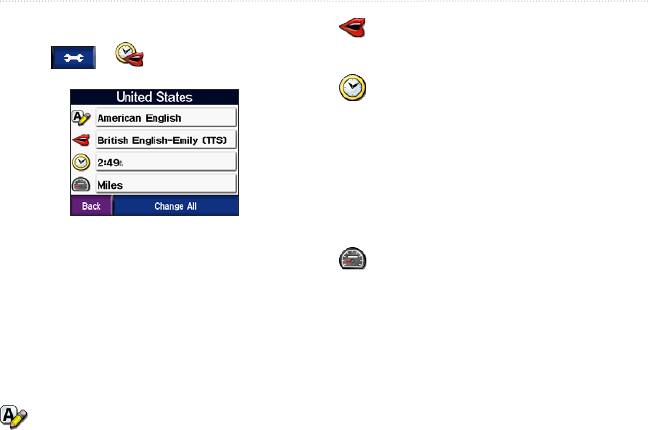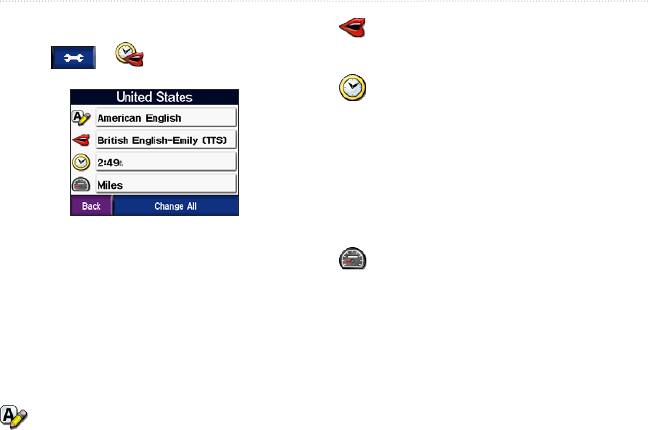
zūmo 400/450 Owner’s Manual
CustoMizing the zūMo
Localizing Your zūmo
Touch > Locale.
To change a setting, touch the button
next to the icon.
To change all settings, touch Change
All
. In each screen, select the setting,
and then touch OK.
Locale—select your location.
Text Language—set all on-screen
text to the selected language. Changing
the text language does not change the
language of user-entered data or map
data, such as street names.
Voice Language—set the language
for voice prompts.
Time Format—choose a 12-hour,
24-hour, or UTC time format.
Time Zone—select a time zone or
nearby city from the list.
Daylight Saving—set to On, Off , or
Auto, if it is available.
Units—set units of measure to
Kilometers or Miles.