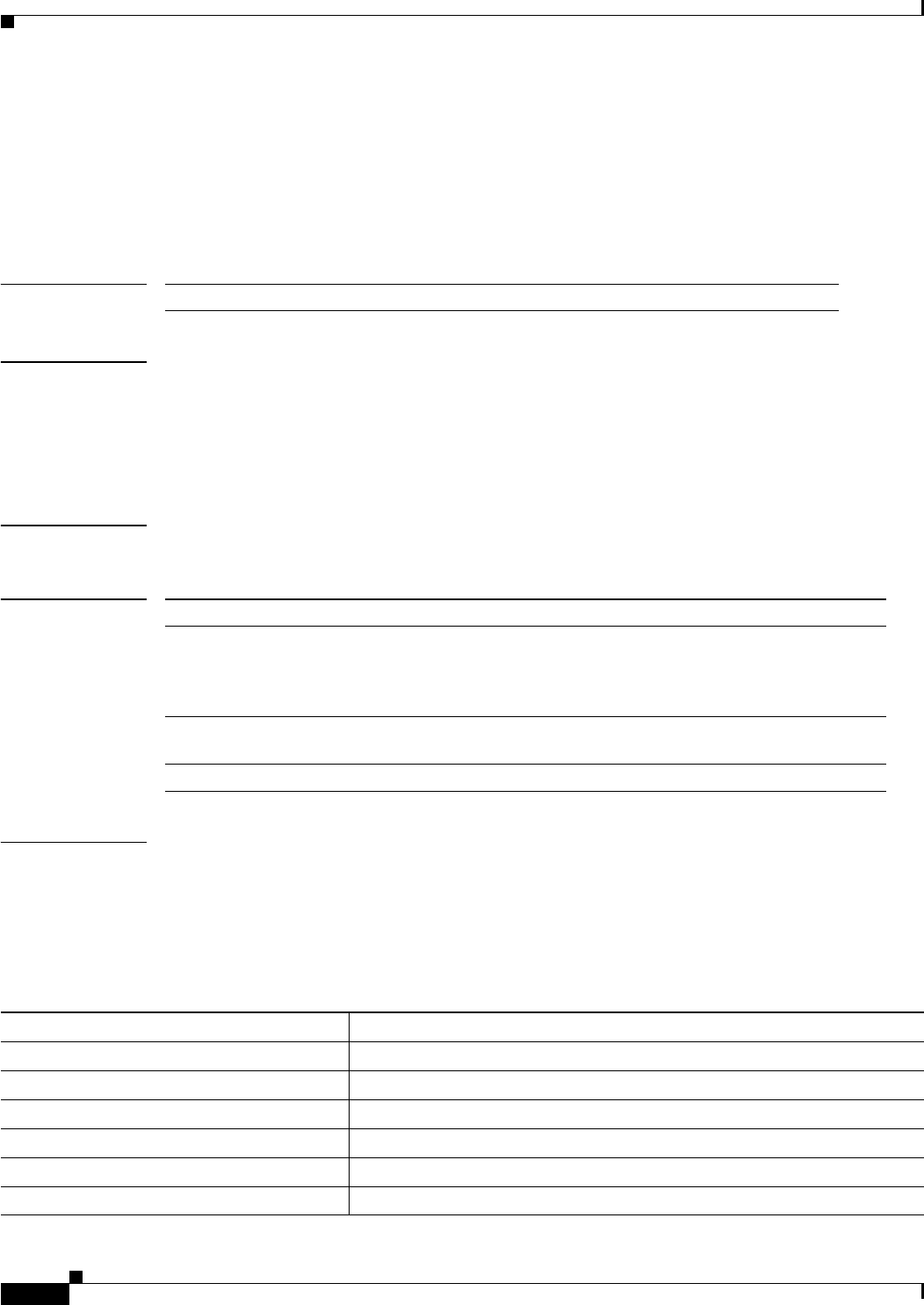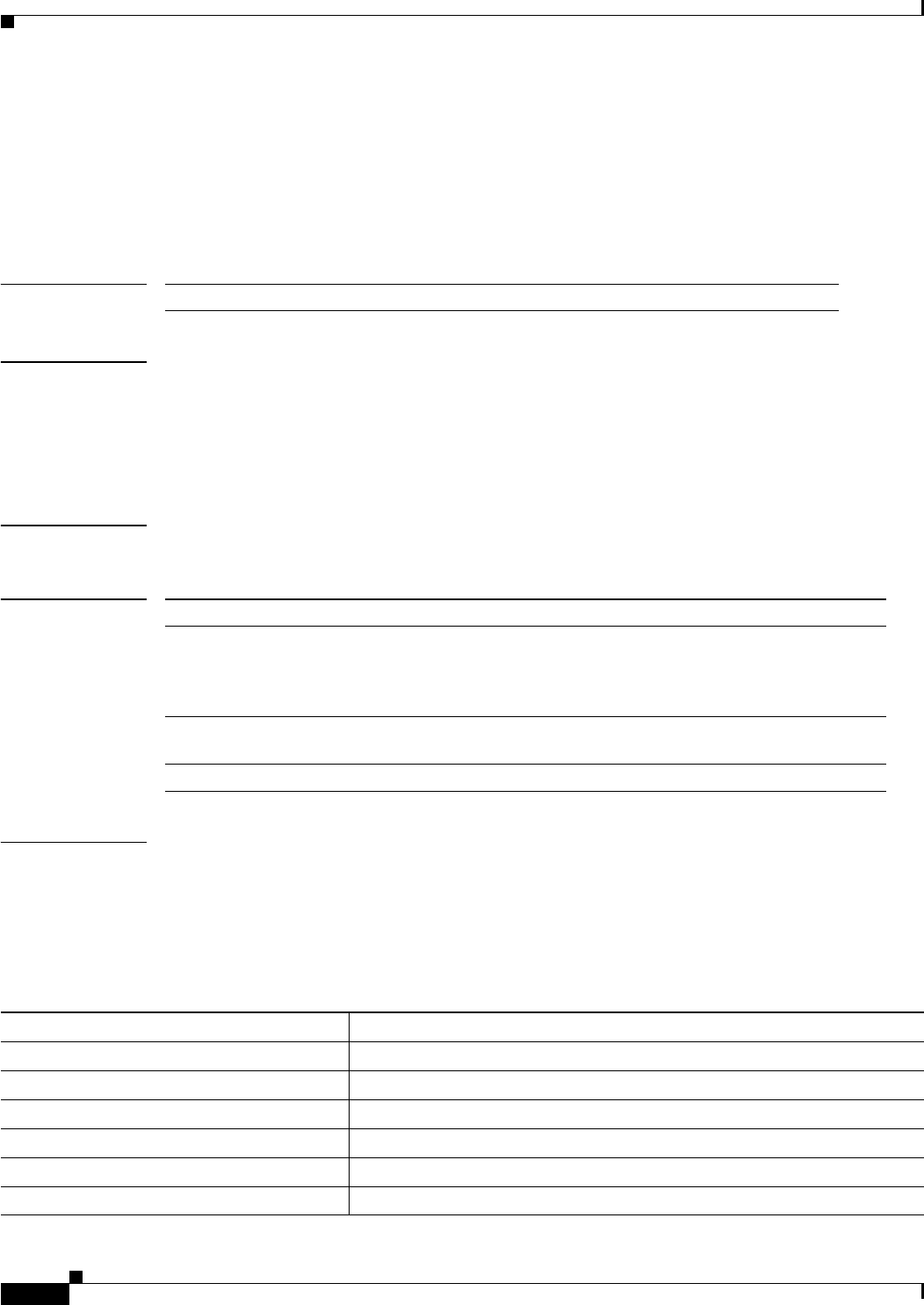
3-74
Catalyst 6500 Series Switch Content Switching Module with SSL Command Reference
OL-7029-01
Chapter 3 Commands Specific to the Content Switching Module with SSL
ssl-proxy vlan
ssl-proxy vlan
To enter the proxy-VLAN configuration submode, use the ssl-proxy vlan command. In proxy-VLAN
configuration submode, you can configure a VLAN for the Content Switching Module with SSL.
ssl-proxy vlan vlan
Syntax Description
Defaults The defaults are as follows:
• hellotime is 3 seconds.
• holdtime is 10 seconds.
• priority is 100.
Command Modes Global configuration
Command History
Usage Guidelines VLAN 1 is not supported by the CSM.
Extended-range VLANs are not supported by the Content Switching Module with SSL.
Enter each proxy-VLAN configuration submode command on its own line.
Table 3-10 lists the commands that are available in proxy-VLAN configuration submode.
vlan VLAN ID; valid values are from 1 to 1005.
Release Modification
Cisco IOS Release
12.1(13)E and
SSL Services Module
Release 1.1(1)
Support for this command was introduced on the Catalyst 6500 series
switches.
SSL Services Module
Release 2.1(1)
This command was changed to include the standby keyword and
arguments to configure HSRP.
CSM-S release 1.1(1) This command was introduced.
Table 3-10 Proxy-VLAN Configuration Submode Command Descriptions
Syntax Description
admin Configures the VLAN as an administration VLAN.
exit Exits from the proxy-VLAN configuration submode.
gateway prefix [drop | forward
1
] Configures the VLAN with a gateway to the Internet.
help Provides a description of the interactive help system.
ipaddr prefix mask Configures the VLAN with an IP address and a subnet mask.
no Negates a command or sets its defaults.