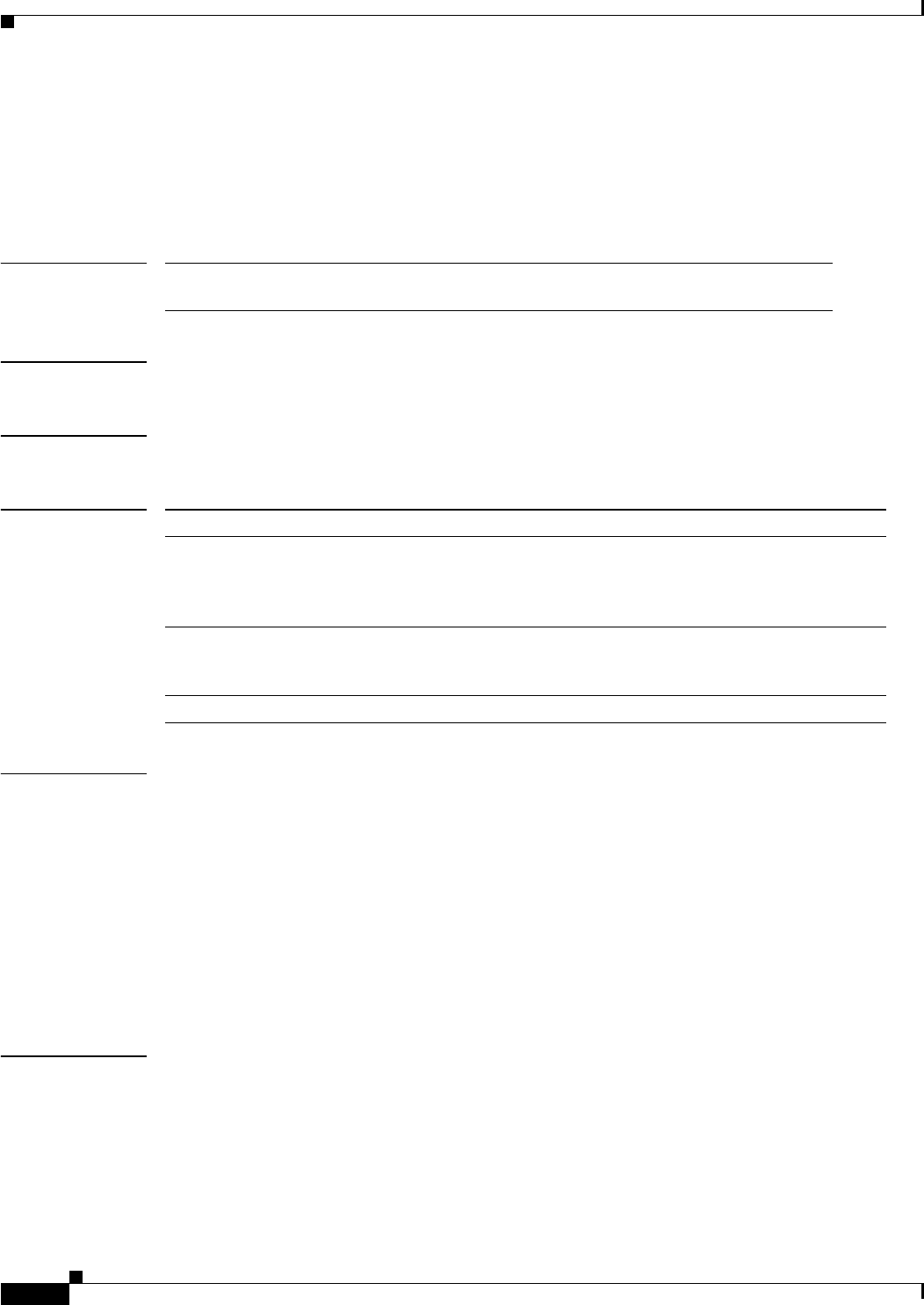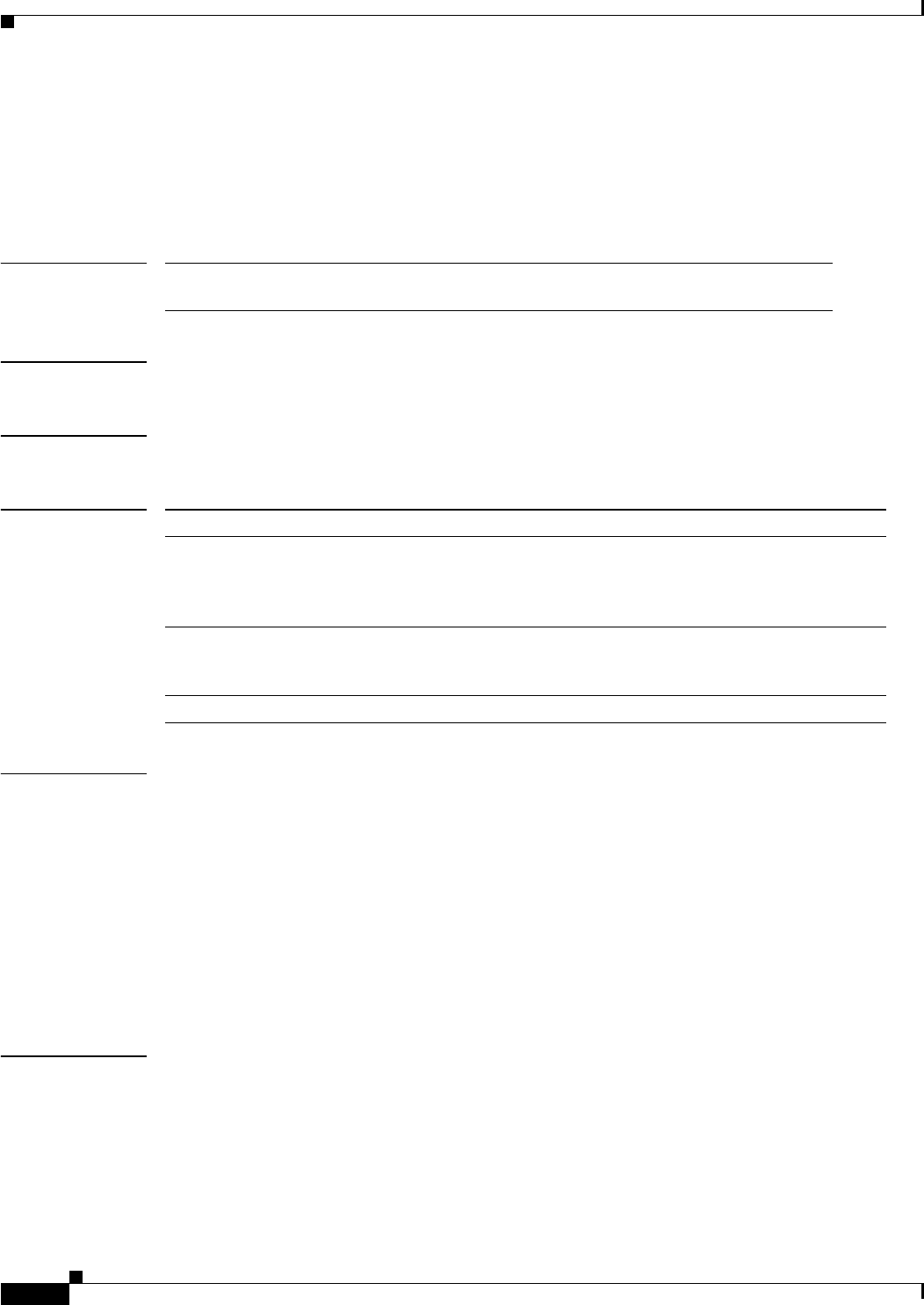
3-40
Catalyst 6500 Series Switch Content Switching Module with SSL Command Reference
OL-7029-01
Chapter 3 Commands Specific to the Content Switching Module with SSL
show ssl-proxy stats
show ssl-proxy stats
To display information about the statistics counter, use the show ssl-proxy stats command.
show ssl-proxy stats [type]
Syntax Description
Defaults This command has no default settings.
Command Modes EXEC
Command History
Usage Guidelines The type values are defined as follows:
• crypto—Displays crypto statistics.
• ipc—Displays IPC statistics.
• pki—Displays PKI statistics.
• service—Displays proxy service statistics.
• ssl—Displays SSL detailed statistics.
• fdu—Displays FDU processor statistics.
• tcp—Displays TCP detailed statistics.
Examples This example shows how to display all the statistics counters that are collected on the Content Switching
Module with SSL:
ssl-proxy# show ssl-proxy stats
TCP Statistics:
Conns initiated : 20636 Conns accepted : 20636
Conns established : 28744 Conns dropped : 28744
Conns closed : 41272 SYN timeouts : 0
Idle timeouts : 0 Total pkts sent : 57488
type (Optional) Information type; valid values are crypto, ipc, pki, service, ssl,
fdu and tcp. See the “Usage Guidelines” section for additional information.
Release Modification
Cisco IOS Release
12.1(13)E and
SSL Services Module
Release 1.1(1)
Support for this command was introduced on the Catalyst 6500 series
switches.
SSL Services Module
Release 1.2(1)
The output of the show ssl-proxy stats command was changed to
include information about the session allocation failure and session
limit-exceed table.
CSM-S release 1.1(1) This command was introduced.