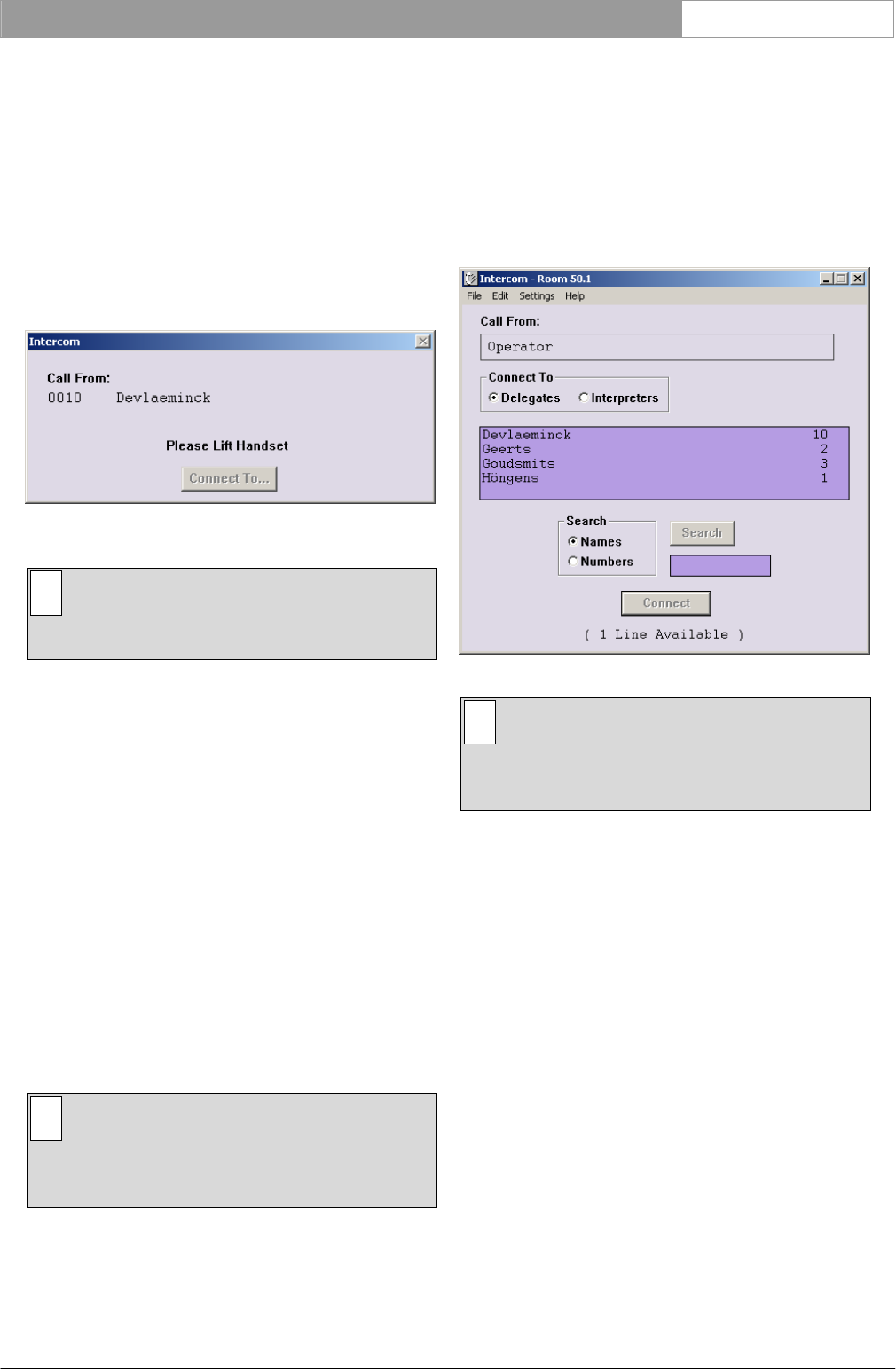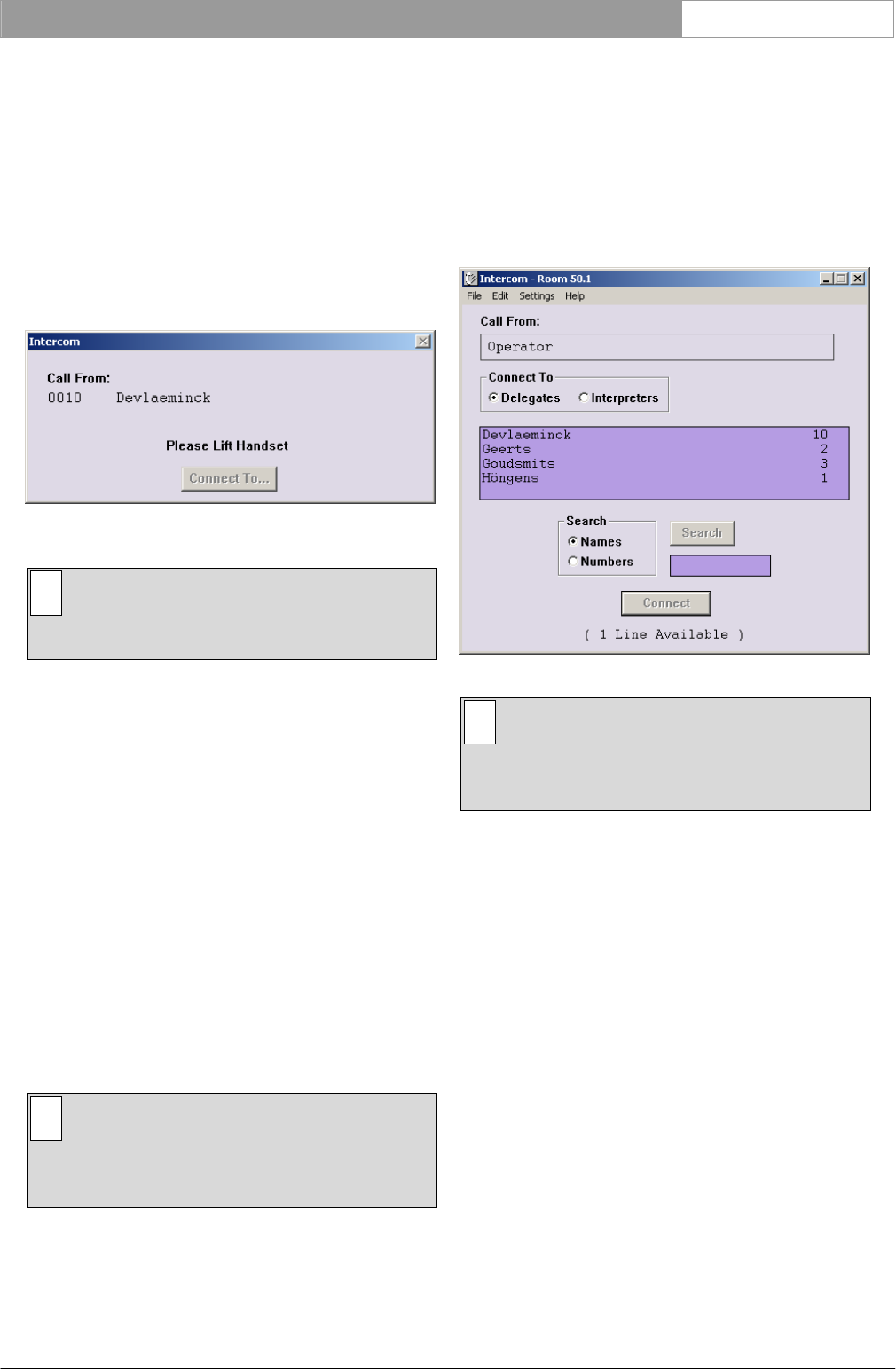
DCN Next Generation Intercom en | 14
4 Intercom activity during a
conference
4.1 Handling incoming intercom calls
When an intercom call is made to the operator by a
user (i.e. a chairman, delegate, interpreter), this is
registered by the appearance of the following window
on-screen:
Figure 11 The ‘Connect Request’ dialogue box
i Note
This dialogue box appears even if the Intercom
software module was iconized.
The presence of an incoming call is also registered by
a single ring tone, if this option has been enabled.
For more details, please refer to paragraph 3.4.
The ‘Connect Request’ dialogue box contains the
following elements:
• ‘Call From’ text
• Text identifying the caller. This can be in the
form of screen line/seat number, seat number
only or interpretation booth and desk number.
For details of which information appears, please
refer to ‘Search’ on page 12.
• ‘Please lift handset’ text
• ‘Connect To...’ push button
When this window appears:
• Pick up the handset connected to the PC to
answer the call.
i Note
If the incoming call is not answered by the
operator within 60 seconds, it will be
cancelled.
4.1.1 Routing incoming intercom calls
If the call is a request from a user to speak to another
user, you must call up the main window in order to
route and connect the call. To do so:
• Click on the ‘Connect To...’ push button.
The ‘Connect Request’ dialogue box disappears and
the following dialogue box appears:
Figure 12 The ‘Intercom’ dialogue box
i Note
The ‘Connect Request’ window also
disappears if the caller or the operator hangs
up.
The field below the ‘Call From’ text identifies the
caller.
If you wish to connect the caller with another
delegate/chairman:
• Click on the ‘Delegates’ radio button (if this
option is not already enabled).
If you wish to connect the caller to an interpreter:
• Click on the ‘Interpreters’ radio button (if this
option is not already enabled).
If ‘Delegates’ has been selected, the ‘Connect To’ list
box (located beneath the ‘Connect To’ radio buttons)
will display an alphabetical list of all delegates and
chairmen that can receive an intercom call. To be
eligible, they must have the following:
• A valid seat number in the currently open
installation file
• A connection to an intercom handset
Each delegate or chairman will be identified by a
screen line and seat number, or only a seat number if
Bosch Security Systems B.V. | 2005 January | 9922 141 70371