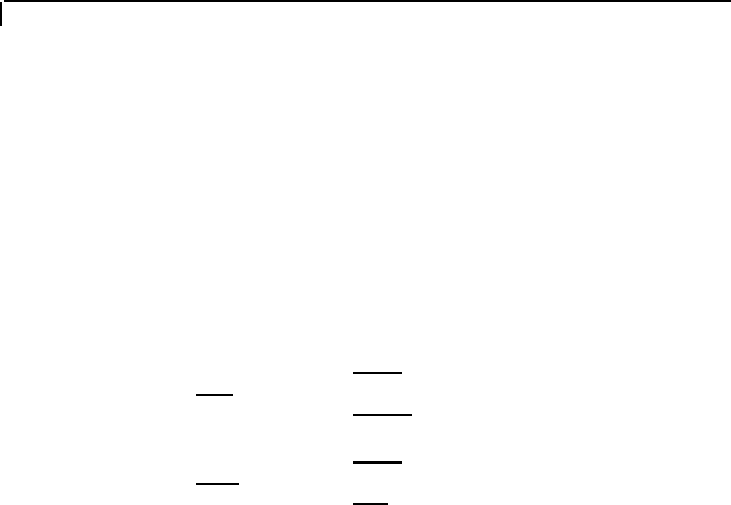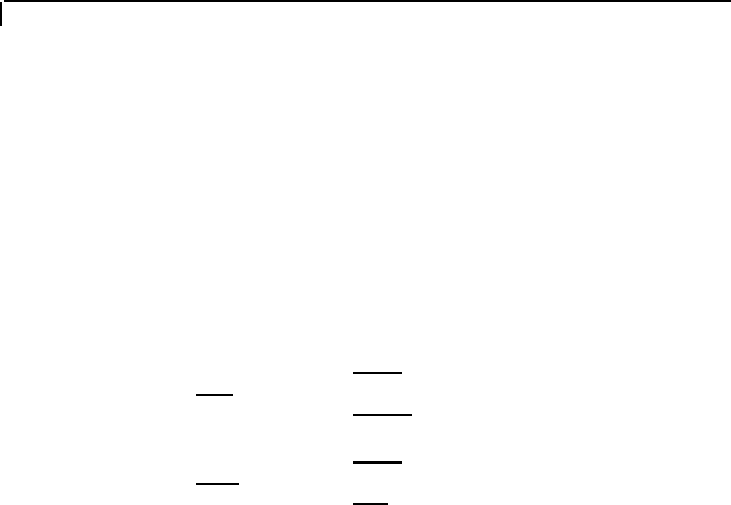
STAAD Commands and Input Instructions
Section 5
5-54
5.18 Inactive/Delete Specification
Purpose
This set of commands may be used to temporarily INACTIVATE
or permanently DELETE specified JOINTs or MEMBERs.
General format:
⎧MEMBERS member-list ⎫
INACTIVE ⎨ ⎬
⎩
ELEMENTS element-list
⎭
⎧MEMBERS member-list ⎫
DELETE ⎨ ⎬
⎩
JOINTS joint-list
⎭
Description
These commands can be used to specify that certain joints or
members be deactivated or completely deleted from a structure.
The INACTIVE command makes the members and elements
temporarily inactive; the user must re-activate them during the
later part of the input for further processing. The DELETE
command will completely delete the members/elements from the
structure; the user cannot re-activate them. The Delete Joint
command must be immediately after the Joint Coordinates. The
DELETE member commands must be provided immediately after
all member/element incidences are provided and before any
INACTIVE commands.
Notes
a) The DELETE MEMBER command will automatically delete all
joints associated with deleted members, provided the joints are
not connected by any other active members or elements.
b) The DELETE MEMBER command will also delete all the
joints, which were not connected to the structure in the first