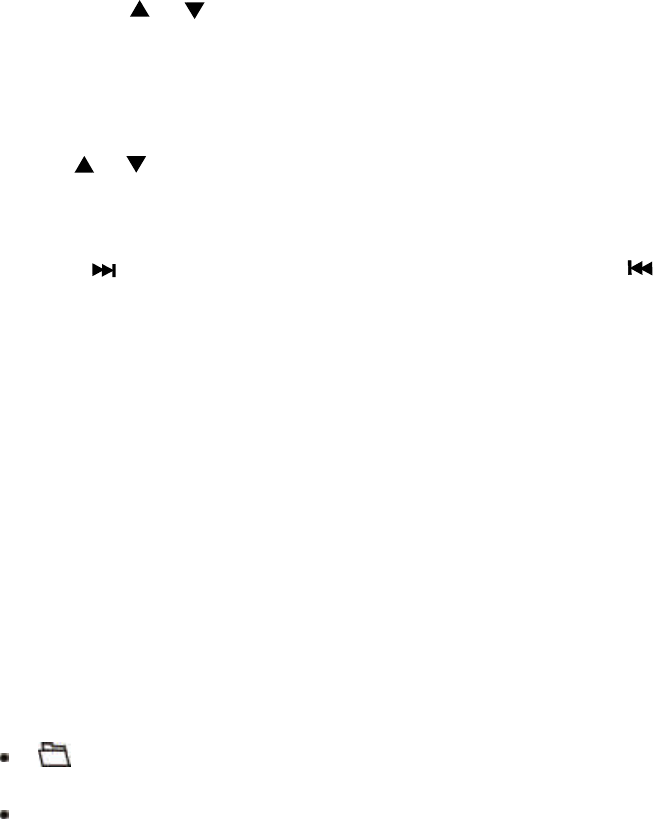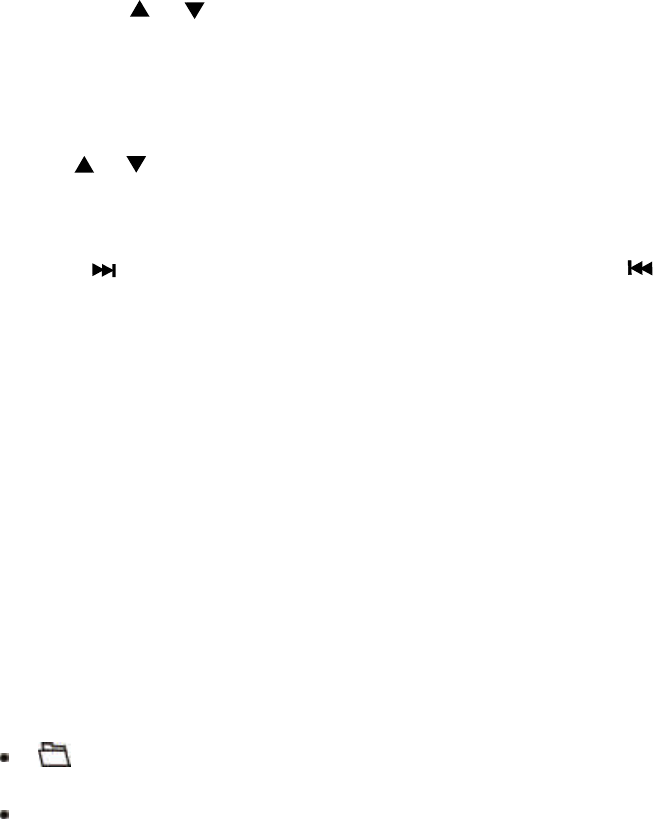
23
When an MP3 disc is inserted into the unit, the menu screen appears
automatically. You can use the menu screen to change folders and
songs. The system plays the songs in the order they were burned
onto the disc.
1. Press the
or button to choose a folder from the folder list on
the left side of the screen.
2. Press ENTER to select the highlighted folder. The songs available
under the folder.
3. Use or button to choose a song from the list. Press ENTER to
select and begin playback of the highlighted song.
SKIPPING SONGS
Use the ( NEXT ) button to move to the next song. Press the
(PREVIOUS) button to move to the beginning of the previous song.
USING THE REPEAT FEATURE
The default mode for the Repeat feature is OFF. Pressing REPEAT
consecutively changes the repeat options:
• SINGLE
• REPEAT ONE
• REPEAT FOLDER
• FOLDER
Pressing REPEAT the 5TH time, resume normal playback. As you
toggle through the options, the repeat option changes. The selected repeat
option loops repeatedly until you turn it off.
NOTICE
“ “ sign in front of a file name indicates that this is a folder, not an
MP3 file.
“MP3” sign in front of a file name indicates that this is a MP3 file.