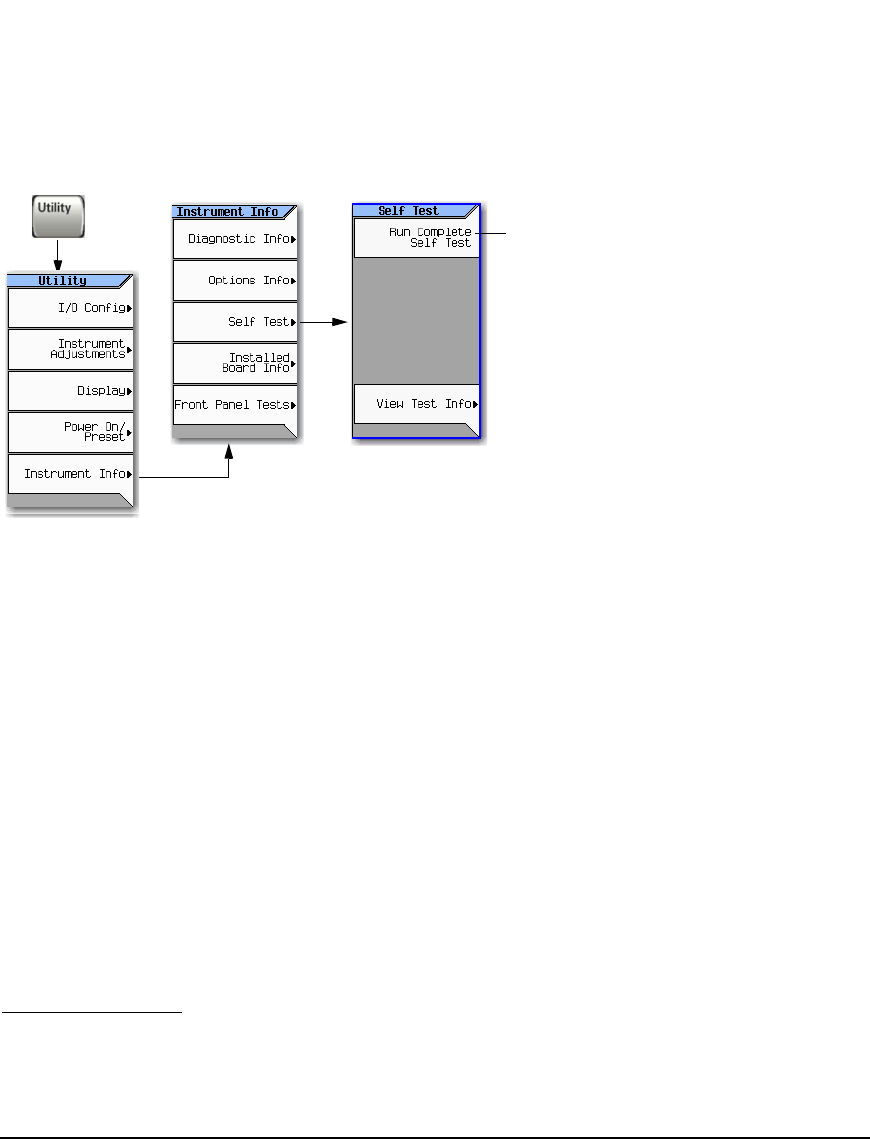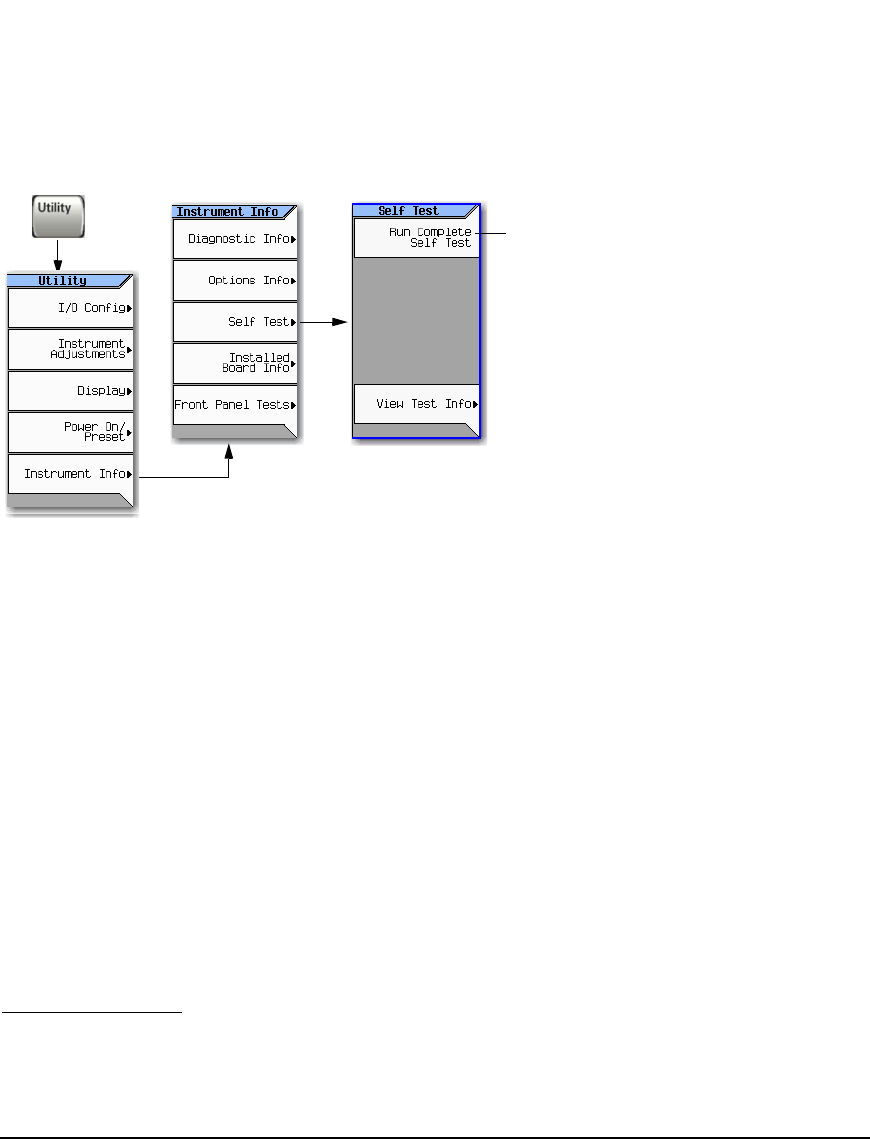
16 Agilent N5161A/62A/81A/82A/83A MXG Signal Generators Installation Guide
Operation Verification
Running Self Test
Running Self Test
1
Self Test is a series of internal tests of signal generator functions. If this test fails, refer to “Self Test
Failure” on page 17 for further instructions.
Use the following procedure to run self test:
1. Disconnect all external cables, including GPIB, LAN, and USB cables.
2. Preset the signal generator: Press
Preset > Utility > Instrument Info > Self Test.
The following message appears:
• The current status of the self-test is: Incomplete. Not all tests have been run.
3. Press
Run Complete Self Test.
An activity bar displays on the screen indicating the test progress.
If you press Abort while self-test is running, the following message displays:
• The current status of the self-test is: Incomplete. Not all tests have been run.
When self-test completes, one of the following messages displays:
• The current status of the self-test is: Passed
1.For the N5161A/62A these softkey menus and features are only available through the Web-Enabled
MXG ATE or through SCPI commands. Refer to “Configuring the MXG ATE” on page 7, to the Programming
Guide, and to the SCPI Command Reference.
It takes about 5 minutes to run the self test.