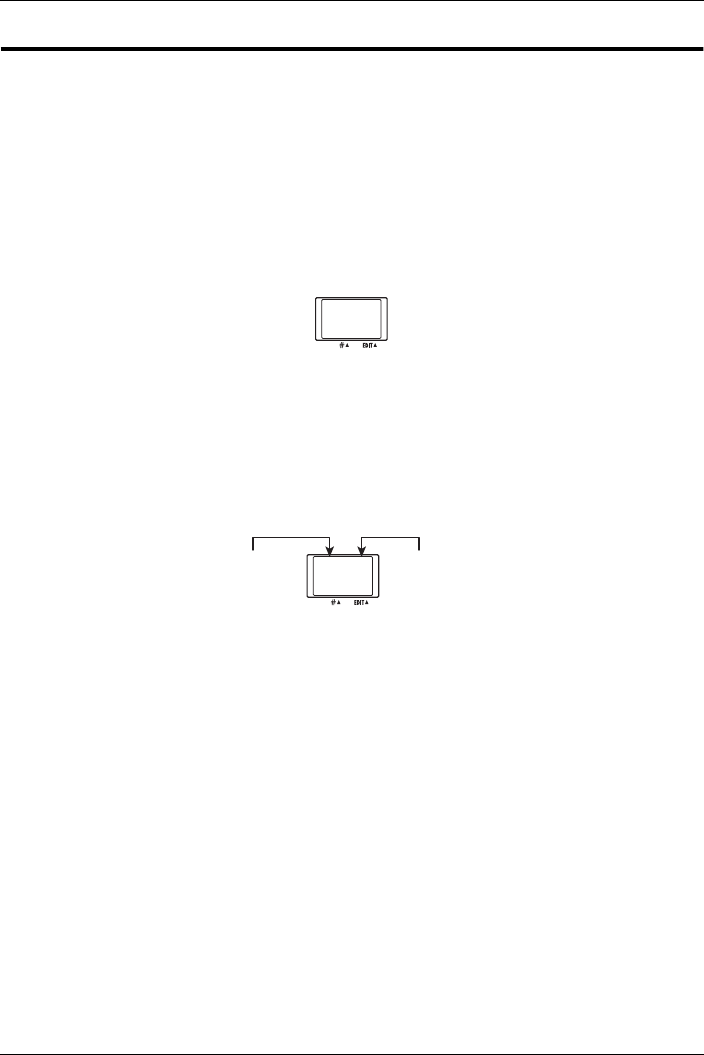
Using the FIRE-15
10
ZOOM FIRE-15
Using effects
Immediately after turning on the FIRE-15, the [MANUAL] key LED is lit, and the internal effects
(modulation, delay/reverb) are off. This section explains how to activate the effects and use them
to achieve various kinds of sound.
1.
Press the key for the desired effect in the effect section.
To use the modulation effect, press the [MODULATION] key. To use the delay/reverb effect,
press the [DELAY/REVERB] key.
The respective LED flashes, and the indication "oF" (effect off) is shown on the display for 2 second.
2.
While "oF" is shown, press the same key once more.
If you press the key while "oF" is visible on the display, the effect is turned on, and the effect type
and setting value are shown on the display.
For example, if you press the [MODULATION] key in step 1, the effect type is shown as "C"
(chorus), and the setting value as "1".
3.
Use the VALUE [
Q
]/[
W
] keys to select the desired effect type and setting value.
You can select one effect from a number of choices for the modulation effect and the delay/reverb
effect, and then you can adjust the intensity of the effect by setting the value of a parameter. For
information on effect types and setting values, see page 17 - page 20. To change the effect type
and setting value, proceed as follows.
• To increase or decrease the setting value by one step
When you press one of the VALUE [Q]/[W] keys, the setting value changes by one step, such
as C1
→ C2 → C3 or C9 → C8 → C7. When the maximum or minimum setting is reached,
the unit switches to the minimum or maximum setting of the next effect type, such as C9
→
F1 or H1 → F9.
•To switch the effect type
When you press both of the VALUE [Q]/[W] keys together, the setting switches to the mini-
mum of the next effect type, such as C5
→ F1 or F3 → H1.
OF
Setting value Effect type
C1


















