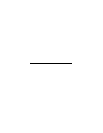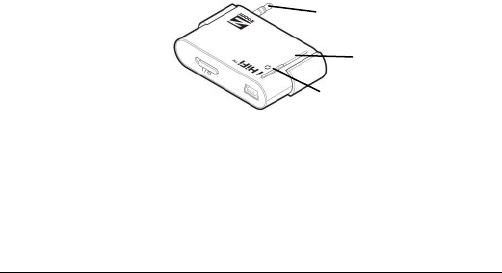
Step 3: Pairing the Universal Transmitter with
the Headphones
Pairing is the procedure that establishes a wireless link
between two Bluetooth devices.
To pair your music player with the Headphones:
a Make sure the Headphones are within a few meters of
your iPod or MP3 player.
b Set your music player volume at a high level, about ¾ of
maximum. (Later on you can control the volume with the
Headphone controls.)
c Plug the Universal Transmitter into the music player's
stereo headphone jack.
d Switch on the Headphones, turn on your music player, and
turn on the Transmitter and press and hold its Connect
button for 5 seconds.
Connect button
Stereo plug
Pairing LEDs
The Transmitter will automatically pair with the
Headphones. During the pairing process the Transmitter's
Pairing LEDs flash red and blue.
The Headphones' Pairing LED also flashes red and blue.
6