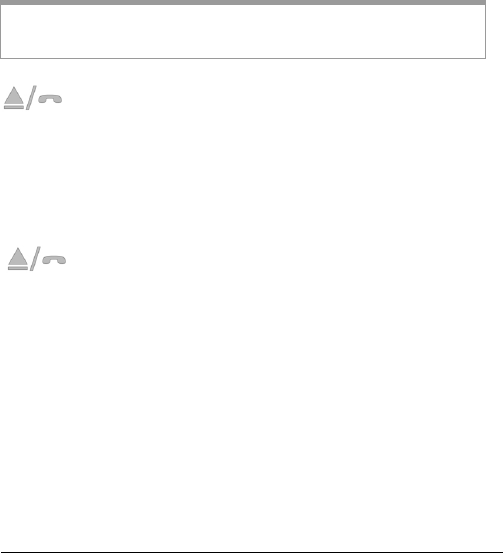
Note: Some phones also require you to tell them to
connect to the paired device.
That's all you need to do! You don't have to do anything on
the Headphones. The Pairing LED on the Headphones will
flash blue for 10 seconds, then turn off.
Note: Please consult the phone's documentation if you
need more information about pairing.
When you hear the phone ring through the
Headphones while you are listening to music, press
the Phone button on the Headphones and flip down the
microphone to answer the call.
To make a call while you are listening to music, just dial the
number on your phone – you don't need to press a button on
the Headphones.
When you finish speaking, flip up the micro-phone
and press the Phone button to end the call and
listen to your music player.
Notes on Pairing
•
Pairing usually takes only about 10 seconds. However, it
can take up to three minutes if there are other Bluetooth-
enabled devices nearby that you don't want to pair with.
Move those devices out of range or switch them off.
• The Headphones lose the wireless connection if they get
too far away from your iPod/MP3 player or the cell phone –
for example, if you move outside the 10 meters/30 feet
range without taking the Headphones off.
11


















