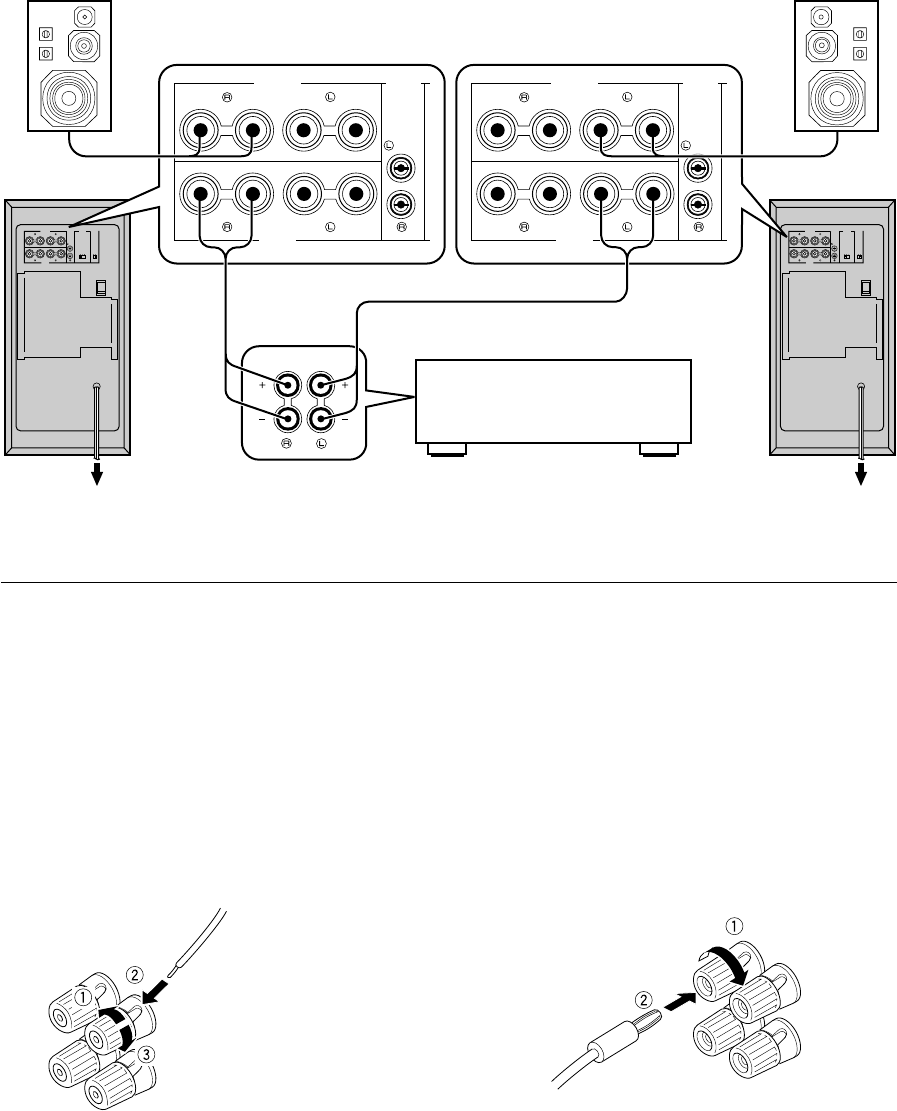
7
OUTPUT
+ – +–
+ – +–
INPUT
2
AUTO
PHASE
STANDBY
INPUT
1
TO SPEAKERS
/MONO
LOW
NORMREV
OFF HIGH
FROM AMPLIFIER
POWER
OFF
ON
OUTPUT
+ – +–
+ – +–
INPUT
2
AUTO
PHASE
STANDBY
INPUT
1
TO SPEAKERS
/MONO
LOW
NORMREV
OFF HIGH
FROM AMPLIFIER
POWER
OFF
ON
OUTPUT
+ – +–
+ – +–
INPUT
2
INPUT
1
TO SPEAKERS
/MONO
FROM AMPLIFIER
OUTPUT
+ – +–
+ – +–
INPUT
2
INPUT
1
TO SPEAKERS
/MONO
FROM AMPLIFIER
■ Using two subwoofers
Connect the speaker output terminals of the amplifier to the INPUT1 terminals of the subwoofer, and connect the OUTPUT
terminals of the subwoofer to the main speakers.
Left main speakerRight main speaker
Subwoofer
Speaker output
terminals
To AC outlet
Subwoofer
To AC outlet
Amplifier
For connections, keep the speaker cables as short as
possible. Do not bundle or roll up the excess part of the
cables. If the connections are faulty, no sound will be heard
from the subwoofer or the speakers, or both of them. Make
sure that the + and – polarity markings of the speaker
cables are observed and set correctly. If these cables are
reversed, the sound will be unnatural and lack bass.
How to Connect:
Red: positive (+)
Black: negative (–)
1 Loosen the knob.
2 Insert the bare wire.
[Remove the
insulation coating at
the extremity of
each speaker cable
by twisting the
coating off.]
3 Tighten the knob
and secure the wire.
Caution
Do not let the bare speaker wires touch each other as
this could damage the subwoofer or the amplifier, or
both of them.
<U.S.A., Canada, Australia, China and General models
only>
Banana Plug connections are also possible.
1 Tighten the terminal knob.
2 Simply insert the Banana Plug connector into the
terminal.
Connecting to the INPUT1/OUTPUT terminals of the subwoofer
*Illustration shows YST-SW205.


















