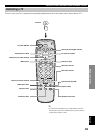22
7 MONO MOVIE
Each time this button is pressed, the DSP program is
selected in the following order and the currently
selected DSP program name is displayed.
● When the VS-10 is connected without the
YAMAHA NX-SW10:
● When the VS-10 and the YAMAHA NX-SW10 are
connected:
* The “EFFECT OFF” appears only when using the DSP selector
button on the control center.
● When the headphones are connected:
POWER
STANDBY
PHONES
INPUT
SILENT
DIGITAL2 VIDEO2
DSP VOLUME
EFFECT
DSP
SET
AVMUTE
231
–
VOL VOL
+
VS10 TV VCR CBL
ON/OFF
CH
CH
MEMORY
VIRTUAL SURROUND
EFFECT OFF *
MONO MOVIE
GAME
HALL
CONCERT/SPORTS
VIRTUAL SURROUND
MONO MOVIE
EFFECT OFF *
DOLBY DIGITAL/
DOLBY PRO LOGIC/DTS
DIGITAL MOVIE THEATER/
70 mm MOVIE THEATER/
DTS MOVIE THEATER
CONCERT/SPORTS
HALL GAME
Remote control
or
Front panel
Press the DSP selector button (on the control
center) or DSP (on the remote control).
DSP
EFFECT ON/OFF
DSP selector button
Enjoying DSP Programs
No. Program name Features and applicable sources
This program is designed specially to enhance monaural source
such as an old monaural movie. Sound field effects and
moderate resonance processing are used to bring fuller life to
the monaural audio.
This program is for enjoying the three-dimensional virtual
surround through the headphones. This sound field is suited for
multi-channel movie software such as a DVD.
Note
• When “GAME” or “HALL” is selected for a 2 -channel source, no sound is heard from the center speaker even if the YAMAHA NX-SW10
is connected.
■ When the headphones are connected:
No. Program name Features and applicable sources
8 SILENT CINEMA
DSP PROGRAM (DIGITAL SOUND FIELD PROCESSOR EFFECT)
SILENT CINEMA EFFECT OFF