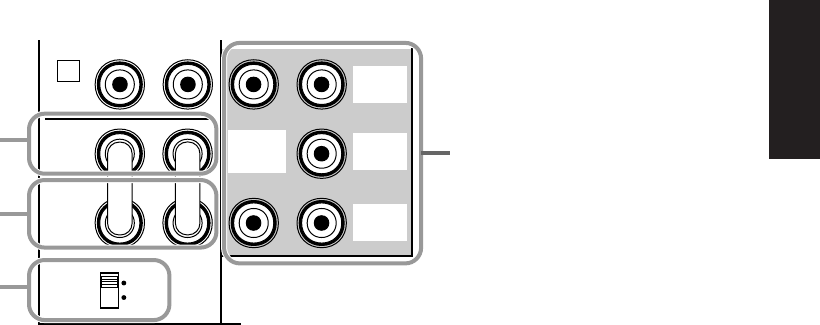
15
ENGLISH
10dB
0dB
-
TAPE 2
FRONT
IN
FRONT
LEVEL
FRONT
OUT
LD/TV
CENTER
LD/TV
SURROUND
5CH
DISCRT
INPUT
LD/TV
MAIN
5
4
6
7
TAPE 2
REC
OUT
4
75CH DISCRT INPUT terminals
These terminals are used with a Dolby Surround
AC-3 decoder. Connect the main audio output of
the decoder to the LD/TV MAIN input terminals,
the center channel audio output to the LD/TV
CENTER input terminal, and the surround audio
output to the LD/TV SURROUND input termi-
nals.
Note:
The 5CH DISCRT INPUT terminals are for used with an
AC-3 decoder.
When you use a Dolby Surround AC-3 decoder, the LFE
(Low Frequency Effect channel) signal coming from the
AC-3 decoder to this unit must be mixed with the main
output signal. Refer to your AC-3 decoder’s operating
manual for information about mixing these signals mode.
4 FRONT CH — MAIN␣ IN terminals
These terminals are for line input to the built-in
front channel amplifier. Leave the jumper bars
connected to the PRE␣ OUT terminals when you use
the built-in amplifier.
However, if you drive front speakers with an
external stereo power amplifier, remove the
jumper bars.
5 FRONT␣ CH — PRE␣ OUT terminals
These terminals are for front main channel line
output. Leave the jumper bars connected to the
MAIN␣ IN terminals when you use the built-in
amplifier.
However, if you drive front speakers with an
external stereo power amplifier, remove the
jumper bars and connect the input terminals of the
external amplifier (MAIN IN or AUX terminals of
a power amplifier or an integrated amplifier) to
these terminals.
6 FRONT LEVEL switch
Normally set to “0␣ dB”. If desired, you can de-
crease the output level at the FRONT SPEAKERS
terminals by 10␣ dB by setting this switch to
“–10␣ dB”.


















