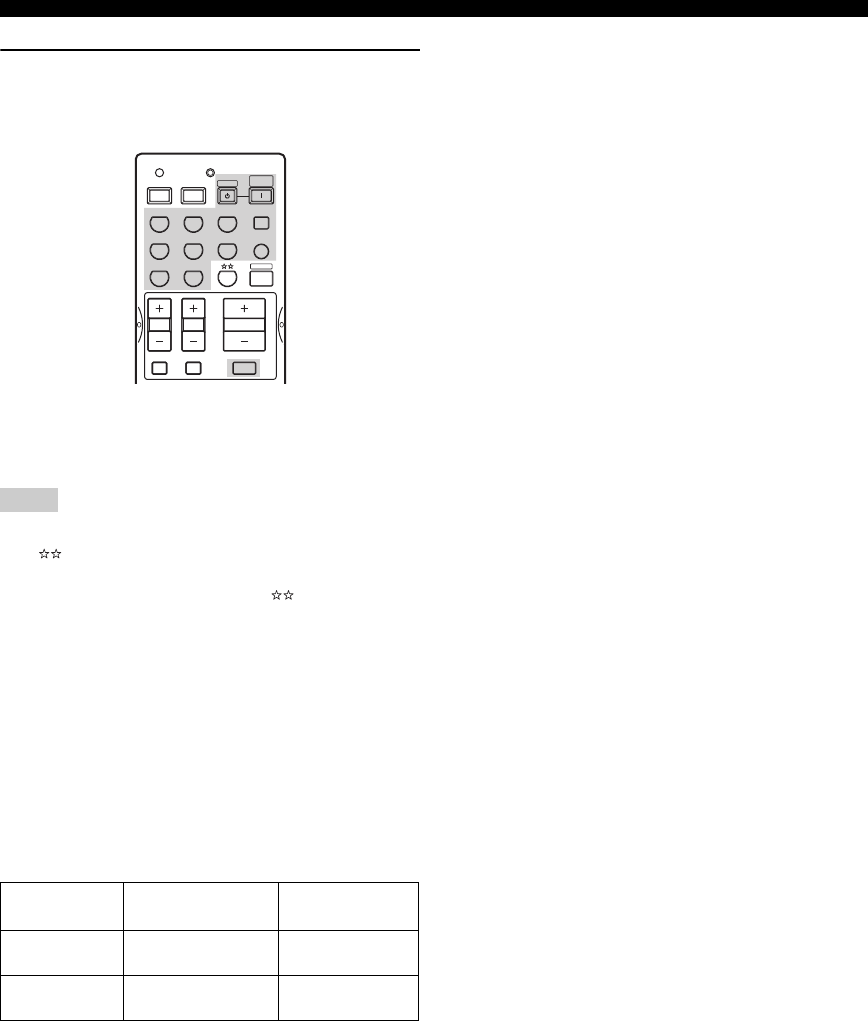
66
ZONE 2 (U.S.A., CANADA AND AUSTRALIA MODELS ONLY)
4 You can control Zone 2 using the input
selector buttons, STANDBY, SYSTEM
POWER and MUTE.
y
Zone 2 volume cannot be adjusted with the remote control. Use
the control on the amplifier in the second room.
The remote control returns to main mode 10 seconds after you
press , or if you press any button other than SYSTEM
POWER, STANDBY, MUTE or the input selector buttons. If the
TRANSMIT indicator is turned off, press to set the remote
control to Zone 2 mode before turning Zone 2 power on or off,
changing the input source, or muting the sound.
■ When you have finished using the unit
To set both the main unit and Zone 2 to standby
mode
While holding down AMP, press STANDBY.
y
• You can turn on both the main unit and Zone 2 simultaneously
by holding down AMP and pressing SYSTEM POWER.
• SYSTEM POWER and STANDBY work differently depending
on the selected mode.
■ Special considerations for DTS software
The DTS signal is a digital bitstream. If you attempt to
send the DTS signal to the second room you will only hear
digital noise (that may damage your speakers). Thus, the
following considerations and adjustments need to be made
when playing DTS-encoded discs.
For DVDs encoded in DTS
Only 2 channel analog audio signals may be sent to the
second room.
Use the disc menu to set the DVD player’s mixed 2-
channel left and right audio outputs to the PCM or Dolby
Digital soundtrack.
For CDs encoded in DTS
To avoid unexpected noise, DO NOT USE the Zone 2
feature with CDs encoded in DTS.
Note
TRANSMIT
indicator
SYSTEM POWER/
STANDBY
Main mode Off
Turns the main unit
on/standby
Zone 2 mode On
Turns Zone 2 to on/
standby
TV MUTE TV INPUT
TV VOL TV CH
TRANSMITCODE SET
STANDBY
SYSTEM
POWER
CD
MD/CD-R
TUNER
V-A UX
DVD
AMP
POWERPOWER
MUTE
VOLUME
TV MUTE TV INPUT
TV VOL TV CH
AVTV
VCR 1 DVR/VCR2
DTV/CBL
MULTI CH IN
SLEEP
00_RXV650_U_EN.book Page 66 Tuesday, February 17, 2004 9:44 AM


















