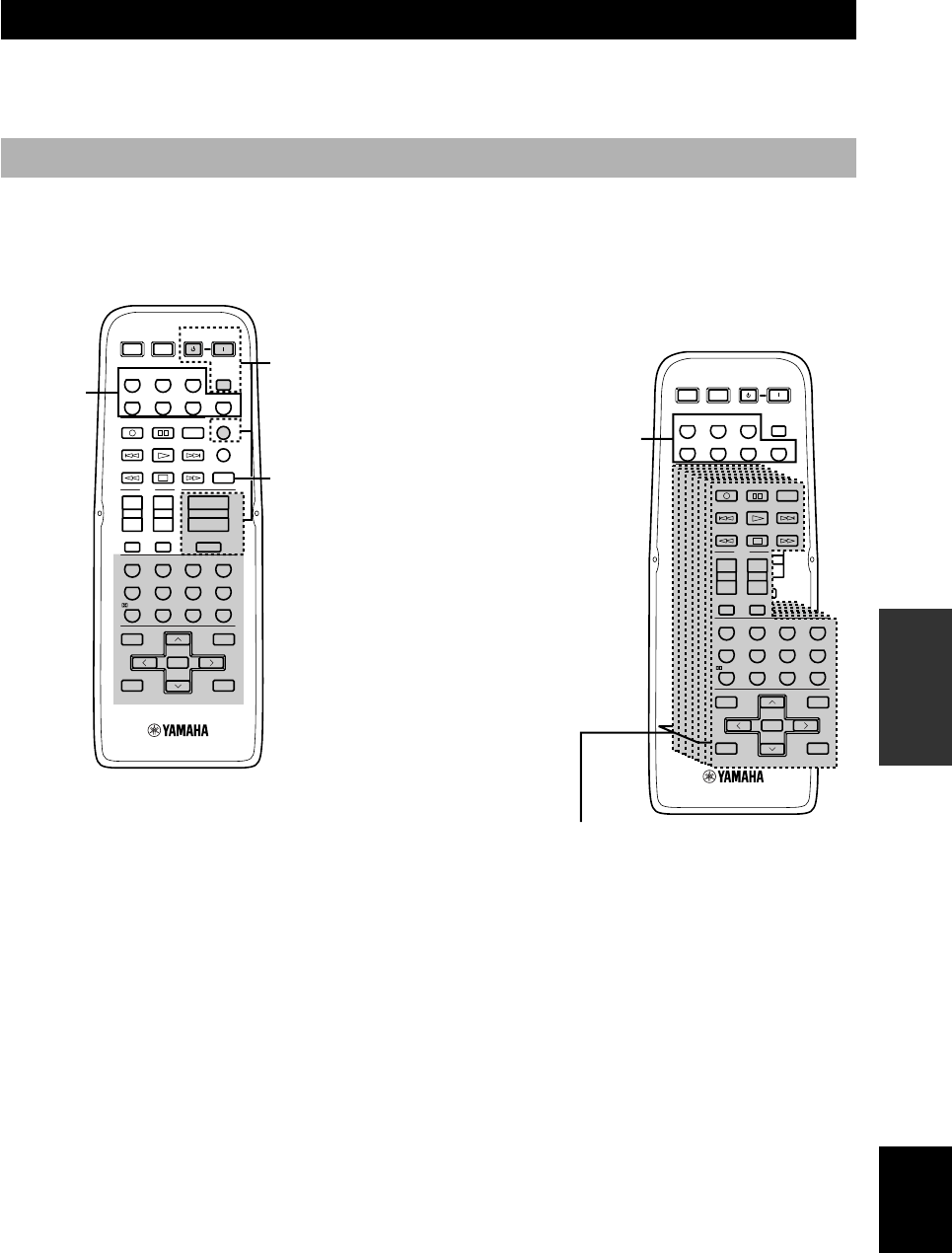
43
ADVANCED
OPERATION
English
REMOTE CONTROL FEATURES
In addition to controlling this unit, the remote control can also operate other A/V components made by YAMAHA and
other manufacturers. To control other components, you must set up remote control with the appropriate manufacturer
codes.
Control area
■ Controlling this unit
The shaded areas below can be used to control this unit
when the AMP mode is selected. Press AMP to select the
AMP mode.
Input selector buttons switch the
control area for each component.
Component control area
You can control up to 7 different components by setting appropriate
manufacturer codes (see page 44).
Input selector
buttons
The buttons in the
dotted lines (SYSTEM
POWER, STANDBY,
SLEEP, 6CH INPUT,
VOLUME +/– and
MUTE) function in
any mode.
■ Controlling other components
The shaded areas below can be used to control other
components. Each button has a different function
depending on the selected components. Select the
component you want to control by pressing an input
selector button.
SYSTEM
POWER
STANDBY
POWER
AV
POWER
TV
POWER
TV
V-AUXVCRD-TV/CBLDVD
SLEEPTUNERMD/CD-RCD
MUTE
6CH INPUT
VOLUME
+
–
ENTER
+10
09
STEREO /DTS
8765
432
1
ENTERTAINMENT
ROCKJAZZHALL
TV
INPUTMUTE
REC
AUDIO
DISC SKIP
+
–
+
–
CHVOL
SET MENU
SELECT
PRESET/CH
A/B/C/D/E
LEVEL
MENU
TEST
RETURN
DISPLAY
TITLE
+
–
6.1/5.1
NIGHT
TV THTR MOVIE1 MOVIE2MUSIC
SYSTEM
POWER
STANDBY
POWER
AV
POWER
TV
POWER
TV
ENTER
+10
09
STEREO /DTS
8765
432
1
ENTERTAINMENT
ROCKJAZZHALL
V-AUXVCRD-TV/CBLDVD
SLEEPTUNERMD/CD-RCD
TV
AMP
CODE SET
MUTE
INPUTMUTE
REC
6CH INPUT
AUDIO
DISC SKIP
VOLUME
+
–
+
–
+
–
CHVOL
SET MENU
SELECT
PRESET/CH
A/B/C/D/E
LEVEL
MENU
TEST
RETURN
DISPLAY
TITLE
+
–
TV THTR MOVIE1 MOVIE2MUSIC
6.1/5.1
NIGHT
Press AMP to control
this unit.


















