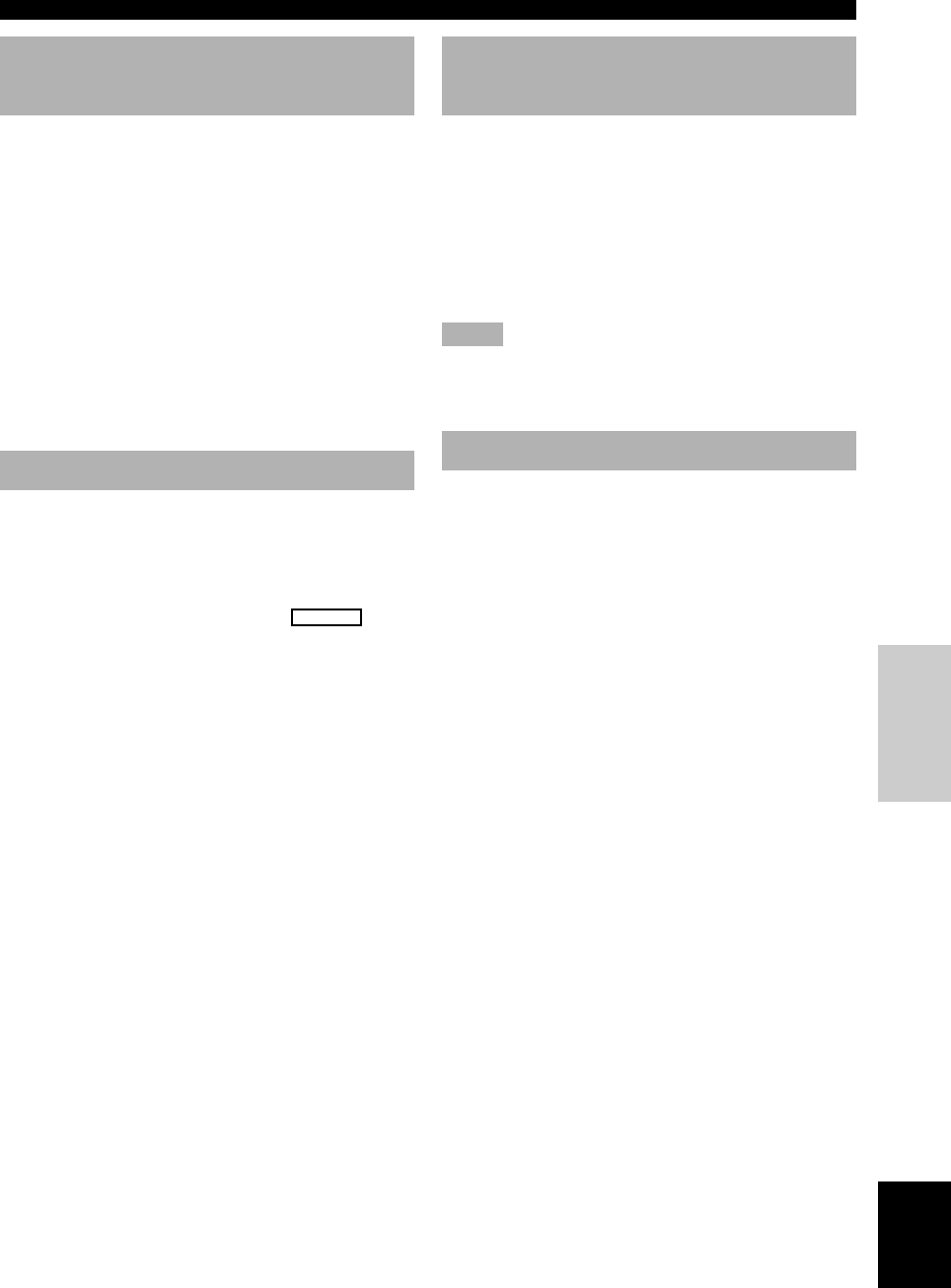
43
English
ADVANCED
OPERATION
OPTION 2 MEM. GUARD
(memory guard)
Use this feature to prevent accidental changes to settings
on the unit.
Choices: ON, OFF
Select ON to protect the following features:
• All set menu items
• Center, rear speakers, rear center, and subwoofer levels
• DSP program parameters
Notes
• When this item is set to ON, you cannot use the test tone.
• When this item is set to ON, you cannot select any other set
menu items.
OPTION 3 AUDIO MUTE
Adjusts the amount by which the MUTE function reduces
the output volume.
Choices: MUTE, –50dB, –20dB
MUTE
Completely halts all output of sound.
–50dB
Reduces the volume of the present sound output by 50dB.
–20dB
Reduces the volume of the present sound output by 20dB.
INPUT 2 INPUT MODE
(initial input mode)
Use this feature to designate the input mode for sources
connected to the DIGITAL INPUT jacks when you turn
this unit on (see page 24 for details about the input
mode).
Choices: AUTO, LAST
AUTO
Select this setting to allow the unit to automatically detect
the type of input signal and select the appropriate input
mode.
LAST
Select this setting to set this unit to automatically select
the last input mode used for the respective sources.
OPTION 1 DISPLAY SET
■ DIMMER
Use this to adjust the brightness of the front panel display.
Control range: –4 to 0
■ V CONV. (Video conversion)
HTR-5650
(With the exception of China and General models)
Use this feature to turn on/off the conversion of
composite signals to S-video signals to output through the
S-video jack when the unit is receiving a video signal that
is not in the S-video format.
Choices: ON, OFF
ON
Select ON to convert composite signals to S-video
signals.
OFF
Select OFF to stop the conversion of composite signals to
S-video signals.
SET MENU
0108HTR5650/5640_38-44_EN-U.p65 02.12.24, 9:27 AM43


















