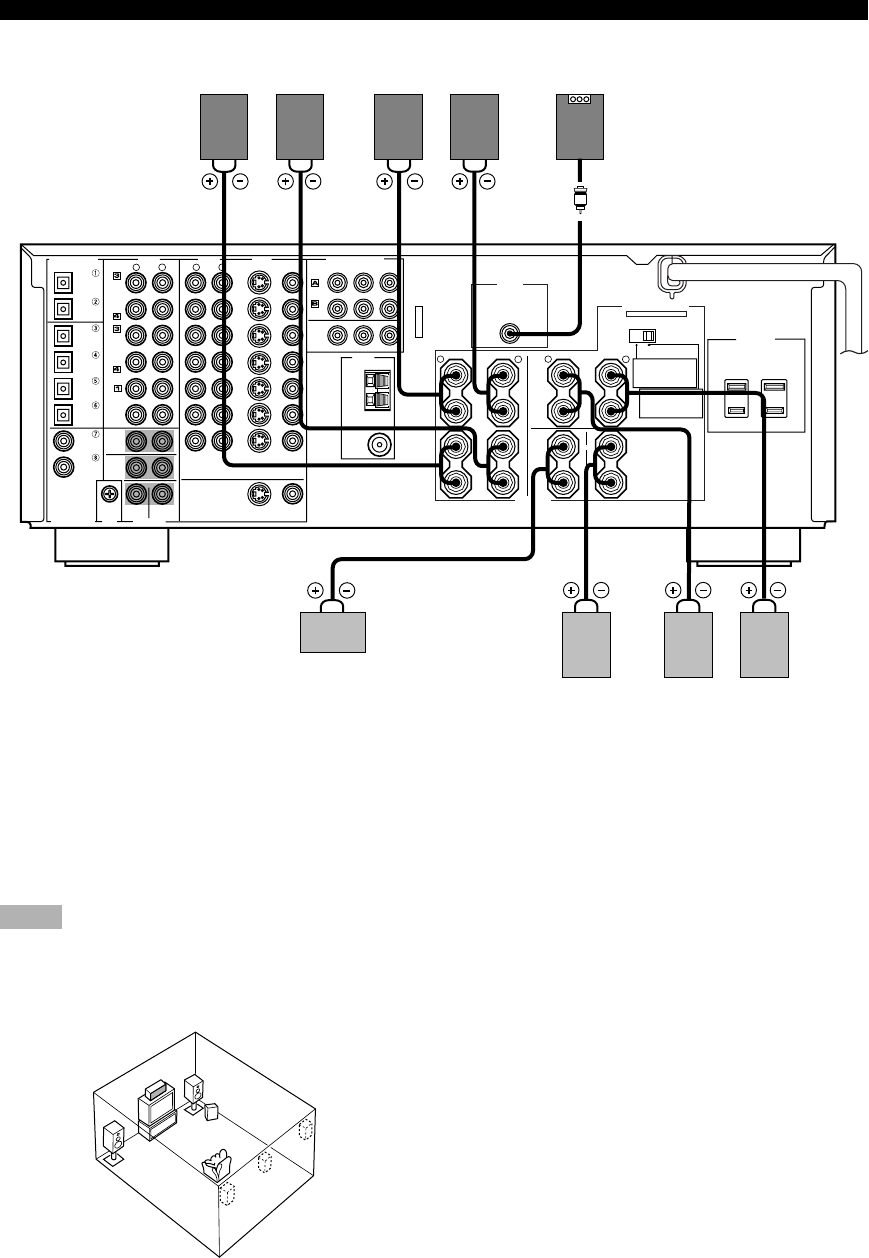
12
SPEAKER SETUP
AC OUTLETS
CENTER
SUB
WOOFER
S VIDEO
MONITOR OUT
VIDEO
DIGITAL OUTPUT
DIGITAL INPUT
6CH INPUT
GND
AUDIO AUDIO VIDEO
SPEAKERS
TUNER
75Ω UNBAL.
AM
ANT
GND
FM
ANT
COMPONENT VIDEO
S VIDEO
DVD
D-TV
/LD
CBL
/SAT
VIDEO
P
R
/ C
R
DVD
MONITOR
OUT
D-TV / LD
MAIN
REAR
CENTER
IMPEDANCE SELECTOR
SET BEFORE POWER ON
CENTER
REAR
P
B
/ C
B
Y
R
R
L
L
R
L
R
L
OPTICAL
MD
/
TAPE
IN
(
PLAY
)
IN
(
PLAY
)
OUT
(
REC
)
OUT
(
REC
)
CD-R
CD-R
MD/TAPE
CD-R
DVD
D-TV
CD
CD
PHONO
IN
OUT
OUT
VCR 2
/DVR
VCR 1
IN
MAIN
SURROUND
/LD
CD
CBL
/SAT
(SURROUND)
COAXIAL
+
+
–
+
+
–
–
–
MAIN A OR B:
A+B:
CENTER
4ΩMIN. /SPEAKER
8ΩMIN. /SPEAKER
6ΩMIN. /SPEAKER
6ΩMIN. /SPEAKER
6ΩMIN. /SPEAKER
8ΩMIN. /SPEAKER
16ΩMIN. /SPEAKER
8ΩMIN. /SPEAKER
8ΩMIN. /SPEAKER
8ΩMIN. /SPEAKER
REAR
REAR CENTER
:
:
:
MAIN A OR B:
A+B:
CENTER
REAR
REAR CENTER
:
:
:
A
B
SUB
WOOFER
OUTPUT
1
4567
23
Subwoofer
system
Rear Center
speaker
Main B speaker
Center
speaker
(U.S.A. model)
Right
Rear speaker
■ SUBWOOFER jack
When using a subwoofer with built-in amplifier, including the YAMAHA Active Servo Processing Subwoofer System,
connect the input jack of the subwoofer system to this jack. Low bass signals distributed from the main, center and/or
rear channels are directed to this jack if they are assigned to this jack. (The cut-off frequency of this jack is 90 Hz.) The
LFE (low-frequency effect) signals generated when Dolby Digital or DTS is decoded are also directed if they are
assigned to this jack.
Notes
• Adjust the volume level of the subwoofer with the control on the subwoofer. It is also possible to adjust the volume level by using the
remote control of this unit (see ADJUSTING THE LEVEL OF THE EFFECT SPEAKERS on page 63).
• Depending on the settings of “1 SPEAKER SET” and “10 LFE LEVEL” on the SET MENU, some signals may not be output from
the SUBWOOFER jack.
Right Left
Main A speaker
Right Left
Left
1
2
3
4
5
7
6
The diagram above shows the speaker layout in the
listening room.
0103HTR5490_10-18_EN(UA) 01.7.6, 6:11 PM12


















