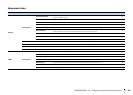PLAYBACK ➤ Playing back music in multiple rooms (RX-V575 only) En 62
■ Basic playback procedure
1
Press ZONE A or ZONE B to enable/disable audio
output to Zone A or Zone B.
“SP A” lights up in the front display when the Zone A output
is enabled and “SP B” lights up when the Zone B output is
enabled.
2
Use the input selection keys to select an input
source.
3
Start playback on the external device or select a
radio station.
4
Press VOLUME to adjust the volume.
■ Correcting volume difference between
Zone A and Zone B
If you are bothered by volume difference between Zone A/B, follow
the procedure below to adjust the volume for Zone B.
1
Press OPTION.
2
Use the cursor keys to select “Volume Trim”
(Volume Trim) and press ENTER.
• To return to the previous screen during menu operations, press RETURN.
• Text in parentheses denotes indicators on the front display.
3
Use the cursor keys (q/w) to select “ZoneB Trim”
(ZB.Trim) and the cursor keys (e/r) to adjust the
setting.
Setting range
-10.0 dB to +10.0 dB (0.5 dB increments)
Default
0.0 dB
4
To exit from the menu, press OPTION.
• This setting is not effective when “ZoneB Volume” (p.77) in the “Setup” menu is set
to “Async.”.
■ Adjusting the volume for Zone B
separately
You can separately adjust the volume for Zone B using the remote
control when “ZoneB Volume” (p.77) in the “Setup” menu is set to
“Async.”.
1
To set the remote control to the Zone B operation
mode, while holding down the cursor key (r), hold
down SCENE (TV) for more than 3 seconds.
SOURCE/RECEIVER blinks twice.
2
Press VOLUME to adjust the volume for Zone B.
• To mute the audio output to Zone B, press MUTE.
3
To set the remote control to the Zone A operation
mode, while holding down the cursor key (r), hold
down SCENE (BD/DVD) for more than 3 seconds.
SOURCE/RECEIVER blinks twice.
VOL.
SW
C
LR
SL SR
SP A
SP B
HDMI1
“SP A” and/or “SP B” light up
SCENE
RETURN
VOLUME
ENHANCER
DIRECT
HDMI
MHL
AV
TUNER
FM
INFO
MEMORY
AM
PRESET
MOVIE MUSIC
BD
DV
D
MUTE
ENTER
TV
TV VOL TV CH
TOP
MENU
POP-UP
MENU
DISPLAY
SOURCE
RECEIVER
CODE SET
OPTION
SETUP
TUNING
STRAIGHT
SUR. DECODE
INPUT
MUTE
9 0
10
ENT
56 87
12
34
MODE
TV
NET
RADIO
AUDIO
1 2
3
NET
USB
V-AUX
5
A
B
ZONE
4
5
1 2 3 4
SLEEP
6
SCENE
E
NHANCE
R
D
IREC
T
TUNE
R
FM
I
NF
O
M
EM
O
RY
AM
P
RESET
M
O
VIE
M
U
SI
C
TV
TV
V
O
L
TV
C
H
T
O
P
MEN
U
POP-U
P
MEN
U
D
I
S
PL
AY
CO
DE
S
ET
S
ETUP
TUNING
S
TRAI
GH
T
S
UR
.
D
E
CO
D
E
INP
U
T
MUTE
9
0
10
EN
T
6
5
8
7
1
2
3
4
MOD
E
NET
RADI
O
S
LEE
P
ENTER
RETURN
VOLUME
SCENE (BD/DVD)
SCENE (TV)
MUTE
OPTION
SOURCE/RECEIVER
ZONE A
ZONE B
Cursor keys
Input selection keys