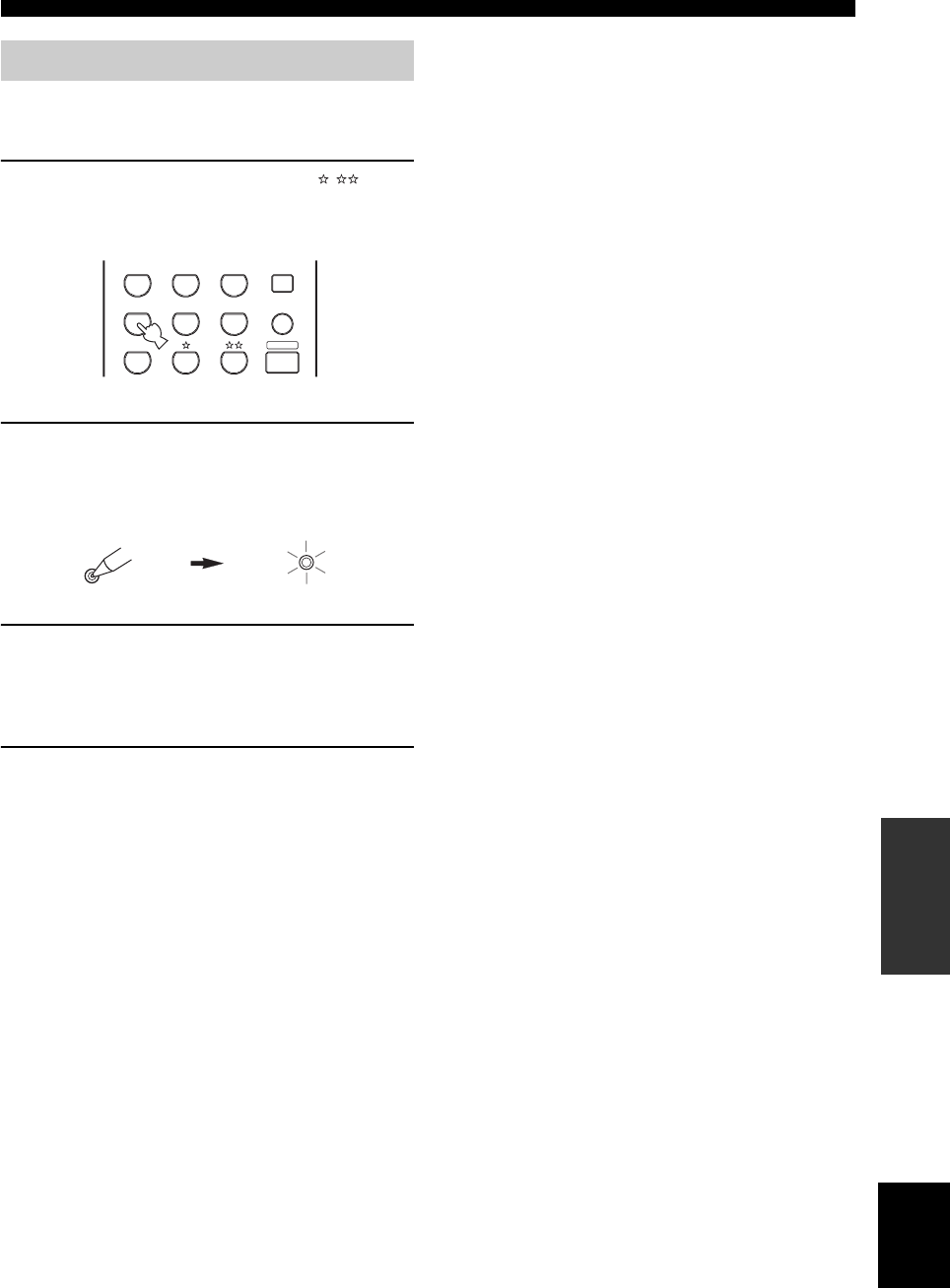
53
English
REMOTE CONTROL FEATURES
ADVANCED
OPERATION
■ Clearing a setup manufacturer code for
component control
1 Press an input selector button or / to
select the component control for which you
want to clear the manufacturer code.
2 Press CODE SET using a ballpoint pen or
similar object.
The TRANSMIT indicator on the remote control
flashes twice.
3 If you do not press any button within 30
seconds after step 2, the clearing process is
canceled. If this happens, start over from
step 1.
4 Enter the code number “0000”.
The TRANSMIT indicator on the remote control
flashes twice, and the manufacturer code for the
selected component is cleared.
y
You can clear all setup manufacturer codes at once by entering the
code number “9990”.
Clearing setup manufacturer codes
CD
MD/CD-R
TUNER
V-AUX
DVD
AMP
VCR
DTV/CBL
MULTI CH IN
SLEEP
TRANSMIT
CODE SET
00_RXV450_U_EN.book Page 53 Monday, February 16, 2004 7:03 PM


















