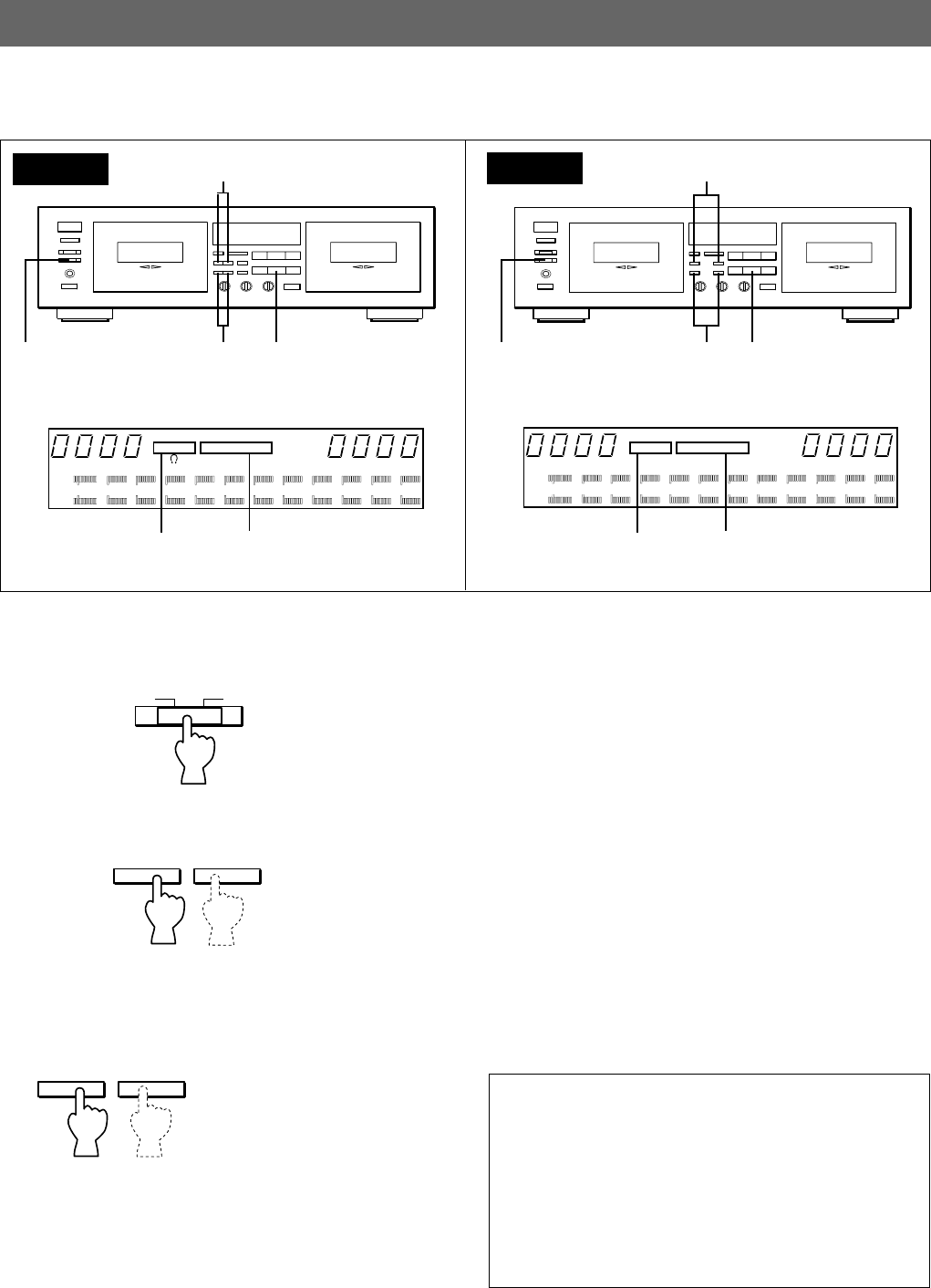
16
¤
30
–
A
DUB NORM HIGH
‹
REC
R
dB
L
20 15 10 8 6 4 2 0 2 4 6
+
HALL
¤
B
‹
REC
DISCO CHURCH JAZZ CLUB
SYNCHRO
DUBBING (From DECK B to DECK A)
You can make dubbing from DECK B to DECK A. Open the cassette compartments by pressing the EJECT buttons and load a
blank cassette tape in DECK A and the original cassette tape in DECK B.
To stop dubbing
Press the STOP button. (When DECK A is selected with the
DECK A/B button, both decks stop simultaneously and the
dubbing mode is cancelled. When DECK B is selected,
DECK B stops immediately and then DECK A stops after
recording a 4-second blank section.)
When the tape in DECK A reaches its end, DECK A and
DECK B stop at the same time.
When the tape in DECK B reaches its end, DECK B stops
and DECK A stops after providing a blank section of about 4
seconds.
Available operations while dubbing
The Rec Return function can be carried out on DECK A.
Refer to “REC RETURN operation” on the previous page.
While dubbing, the buttons other than ! and ⁄ buttons
cannot be operated.
Note
During dubbing, the Dolby NR and the DSS are
automatically set to OFF and the recorded tape can be
dubbed as it is. (When the tape to be dubbed is recorded
with Dolby NR and/or DSS, these effects are also dubbed.)
Synchronized recording function
When operating this unit in combination with the
YAMAHA CD Player which has SYNCHRO button on its
remote control transmitter, CD Synchronized recording
function can be utilized. This function is operated with the
remote control transmitter of the CD Player. (Regarding
the operation, refer to the manual of the CD Player.)
The SYNCHRO indicator lights when the SYNCHRO
button of the remote controller is pressed.
1 Set the MODE selector to “ or ” position.
Setting the MODE selector to RELAY position results in
the same function as to “.
¤
30
–
A
DUB NORM HIGH
‹
REC
R
dB
L
20 15 10 8 6 4 2 0 2 4 6
+
¤
B
‹
REC
SYNCHRO
Display during dubbing
s
DECK B
DECK A
KX-W482
2
3
1
STOP
NORM or HIGH indicator
lights during dubbing.
Lights during dubbing.
s
DECK B
DECK A
1
STOP
NORM or HIGH indicator
lights during dubbing.
Lights during dubbing.
2
3
KX-W582
Display during dubbing
DUBBING
NORM HIGH
* Higher quality sound will be obtained with the NORM
setting.
The corresponding NORM or
HIGH indicator lights on the
display.
2 Set the DIRECTION buttons for DECKs A and B.
3 Set the DUBBING speed to either NORM (normal
speed) or HIGH (twice the normal speed) with the
DUBBING buttons*. Dubbing starts automatically.
+
=
MODE
“”
RELAY
DIRECTION
A B


















