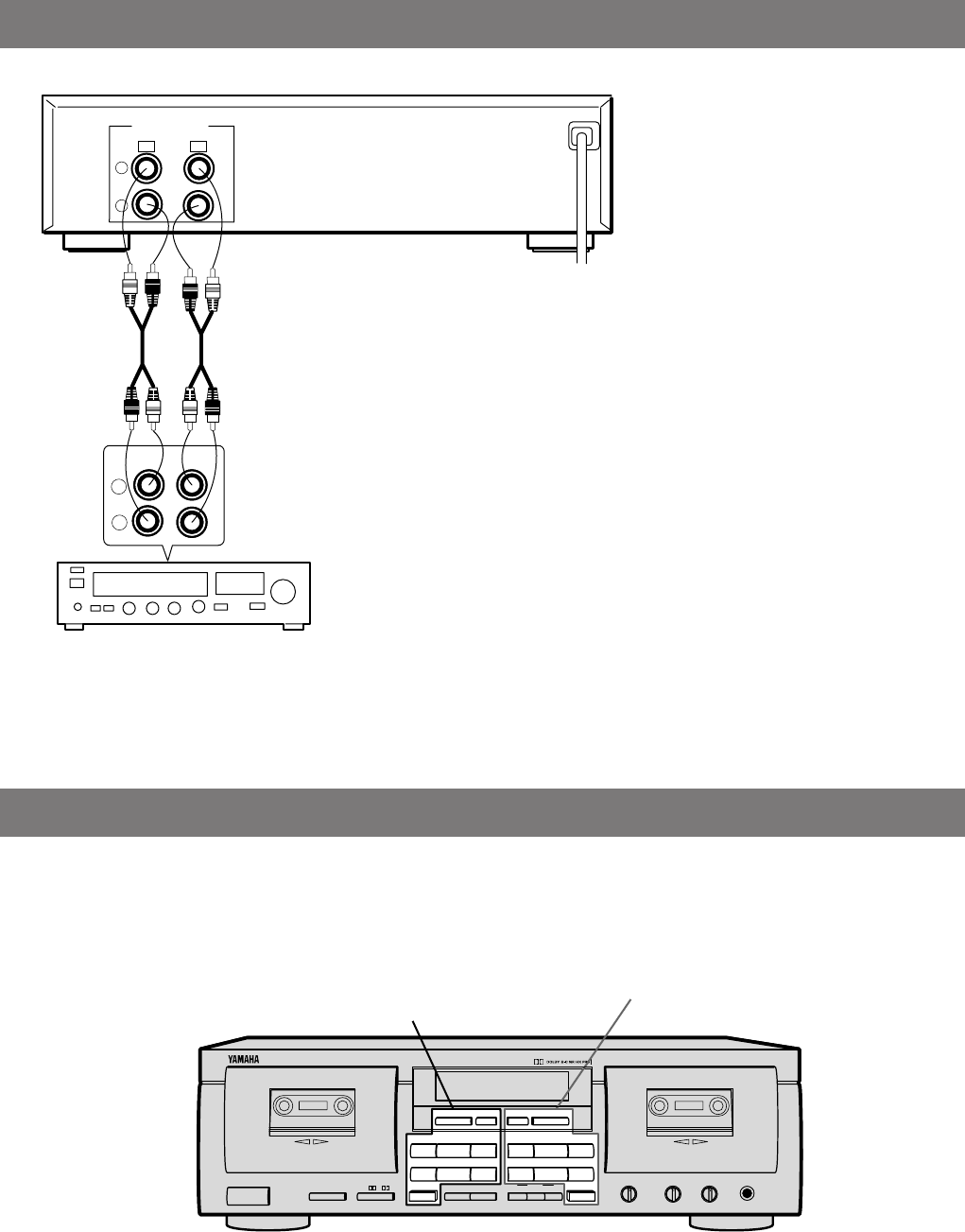
4
PLAY
LINE IN-LINE OUT
L
R
TAPE PBREC OUT
L
R
3
REC
4
CONNECTIONS
To an AC outlet
REAR PANEL CONNECTIONS
Make sure that power to both the deck and your amplifier/
receiver is turned off before making any connections.
÷ The White plug on the paired connecting cables
corresponds to the Left channel and the Red plug
corresponds to the Right channel. Make sure that the left
and right channel connections are properly made, and that
the plugs are inserted firmly.
÷ The LINE OUT/PLAY jacks on the deck should be
connected to the Tape PB (Playback/Input) jacks on your
amplifier/receiver, and the LINE IN/REC jacks on the deck
should be connected to the Rec Out (Recording/Output)
jacks on your amplifier/receiver.
÷ Connect the power cord to an AC wall outlet or to an AC
outlet on the rear panel of your amplifier/receiver (if
provided).
Amplifier or receiver
NOTES ON THIS MANUAL
In this manual, the main operation buttons of the front panel are indicated based on DECK B when the operation is common to
both DECKs A and B. Since the locations of the buttons of DECK B and DECK A are the same, you can easily find the desired
button even when operating DECK A. This manual covers three models. In most cases, however, only model KX-W592 is
shown in the example illustrations.
Example: KX-W592
Main operation buttons of DECK A
Main operation buttons of DECK B
NATURAL SOUND STEREO DOUBLE CASSETTE DECK KX-W592
DOLBY NR
OFF/ B/ C
REC LEVELBALANCE
010
19
28
37
5
46
L 5 5 R
44
33
22
0
11
–+
0
PLAY TRIM
PHONES
POWER
MODE
O / p / ∏ / RELAY
NORMAL HIGH
DUBBING A # B
EFFECT
DSS
MODEDSS
Cassette Stabilizer
RECORD/PLAYBACK
DECK A
Cassette Stabilizer
RECORD/PLAYBACK
DECK B
DIRECTION
! PLAY ⁄
STOP
MUTE/SEARCH
REC/PAUSE
EJECT
! PLAY ⁄
STOP
MUTE/SEARCH
REC/PAUSE
EJECT
RESET
RESETDIRECTION


















