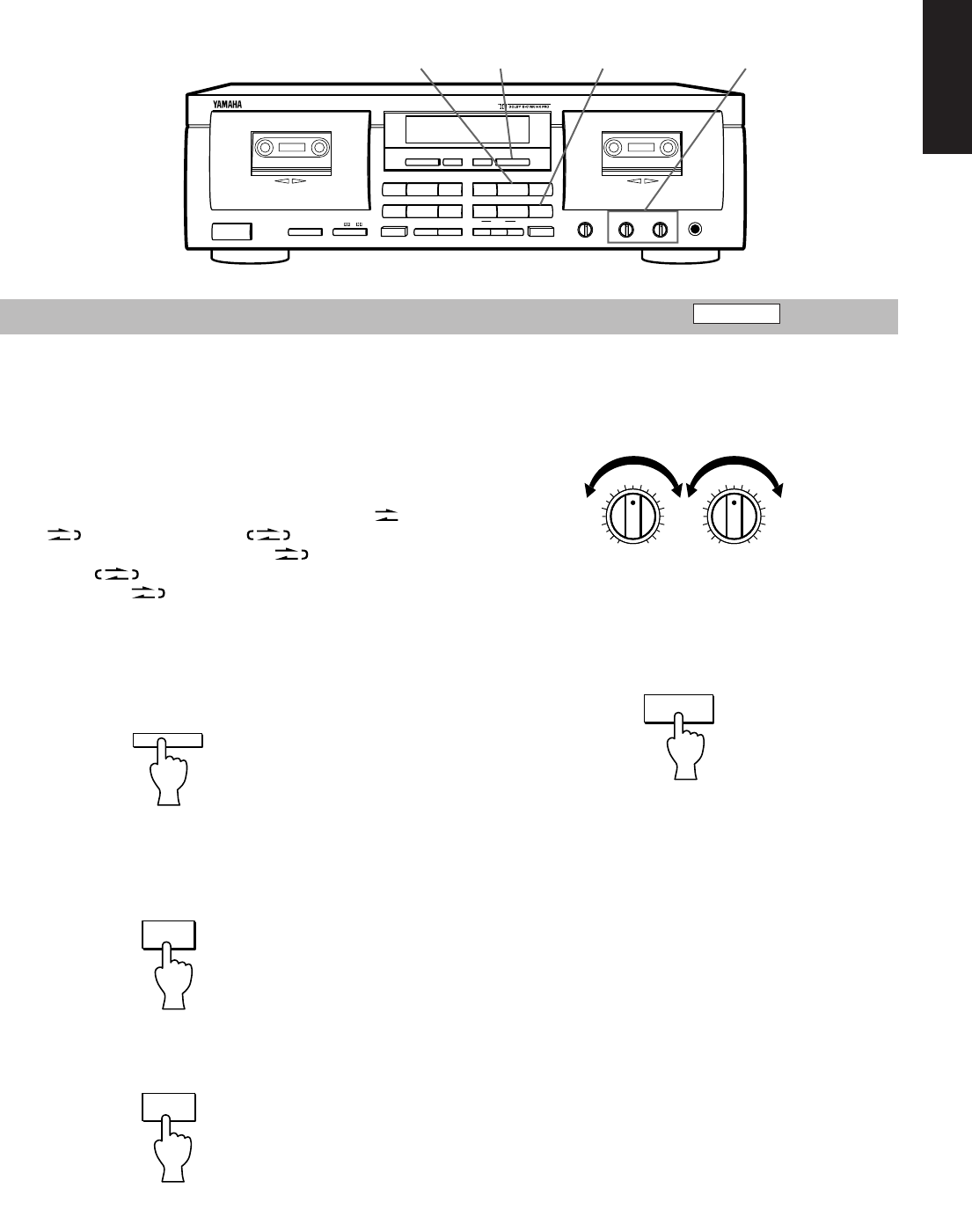
13
ENGLISHFRANÇAISDEUTSCHSVENSKAITALIANOESPAÑOLDUTCH
6 Play the program source to be recorded and
adjust the recording level and balance.
Recording level for both decks is adjusted to the
same level.
7 To start recording, press the PLAY button on
either DECK A or B.
Both decks start recording simultaneously.
Once the dual recording starts, pressing the REC/
PAUSE or STOP button or perfoming the REC
RETURN/REC MUTE operation on either DECK A or
B affects both decks simultaneously.
To stop recording in the middle of the tape
Press the STOP button for either DECKs A or B. Both decks
will stop recording.
To make the same tapes, use tapes of identical length.
1 Insert cassette tapes in both DECKs A and B.
2 Perform steps 2 through 4 of “Basic operation” to
adjust the DSS, DOLBY NR and REVERSE MODE
settings.
For dual recording, Set the MODE selector to
or
position. If you select , the reverse
mode automatically switches to
in step 4. If you
select
RELAY
, the reverse mode automatically
switches to
in step 7 (when you start to record).
The DSS and DOLBY NR settngs are the same for
both DECK A and B.
3 Select the tape running direction for DECK A and
B by pressing the DIRECTION buttons.
4 Press the REC/PAUSE button on DECK A to enter
the rec pause mode.
5 Press the REC/PAUSE button on DECK B to enter
the rec pause mode.
LEVELBALANCE
REC
L 5
4
3
2
1
0
1
2
3
4
5 R
0
1
2
3
4
5
6
7
8
9
10
PLAY
DUAL RECORDING - To record a program source on both decks simultaneously ( KX-W592 only)
NATURAL SOUND STEREO DOUBLE CASSETTE DECK KX-W592
DOLBY NR
OFF/ B/ C
REC LEVELBALANCE
010
19
28
37
5
46
L 5 5 R
44
33
22
0
11
–+
0
PLAY TRIM
PHONES
DIRECTION
POWER
MODE
O / p / ∏ / RELAY
! PLAY ⁄
STOP
MUTE/SEARCH
REC/PAUSE
EJECT
NORMAL HIGH
DUBBING A # B
! PLAY ⁄
STOP
MUTE/SEARCH
REC/PAUSE
EJECT
EFFECT
DSS
MODEDSS
RESETRESETDIRECTION
Cassette Stabilizer
RECORD/PLAYBACK
DECK A
Cassette Stabilizer
RECORD/PLAYBACK
DECK B
PLAY REC/PAUSE
REC BALANCE/LEVEL
DIRECTION
DIRECTION
The tape running direction
indicator of the corresponding
deck (forward # or reverse @)
lights on the display.
REC/PAUSE
The REC indicator of the
DECK A lights.
REC/PAUSE
The REC indicator of the
DECK B lights.


















