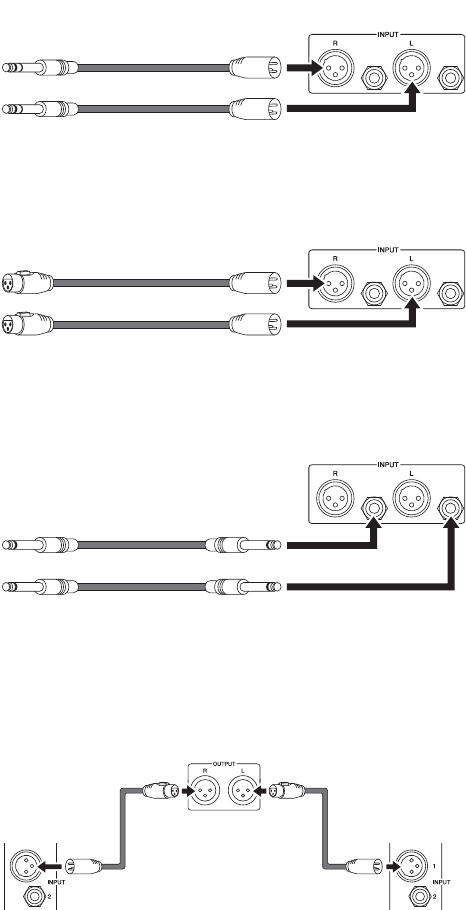
HS8/HS7/HS5/HS8S Owner’s Manual
12
Recommended cables
Cables for connecting the audio source (audio
interface, etc.) to the HS8S
For connection to a balanced phone jack input.
For connection to a balanced XLR input.
For connection to an unbalanced phone jack input.
Cables for connection between the HS8S and
HS8/HS7/HS5
NOTE Refer to “Connection and Cable Types” on page 14 for more
connector details. The configurations of the balanced and
unbalanced phone jack connectors are different.
Settings for Speakers Plus Subwoofer
Once the subwoofer connections have been made and
the layout is finalized, you can begin making the
following settings.
1 Turn the level/volume controls on all
source equipment (audio interface, etc.) all
the way down.
2 Set the HS8/HS7/HS5 LEVEL control to the
12-o’clock position, and set both ROOM
CONTROL and HIGH TRIM switches to 0
dB.
3 Set the HS8S LEVEL control to 0, the HIGH
CUT and LOW CUT controls to their 12-
o’clock positions, and set the LOW CUT
switch to OFF.
4 Turn power on in the following order: audio
source devices, then subwoofer, and finally
the full-range speakers.
NOTE Turn power off in the following order: full-range
speakers, then subwoofer, and finally audio source
devices.
5 Play some source material and gradually
raise the level/volume controls on the
source equipment.
NOTE Be careful not to suddenly apply an excessively loud
signal to the system. Excessive level can damage the
speakers.
6 Set the HS8S LEVEL control to between 10
and 12 o’clock, and turn the LOW CUT
switch ON.
7 Set the listening level to a level at which
you can listen comfortably without fatigue
for an extended period of time.
NOTE If necessary, adjust the ROOM CONTROL and HIGH TRIM
switches for the most natural response (refer to page 7).
NOTE If necessary, adjust the LOW CUT and HIGH CUT controls
and the PHASE switch for the most natural response (refer to
page 8).
HS8S
HS8S
HS8S
HS8S
HS8
HS7
HS5
HS8
HS7
HS5


















