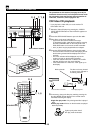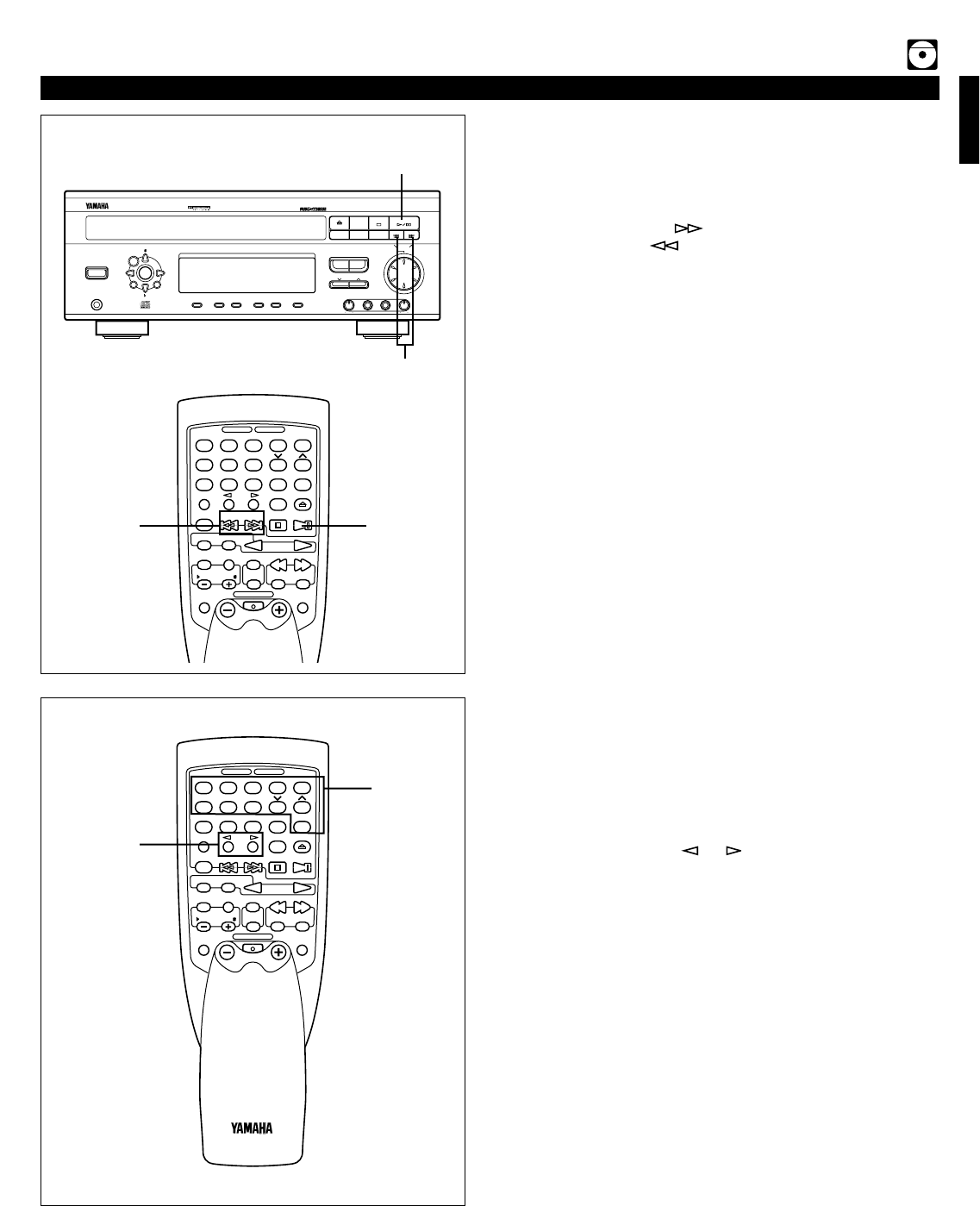
E-21
English
VIDEO CD PLAYER OPERATION
STANDBY/ON
TIME
A
PROG
B C D
+I0
E
1
1
2
2
3
3
4
4
5
5
6
6
7
7
8
8
9 0
PRESET
INPUT
TIME INDEX
INTRO DIGEST
KARAOKE
SLEEP
VCD/CD
MUSIC
TUNER
PROGRAM
VOLUME
DISC SKIP
RETURN
PREV NEXT
SELECT
STOP
PLAY/PAUSE
LEVEL
ECHO/KEY
TEST
CENTER/REAR
/DELAY
RANDOM OPEN/CLOSE
INDEXMODE
VCD/CD
TUNER
1
2
To advance or reverse playback
rapidly (Manual search)
1 Begin playback.
2 Press and hold the button to advance playback
rapidly, and the button to reverse playback rapidly.
*
The sound can be heard (although slightly garbled)
during manual search in either direction. This is
convenient for reviewing the contents quickly.
Note
Manual search can also be performed while playback is
paused, though no sound will be heard.
Index search
If the currently selected disc includes index numbers,
playback can be started from any desired index number.
1 Select a track which has index numbers by using the track
number input buttons.
2 Pressing the INDEX or button once or more
searches for and select any index number. Play starts
from the point of selected index number.
Notes
● If you select an index number that is higher than the
highest index number of the disc, the highest index
number’s part of the disc may be played back.
● If the disc has no encoded index points, playback will
begin from the start of the selected track.
VIDEO CD CHANGER RECEIVER
VIDEO CD
Version 2.0
/
Playback Control
PRESET/TUNING/BAND
A/B/C/D/E
OPEN/CLOSE
DISC 1 DISC 2 DISC 3
DISC
CHANGE
VOLUME
INPUT SELECTOR
VCR•LD/TV•VCD/CD•TAPE/MD•TUNER
VCD/CD TUNER
MIC TONE MIC MIC MIXING
SOFTNORMAL MAXMIN
STANDBY/ON
PHONES
KARAOKE
PROGRAM
ECHO ECHO
MEMORY
MUSIC
DISPLAY MEMORY AUTO/MAN’L REPEAT TIME
TIME ADJ TIMER HOUR MIN
INPUT TRIM
STANDBY/ON
TIME
A
PROG
B C D
+I0
E
1
1
2
2
3
3
4
4
5
5
6
6
7
7
8
8
9 0
PRESET
INPUT
TIME INDEX
INTRO DIGEST
KARAOKE
SLEEP
VCD/CD
MUSIC
TUNER
PROGRAM
VOLUME
DISC SKIP
RETURN
PREV NEXT
SELECT
STOP
PLAY/PAUSE
LEVEL
ECHO/KEY
TEST
CENTER/REAR
/DELAY
RANDOM OPEN/CLOSE
INDEXMODE
VCD/CD
TUNER
2
1
2
1