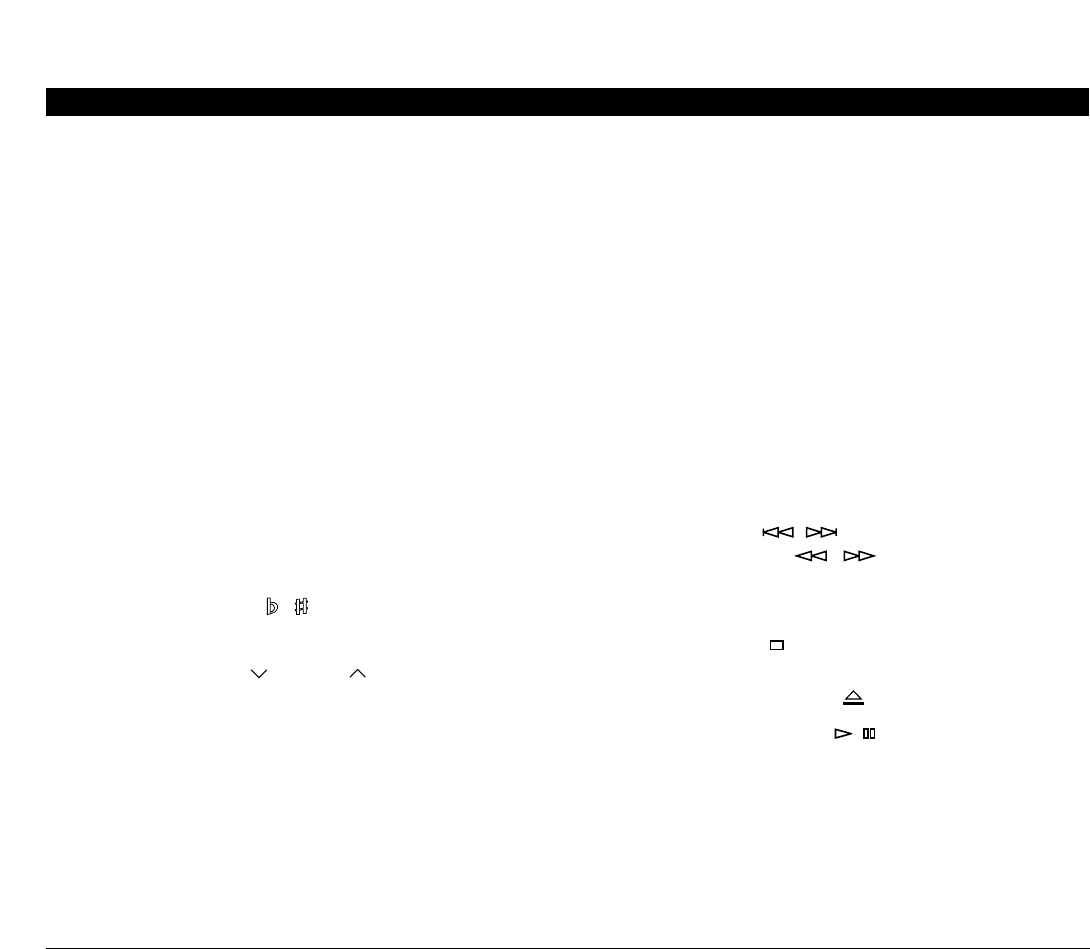
E-6
Loading the batteries for the
remote control transmitter
(See figure 4 on page 55.)
1 Remove the battery compartment cover.
(Slide the cover in the direction of the arrow.)
2 Insert 2 “AA” size batteries (UM/SUM-3, R6, HP-7 or
equivalent) into the battery compartment.
* Installing the batteries improperly may cause failure.
3 Replace the battery compartment cover.
Precautions for battery use
•
Insert the batteries according to the direction indicated in
the battery compartment.
•
Replace all batteries with new ones at the same time.
•
Remove the batteries if they are weak or the unit is not in
use for long periods.
•
Do not mix normal batteries with rechargeable batteries.
Proper use of the remote control
transmitter
(See figure 5 on page 55.)
Aim (within the range of 60° with no obstacles) the remote
control transmitter at the remote control sensor and operate
as shown.
Notes concerning use
•
Replace the batteries if control distance decreases or
operation becomes unstable.
•
Periodically clean the transmitter window on the remote
control transmitter and the sensor on the main unit with a
soft cloth.
•
Exposing the sensor on the main unit to strong light
(especially an inverter type of fluorescent lamp etc.) may
interfere with operation. In this case, reposition the main
unit to avoid direct lighting.
•
Keep the remote control transmitter away from moisture,
excessive heat, shock and vibrations.
•
The remote control transmitter’s usable range is within
0.2m (8”) and 6m (20’) away from the sensor.
Names of control buttons
(See figure 3 on page 55 at the beginning part of this
manual.)
■
Amplifier/tuner control buttons
1 Remote Control Transmitter Window
2 Preset Station Number Buttons
3 A, B, C, D, E Selector Buttons
4 TUNER Input Selector Button
5 VCD/CD Input Selector Button
6 CENTER/REAR/DELAY Selector Button
(ECHO/KEY Selector Button)
7 TEST Button
8 LEVEL Control Buttons
(Key Level Control / Buttons)
9 SLEEP Button
0 PRESET Number (Down)/ (Up) Buttons
A INPUT Selector Buttons
B MUSIC Button
C PROGRAM Button
D STANDBY/ON Switch
E VOLUME – (Down)/+ (Up) Buttons
■ Video CD player control buttons
F Track Number Input Buttons
G TIME Button
H PROGRAM Button
I Disc Play MODE Selector Button
J DISC SKIP Button
K INDEX Buttons
L Skip Buttons: /
(Search Buttons: / )
(PREV/NEXT Buttons)
M RANDOM Button
N STOP Button:
(RETURN Button)
O OPEN/CLOSE Button:
P PLAY/PAUSE Button: /
(SELECT Button)
Q TIME INDEX Buttons
R DIGEST Button
S INTRO Button
T KARAOKE Button
REMOTE CONTROL TRANSMITTER


















