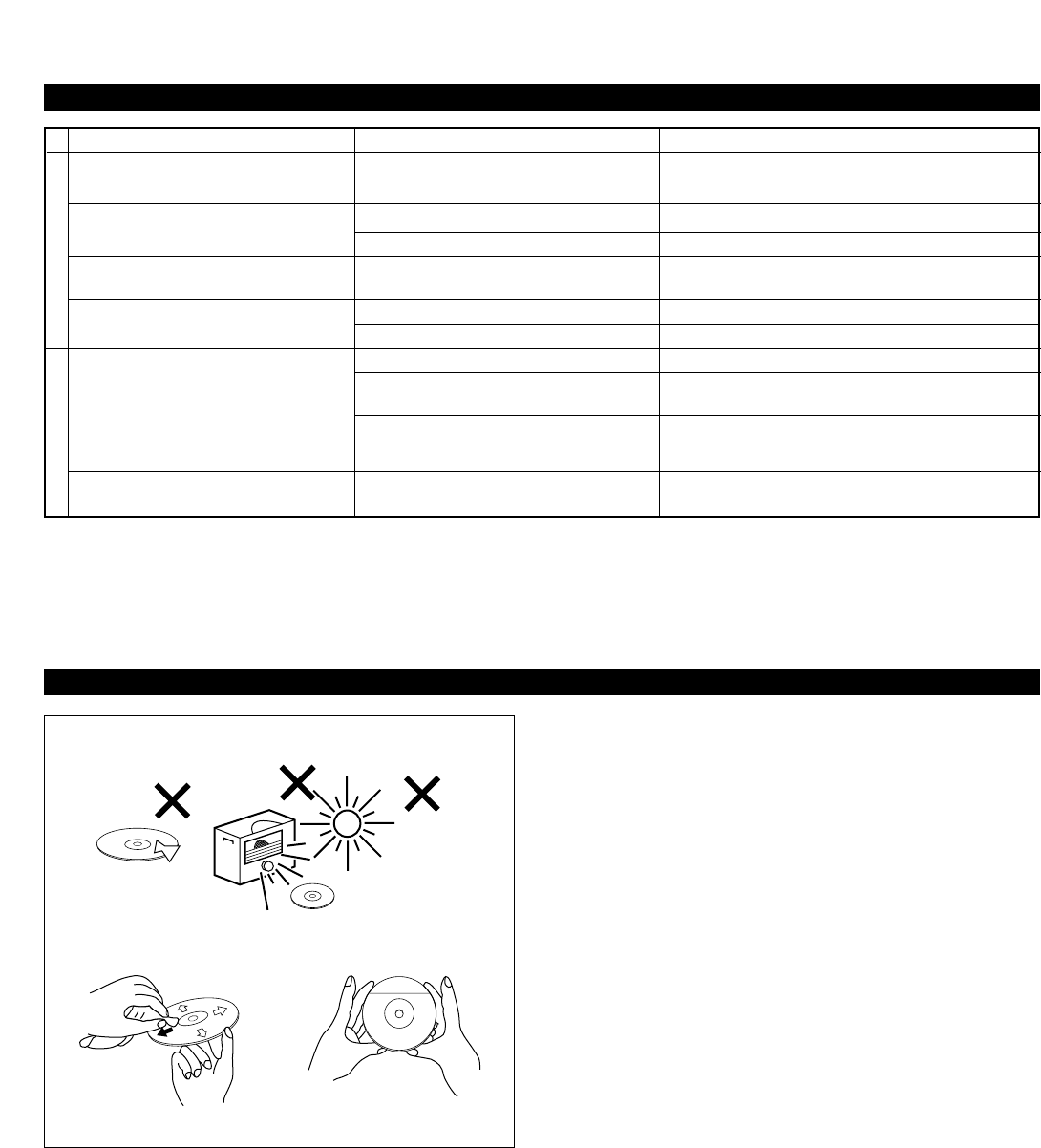
E-44
CAUSE
A nonstandardized disc is played back.
Disc is upside down.
Disc is dirty.
The input source selection is incorrect.
Disc is dirty.
Volume is set too high.
Batteries are dead.
Remote control transmitter is too far away
or is being used at incorrect angle.
Direct sunlight or lighting (of an inverter
type of fluorescent lamp etc.) is striking
the remote control sensor of the main unit.
Remote control transmitter is being used
near TV set with a remote control sensor.
SYMPTOM
A disc cannot be played back normally,
or there is a noise during playback.
Playback will not begin even if disc is
loaded.
No sound.
Sound stops suddenly (always at the
same spot).
Remote control transmitter doesn’t
work.
TV functions strangely when the remote
control transmitter is used.
TROUBLESHOOTING
REMEDY
Play back another disc.
Load disc label side up.
Clean disc.
Select the CD player by pressing the CD INPUT
SELECTOR button.
Clean disc.
Lower volume.
Replace batteries.
Use within 6 m and 60° radius.
Change position of the main unit.
Relocate this unit away from the TV or cover TV’s
remote control sensor.
CD PLAYER
REMOTE CONTROL
Compact discs are fairly resistant to damage, however
mistracking can occur due to an accumulation of dirt on the
disc surface.
Follow the guidelines below for maximum enjoyment from
your CD collection and player.
•
Do not write on either side of the disc, particularly the non-
label side. Signals are read from the non-label side. Do not
mark this surface.
•
Keep your discs away from direct sunlight, heat and
excessive moisture.
•
Always hold the CDs by the edges. Fingerprints, dirt or
water on the CDs can cause noise or mistracking. If a CD
is dirty or does not play properly, clean it with a soft, dry
cloth, wiping straight out from the center, along the radius.
CARE OF COMPACT DISCS


















