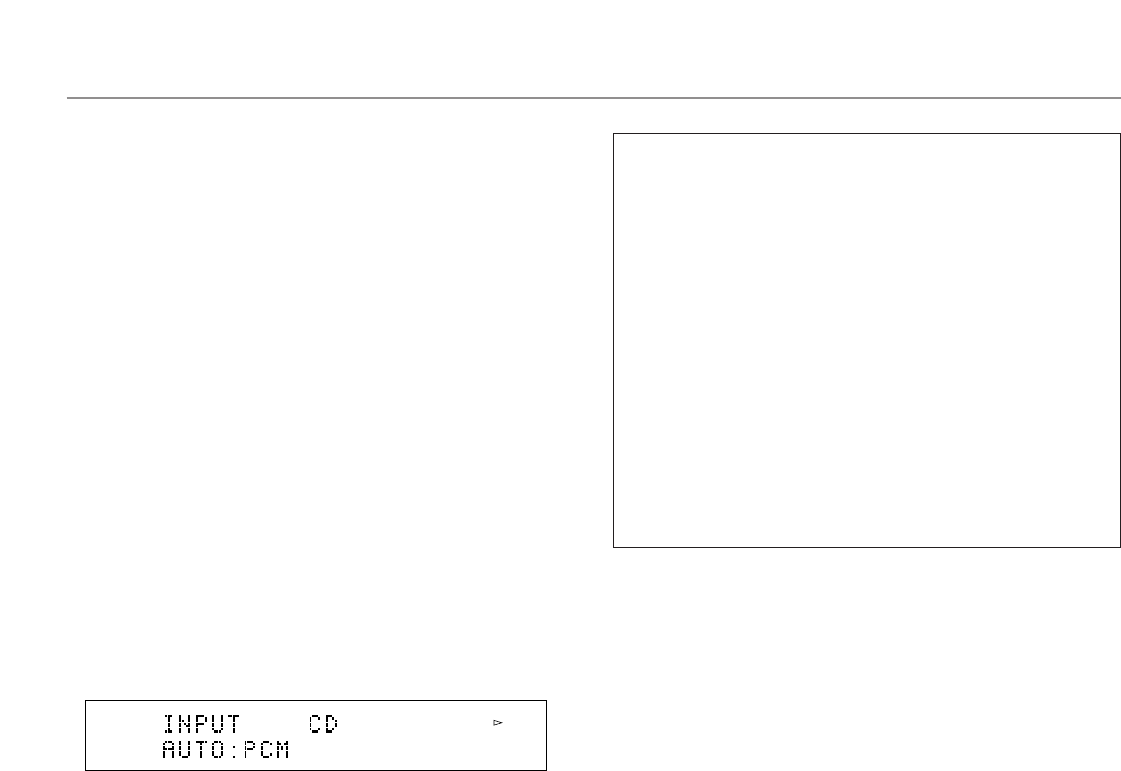
36
Notes on input mode selection
●
The input mode for a TV/DBS source is selected with
function “7. TV/DBS INPUT” in the SET MENU mode. This
unit will be automatically set to the selected input mode
when the power is turned on.
●
Set the input mode to the AUTO or D.D.RF mode to play a
DVD/LD source encoded with Dolby Digital.
●
Select the ANALOG mode to play a normal 2-channel
source with a Dolby Pro Logic Surround program.
●
The sound output may be interrupted in some LD and DVD
players in the following situation:
The input mode is set to AUTO. A search is made while
playing the disc encoded with Dolby Digital or DTS, then
disc playing is restored. The sound output is interrupted for
a moment because the digital input signal was selected
again.
●
The input mode cannot be changed for PHONO, TUNER,
VCR 1, VCR 2 and VIDEO AUX sources because only
analog signals are used.
●
The present input mode appears on the front display and
monitor screen when the input source is changed to
DVD/LD, CD, TAPE/MD or TV/DBS, or the input mode is
changed.
The present input signal also appears when the input mode
is changed to AUTO, as shown in the following figure.
* However, the present input signal will not appear when
the input mode is switched during the speaker test mode.
Only AUTO will be displayed.
Notes on playing a source encoded with DTS
●
Select the DTS mode when playing an LD or CD source
encoded with DTS. (Red “dts” indicator is illuminated on
the display panel.) If the “AUTO” mode is selected, a
noise may be heard just after playback begins.
Do not play these sources in the ANALOG mode
because only background noise will be output from the
speakers.
●
This unit is automatically locked in the DTS decoding
mode when playing a CD or LD source encoded with
DTS in the AUTO mode to prevent background noise in
future operation. The red “dts” indicator will be flashing.
In the above mode, no sound will be heard if a disc with
normal digital signals (PCM) is played from a CD or LD
source. The INPUT MODE button on the front panel, or,
the input selector key for the current source on the
remote controller must be pressed so that “PCM”
appears on the display panel.
SPEAKERS
A
TAPE/MD
CD
TUNER
PHONO
DVD/LD
TV/DBS
VCR 1
VCR 2
V-AUX
BASIC OPERATION


















