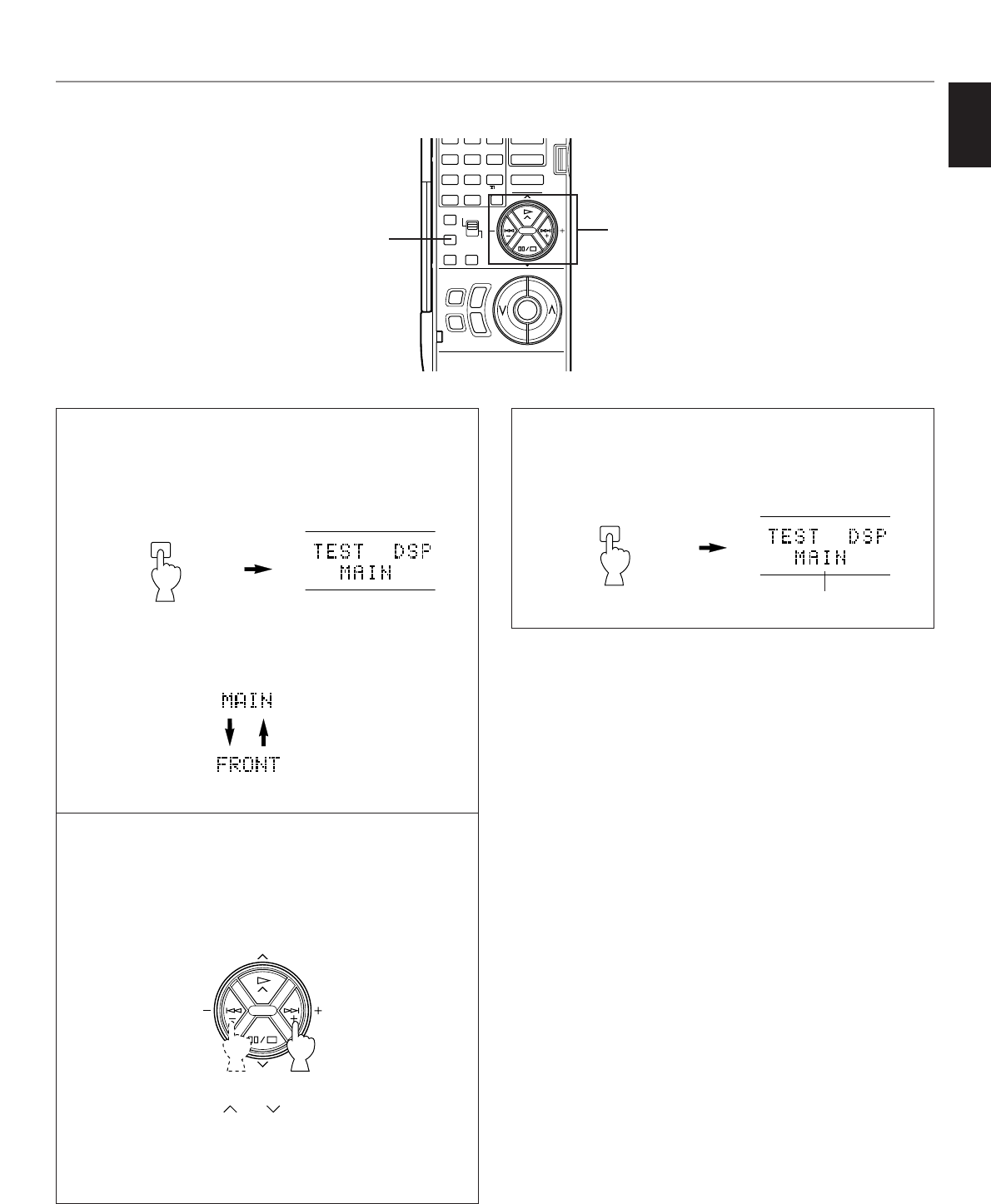
31
English
11 For the front effect speaker level adjustment, press
the TEST key on the remote controller again so that
“TEST DSP” appears on the display.
A calibration signal should be heard from the main
speakers and the front effect speakers in turn.
12 Adjust the front effect speaker level by pressing the
+ or – key so that it becomes almost the same as
the main speakers.
* While adjusting, the test tone is fixed on the front
effect speaker.
* Pressing the or key makes the test tone fix
on the left front effect speaker and the right front
effect speaker respectively. This is helpful for you
to check that each speaker is correctly connected
to this unit.
13 When the adjustment is finished, press the TEST
key once again to cancel the test tone.
Notes
●
Once you have completed these adjustments, you can
adjust the sound level on your audio system by using the
VOLUME control (or the MASTER VOLUME keys on the
remote controller) only.
●
If you use external power amplifiers, you may also use
their volume controls to obtain proper balance.
●
If the function “1A. CENTER SP” in the SET MENU mode
is set in the “NONE” position, in step 10, the sound output
level of the center speaker cannot be adjusted. This is
because in this mode, the center sound is automatically
output from the left and right main speakers.
●
If there is insufficient sound output from the center and
rear speakers, you may decrease the main speaker
output level by setting the function “1F. MAIN LEVEL” in
the SET MENU mode in the “–10dB” position.
Remote control
Remote control
Disappears
TEST
Remote control
TEST
EXT. DEC.
PHONO
EFFECT
ON/OFF
123
CLUB
ENTER-
TAINMENT
JAZZ
STADIUM
THEATER 1
MOVIE
THEATER 2
MOVIE
VIDEO
CONCERT
THEATER
TV
CONCERT
ROCK
456
789
PARAMETER
SET MENU
SLEEP
ON SCREEN
LEVEL
TEST
MASTER VOLUME
TV
VCR
STANDBY
SYSTEM
POWER ON
10 11
MUTE
/
DTS
SURROUND
12
12
11, 13
Main
Front effect
PREPARATION


















