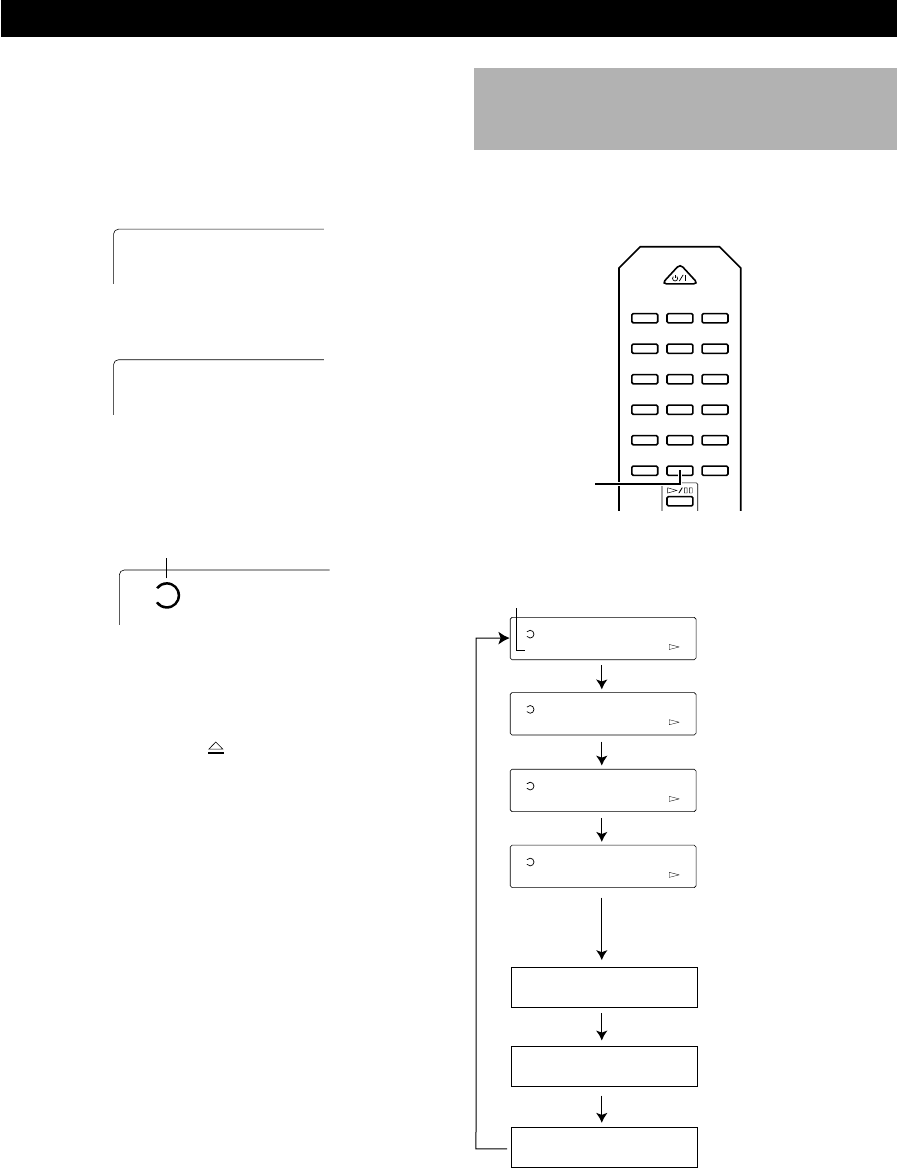
18
Each time you press TEXT/TIME the display changes as
follows:
Note
• The disc title, artist names, or track names may not be
displayed with some CD TEXT discs. In this case, “(NO
ENTRY)” appears on the display for about two seconds and
then go back to the time display.
Selecting the time
display and CD TEXT
You can select any of four time displays by pressing
TEXT/TIME. When you play a CD with CD TEXT, the
disc title, artist name, and track name are also displayed.
Elapsed time of the
current track
Disc title
Artist name
Track name
•“CD-TEXT” appears on the display if
a CD has CD TEXT.
Total remaining time of
the disc
Total disc play time
Remaining time of the
current track
POWER
1 2 3
123
4 5 6
456
7 8 9
78
0 +10 +100
REP
RANDOM
PROG
MODE
ABC
TEXT
/
TIME DISC SKIP
DE
TEXT/TIME
03 3:53
1 23
3DISCS
34567
03 -2:22
1 23
3DISCS
34567
03(T) 50:33
1 23
3DISCS
34567
03(T) -33:00
1 23
3DISCS
34567
CD OPERATIONS
To change the disc play mode
If necessary, change the disc play mode by pressing
MODE on the remote control.
All disc play mode:
1DISC
3DISCS
123
All disc on the disc tray are
played sequentially.
Only the designated disc is
played.
Single disc play mode:
To select another disc
Press DISC SKIP once or more.
The circle around the selected disc number lights up.
(Example) When the disc 2 is selected.
To exchange a disc (or discs) while
playing (PLAY
X
CHANGE)
You can open the disc tray without interrupting play by
pressing one of DISC 1/2/3
(not the currently playing
one).
The current track number
0109CRXE500(U).17-20.E 02.7.9, 4:41 PM18


















