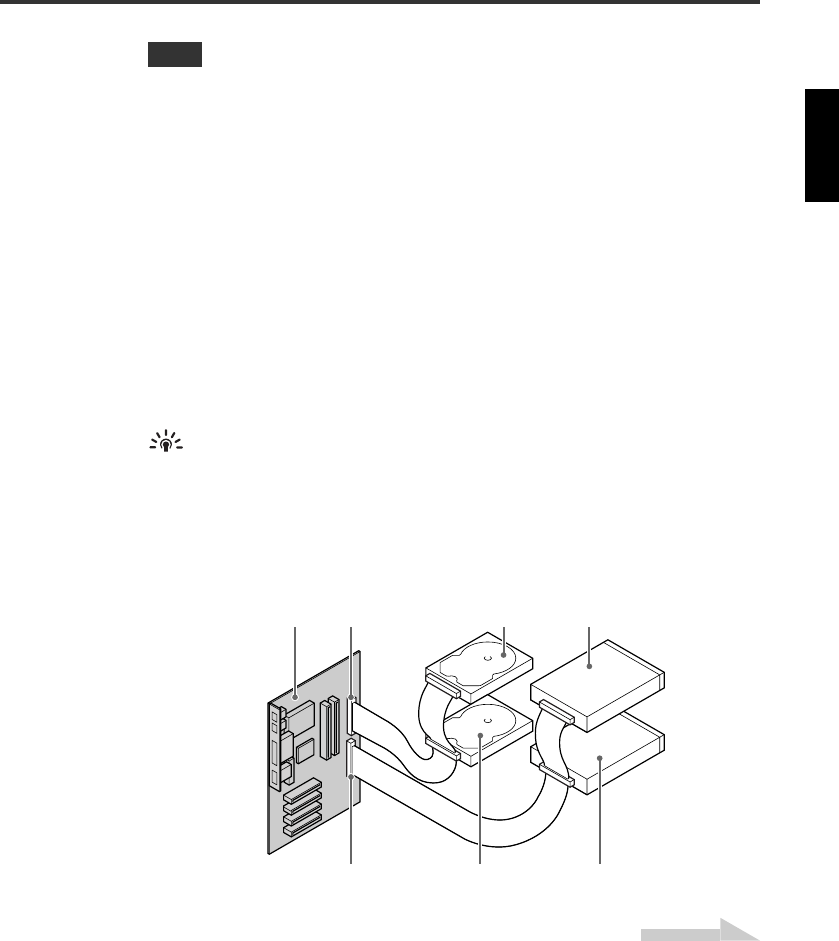
12
• The CRW3200E drive is set at slave by default. If you connect the drive as the
sole secondary master, set the drive to master.
• If you connect an IDE device solely to an IDE cable, set the device to master and
connect the drive to the end of the cable.
• If you start up the operating system from a SCSI hard drive, etc., there may be no
IDE device connected to the primary. In such a case, Yamaha recommends that
the CRW3200E drive be connected as the primary master.
• You may find that the IDE cable has one connector when you try to connect the
removed device to another connector. In such a case, you are required to prepare
an IDE cable with two connectors.
• You may have to change the master/slave setting to connect the removed device
to another connector. For more details, refer to the documentation that comes
with the device or refer to the manufacturer’s website.
E-IDE
E-IDE (Enhanced-IDE) is a standard for connecting computers to IDE devices such
as hard discs, CD-ROMs and CD-R/RW drives. Most computers have two IDE
connectors (primary and secondary). Each connector can be connected to two
devices with an IDE cable.
Two IDE devices connected by one IDE cable are called “master” and “slave.”
Note
Slave
Master
Slave
MasterMotherboard Primary
Secondary
Continued on next page


















