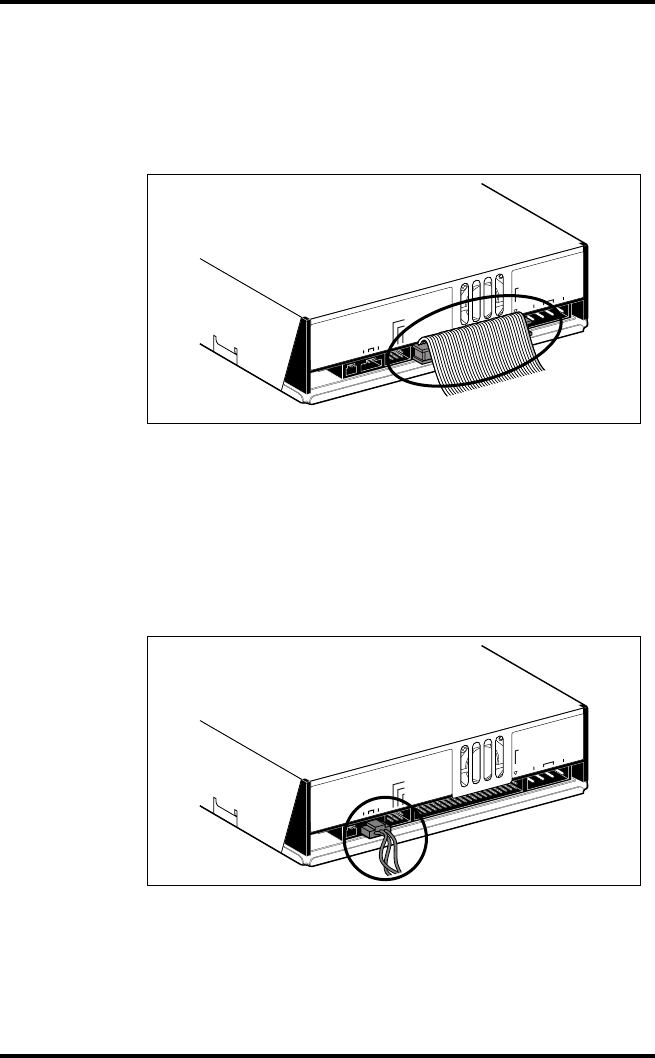
Chapter 2 - Installing the Yamaha CRW2216E Drive
9
6. Connect the IDE interface connector.
Connect the 40-pin IDE interface connector to the IDE interface
located on the rear panel of the CRW2216E drive.
Position the connector so that the colored line is at pin 1 (your lower right).
7. Connect the AUDIO cable.
Connect the single 4-pin connector (Sound Blaster compatible) to the
sound card.
Connect the 4-pin connector at the other end of the cable (the larger
connector) to the AUDIO OUT connector on the CRW2216E drive.
The polarizing lug should be at the top.
IDE
INTERFACE
CONNECTOR
DC INPUT
15V
+
12V
+
G
R G L
AUDIO OUT
CSEL
SLAVE
MASTER
IDE
INTERFACE
CONNECTOR
DC INPUT
15V
+
12V
+
G
R G L
AUDIO OUT
CSEL
SLAVE
MASTER


















