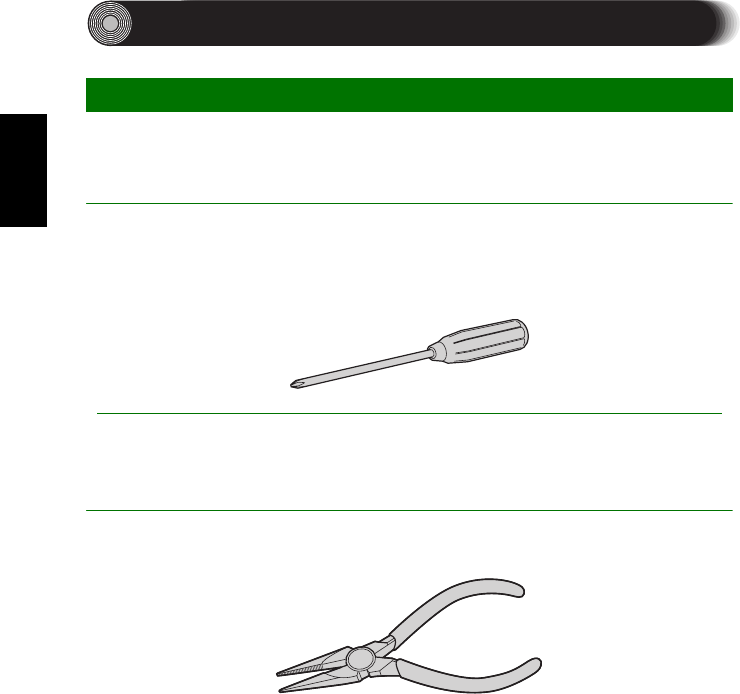
9
Setup Procedures
You will need the following tools at hand when installing the CRW2200E drive.
Phillips Screwdriver
You will need to use this when removing the cover of your computer and when
mounting the drive. You may also need to temporarily remove the sound card to gain
access to the CD audio connectors, in which case, a small screw retaining the sound
card’s face plate has to be removed.
Note
Make sure your screwdriver’s head is the correct size for the screws you need to remove.
Long-Nosed Pliers
You will need these to insert or remove the plastic shunts when setting the jumper
switches at the rear of the CRW2200E drive.
Tools


















