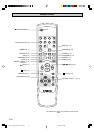English
7
En
Notes
● After closing the disc tray by pressing ) OPEN/CLOSE, the
display shows the following information.
Caution
When the disc tray is open, do not touch the inside gear
wheel. If you touch the gear wheel, your finger may be
caught in the closing tray and injured.
1
Gear wheel
BASIC OPERATION
This manual describes how to operate this unit by using the remote control.
To operate this unit from the front panel, use the corresponding buttons on the front panel.
1 Press POWER to turn on the power.
2 Press ) OPEN/CLOSE to open the disc tray, and
load a disc.
3 Press ) OPEN/CLOSE to close the disc tray.
4 Press to start playback.
Playback starts from the first track of the disc.
Label side up.
Disc tray
SEARCH
SYNCHRO
TAPE
2
4
3
OPEN/CLOSE
2, 3
4
OPEN/CLOSE
OPEN/CLOSE
CD
Total number
of tracks
Total recorded
time of a disc
● Additionally, you can close the disc tray by pressing , a
numeric button or RANDOM, or by pressing the front edge of
the disc tray gently. If the tray is closed in one of these ways,
playback starts automatically; however, the display will not
show the total number of tracks nor the total recorded time of
the disc.
Total number
of files
MP3, WMA
(CDX-497 only)
Audio CD
01_En_02_BOD_CDX-397_497_G.pm 4/27/06, 3:06 PM7