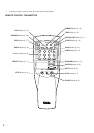•
Random Access Programmable Play
•
Random-Sequence Play
•
Single Track/Entire Disc Repeat Play
•
Automatic Spacing Capability
•
Automatic Programming for Recording to Tape
• Automatic Peak Level Searching Capability
• CD Synchronized Recording with a Compatible
YAMAHA Tape Deck
•
Display Brightness Changing Capability
•
Remote Control Capability
•
Optical Digital Output
Caution ......................................................................... 3
Connections .................................................................. 4
Identification of Components ........................................ 5
Basic Operation ............................................................ 7
Random-sequence Play ............................................. 11
Repeat Play ................................................................ 11
Program Play .............................................................. 12
Index Search ............................................................... 13
Track Programming for Recording to Tape ................. 14
CD Synchronized Recording ...................................... 18
Notes about the Remote Control Transmitter ............. 19
Notes about Handling Compact Discs ........................ 19
Troubleshooting .......................................................... 20
Specifications .............................................................. 20
3
Thank you for selecting this YAMAHA compact disc player.
English
1. This unit is a sophisticated compact disc player. To ensure proper
operation for the best possible performance, please read this
manual carefully.
2. Choose the installation location of your unit carefully. Avoid
placing it in direct sunlight or close to a source of heat. Also avoid
locations subject to vibration and excessive dust, heat, cold or
moisture. Keep it away from sources of hum such as transformers
or motors.
3. Do not place another component on top of this unit, because to do
so will discolor or damage the surface of the unit.
4. Do not open the cabinet of this unit, because to do so might result
in damage to the unit, or injury by electric shock. If any foreign
object or substance enters the unit, contact your dealer for
assistance.
5. To prevent damage by lightning, disconnect the power cord from
the household AC outlet during an electrical storm.
6. When disconnecting the power cord from the household AC outlet,
grasp the plug; do not pull the cord.
7. Do not apply excessive force when using switches and controls.
8. When moving the unit, be sure to first disconnect the power cord
from the household AC outlet, and disconnect cords connected to
other equipment.
9. Do not attempt to clean the unit with chemical solvent as this
might damage the finish. Use a clean, dry cloth.
10. Be sure to read the “TROUBLESHOOTING” section for advice on
common operating errors before concluding that your unit is faulty.
11. Keep this manual in a safe place for future reference.
12. Voltage selector (General model only)
The voltage selector (on the rear panel of this unit) must be
correctly set to the voltage used locally before making any
connection to the AC power supply.
WARNING
To reduce the risk of fire or electric shock, do not expose this appliance
to rain or moisture.
To avoid electrical shock, do not open the cabinet. Refer servicing to
qualified personnel only.
DANGER
Invisible laser radiation when open and interlock failed or defeated.
Avoid direct exposure to beam.
CAUTION
Use of controls or adjustments or performance of procedures other
than those specified herein may result in hazardous radiation
exposure.
This compact disc player is classified
as a CLASS 1 LASER product.
The CLASS 1 LASER PRODUCT
label is located on the rear exterior.
(Europe and U.K. models only)
Laser component in this product is capable of emitting radiation
exceeding the limit for Class 1.
CAUTION (FOR CANADA MODEL)
TO PREVENT ELECTRIC SHOCK, MATCH WIDE BLADE OF
PLUG TO WIDE SLOT AND FULLY INSERT.
FOR CANADIAN CUSTOMER
THIS CLASS B DIGITAL APPARATUS MEETS ALL
REQUIREMENTS OF THE CANADIAN INTERFERENCE-CAUSING
EQUIPMENT REGULATIONS.
IMPORTANT
Please record the serial number of this unit in the space below.
Serial No.:
The serial number is located on the rear of the unit.
Retain this Owner’s Manual in a safe place for future reference.
CLASS 1 LASER PRODUCT
This unit is not disconnected from the AC power source as
long as it is connected to the wall outlet, even if this unit
itself is turned off. (standby mode)
FEATURES CONTENTS
CAUTION: READ THIS BEFORE OPERATING YOUR UNIT.