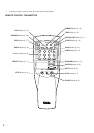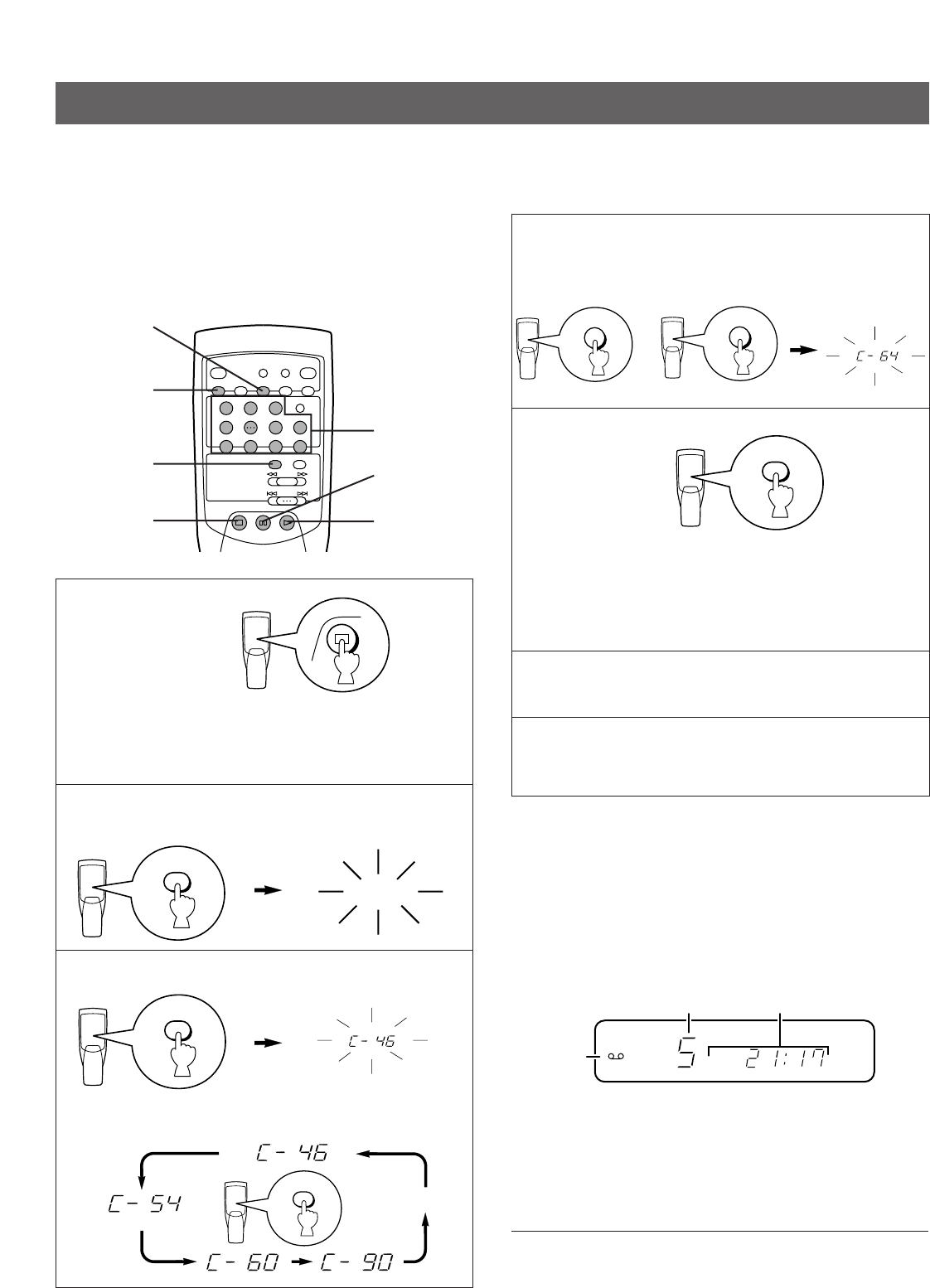
This convenient feature can be used to program tracks on a disc for recording to tape. By only memorizing the tape’s total possible
recording time, the unit will automatically program tracks or help you to program tracks so they will fit onto the tape with the least
amount of unrecorded space remaining at each end of the tape.
14
Ⅲ
Automatic tape-programming
The unit will automatically program tracks on a disc with the
original order of tracks unchanged.
1
Stop the unit.
* The peak level searching function of this unit is useful for
adjusting recording level on the tape deck. (Refer to
page 17.)
2 If you desire, you can automatically insert additional
time space between tracks. (Refer to page 9.)
3 Enter the tape’s total possible recording time.
You can select any of four preset tape lengths by
pressing the TAPE button.
4 If you desire, you can also enter the tape’s total
possible recording time manually after you select a
preset tape length in step 3.
Example: For a C-64 tape (32 minutes on each side)
5
Press the REPEAT button.
The unit automatically programs tracks for side A and side
B separately considering the tape’s total time.
* The display shows momentarily the programmed track
numbers, the total number of programmed tracks and the
total time of programmed tracks for side A and B
respectively.
6 Begin recording on the tape deck and press the PLAY
button on this unit at the same time.
7
The unit will pause at the end of side A of the tape.
Turn the tape over to side B. Resume recording and, at the
same time, press the PLAY or PAUSE button on this unit
.
Notes
• All tracks may not be programmed if the tape’s length is not
enough. To program all tracks, use a longer tape.
• CD synchronized recording function can be used if your tape
deck is compatible with it. If so, in step 6 and 7, press the
SYNCHRO button and then press the PLAY button on this
unit’s remote control transmitter. Recording automatically
begins. (For details, refer to page 18.)
Display information (at step 5)
1
Shows the number of programmed tracks for each side in
turn just after the automatic programming is finished, and
then it is replaced by the number of the first programmed
track for side A.
2
Shows the total time of programmed tracks for each side.
3
Shows the side of the tape.
Note on tape programming
To check, cancel or correct program data, refer to page 13.
* In checking the program data, note that “Pu” appears
between track numbers for side A and side B.
TRACK PROGRAMMING FOR RECORDING TO TAPE
STOP
SPACE
SPACE
TAPE
TAPE
PROGRAM
A
TOTAL
12
3
REPEAT
(off)
21
SPACE TAPEPEAK
SYNCHRO
3
INDEX
PROGCLEAR
OPEN/
CLOSE
87 9 0
54 6 +I0
DIMMER TIME
REPEAT RANDOM
SEARCH
SKIP
STOP PAUSE PLAY
6
4
3
1
5
2
6, 7
7
4
+